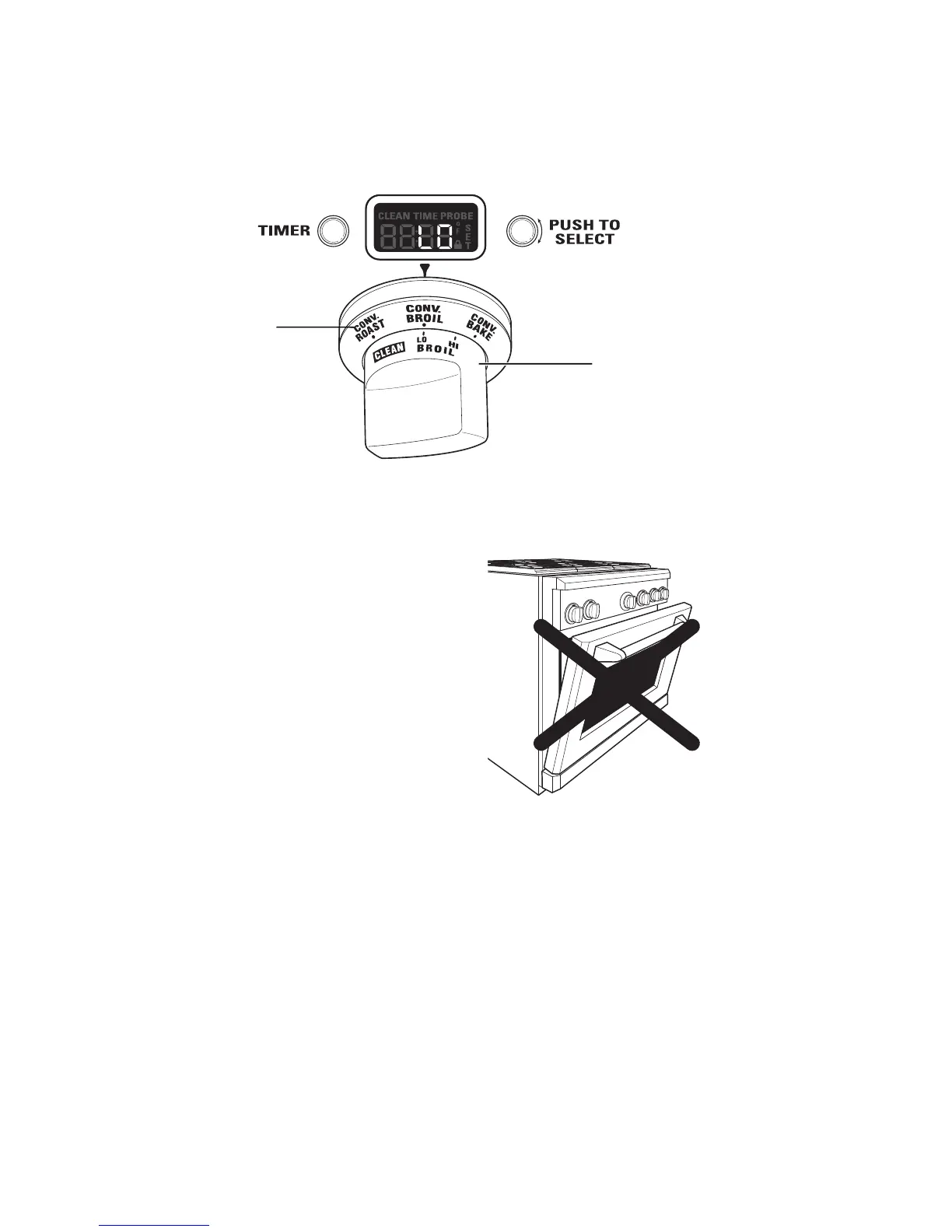– 14 –
(Continued next page)
How to Set the Oven for Broiling and Convection Broiling
Turn the Oven Mode Selector to 1. BROIL or CONV BROIL.
Turn the Oven Temperature Knob to2. LO BROIL or HI BROIL. LO or HI will appear in the display.
Oven Mode Selector
(Outer)
Oven Temperature Knob
(Inner)
Note: Always broil with the door closed. If the door is left open, the display will scroll “CLOSE door” and the
elements will not turn on until the door is shut.
The oven interior lights will turn on and stay on until
the oven is turned off.
The convection fan will turn on when CONV BROIL is
selected.
3. When broiling is fi nished, turn the Oven Mode
Selector and the Temperature knob to OFF.
Note:
Broil will not work if the temperature probe is •
plugged in. Never leave your probe inside the oven
during a broil cycle.
A cooling fan will turn on to cool internal parts. This is normal, and the fan may continue to run even after •
the oven is turned off.
The broiler does not need to be preheated for most broiling. However, foods that cook quickly, such as thin
strips of meat or fi sh may require a short preheating period of approximately 5 minutes to allow the food to
brown. Turn the food only once during broiling.
Open door broiling is
not permitted.