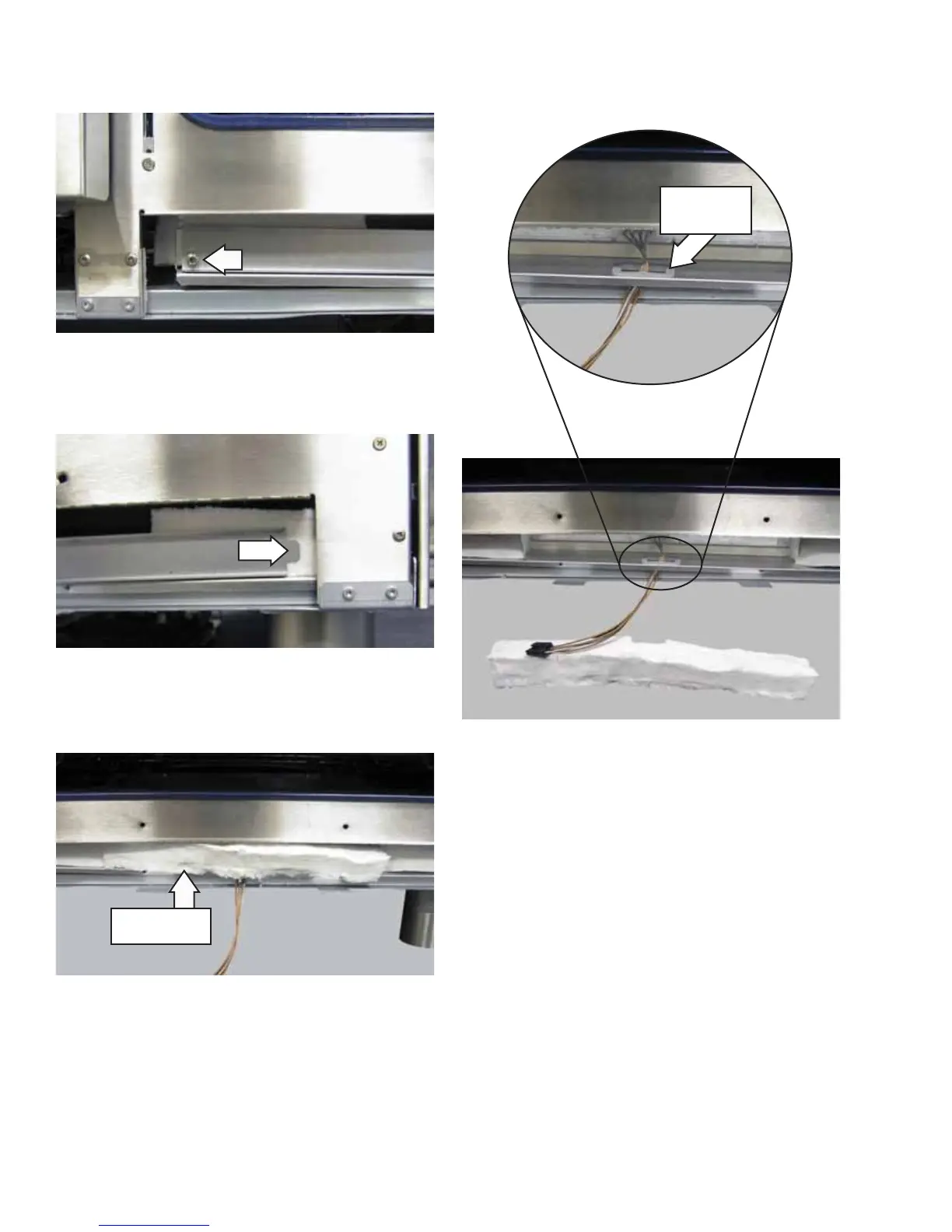– 62 –
7. Remove the 1/4-in. hex-head screw on the left
end of the cover plate.
8. Slide the cover plate to the left to disengage the
tab, then remove the cover plate.
10. Carefully remove the front center insulation
piece.
Note: Upon reassembly, ensure displaced insulation
around oven and components is returned to its
original position.
Tab
Center Front
Insulation
(Continued next page)
11. Note the position of the wiring harness through
the opening in the bottom of the shelf and the
surrounding gasket.
Gasket and
Opening
