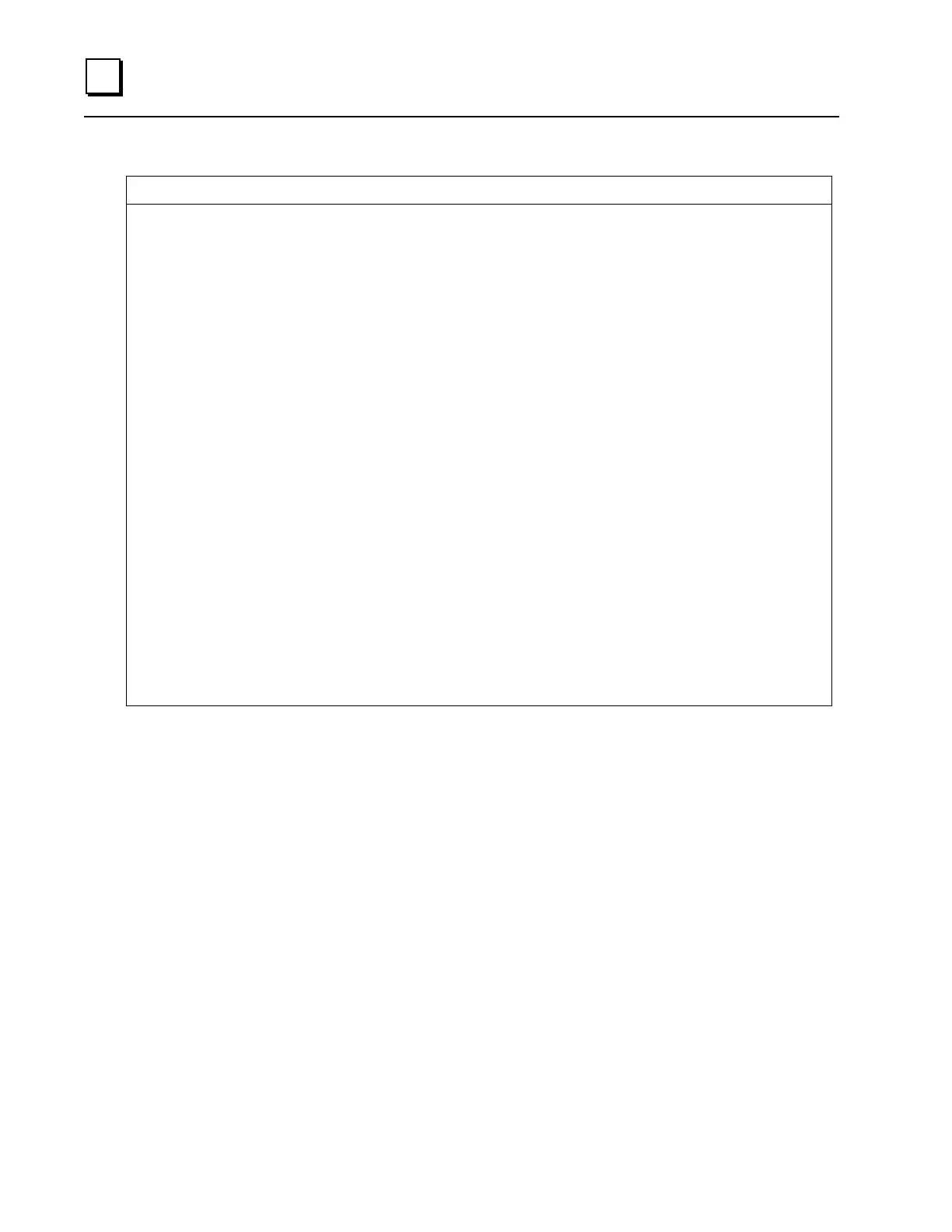device-name> help edit
Available editing keystrokes
Delete current character.....................Ctrl-d
Delete text up to cursor.....................Ctrl-u
Delete from cursor to end of line............Ctrl-k
Move to beginning of line....................Ctrl-a
Move to end of line..........................Ctrl-e
Get prior command from history...............Ctrl-p
Get next command from history................Ctrl-n
Move cursor left.............................Ctrl-b
Move cursor right............................Ctrl-f
Move back one word...........................Esc-b
Move forward one word........................Esc-f
Convert rest of word to uppercase............Esc-c
Convert rest of word to lowercase............Esc-l
Delete remainder of word.....................Esc-d
Delete word up to cursor.....................Ctrl-w
Transpose current and previous character.....Ctrl-t
Enter command and return to root prompt......Ctrl-z
Refresh input line...........................Ctrl-l
device-name>
