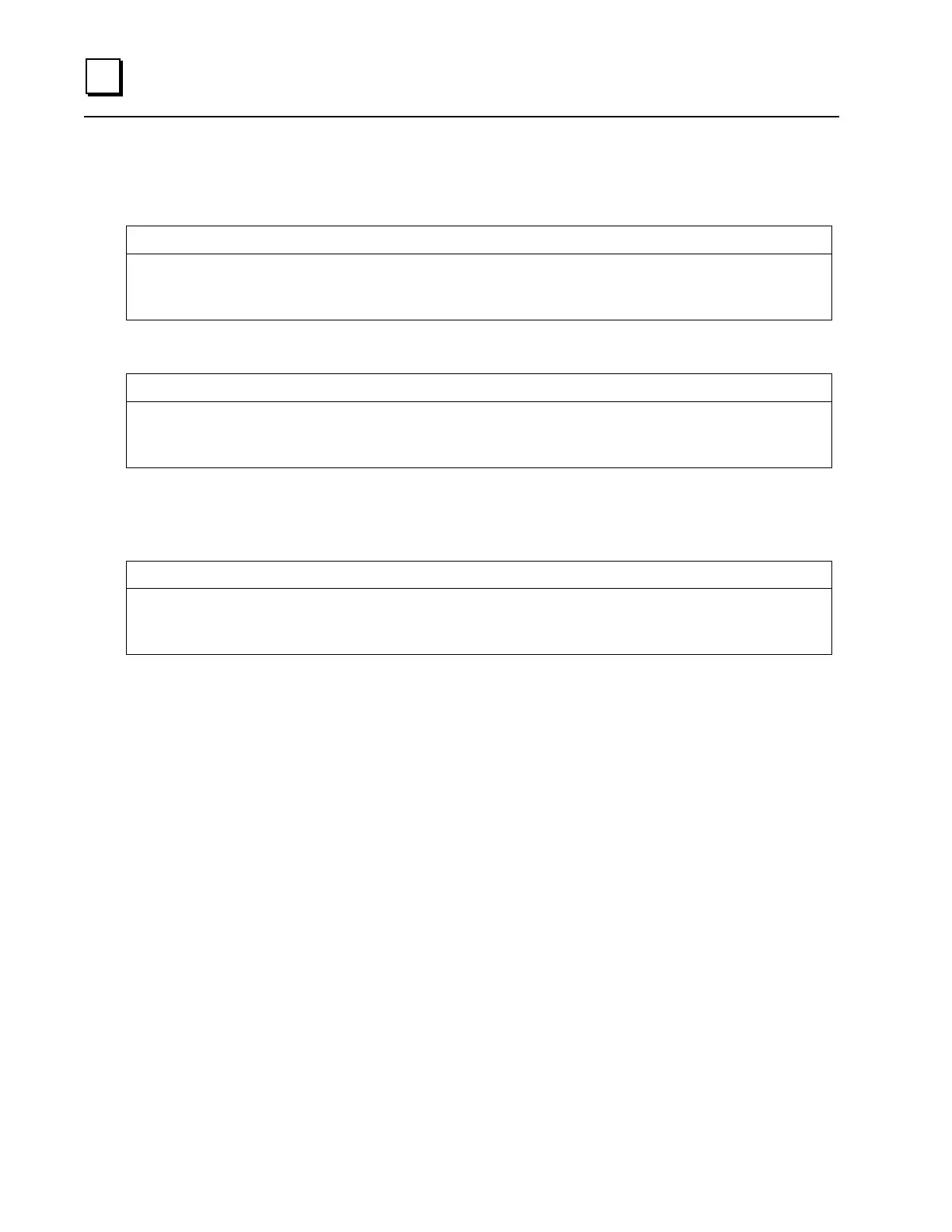help
2-8 PACSystems* RX3iPROFINET Controller Command Line Interface Manual – July 2011 GFK-2572
Automatic Completion of a Command
This example uses ? for automatic completion. In this case, sh is ambiguous so the Command
Line Interface shows the possible matching commands shConfig and show.
device-name> sh?
shConfig show
device-name>
This example also uses ? for automatic completion. In this case, con is unambiguous and the
Command Line Interface completes the command by displaying show config.
device-name> show con?
Config
device-name> show config
This example uses <TAB> for automatic completion. In this case con is unambiguous and the
Command Line Interface completes the command by displaying show config. <TAB> has a
slightly different display than ?.
device-name> show con<TAB>
device-name> show config
