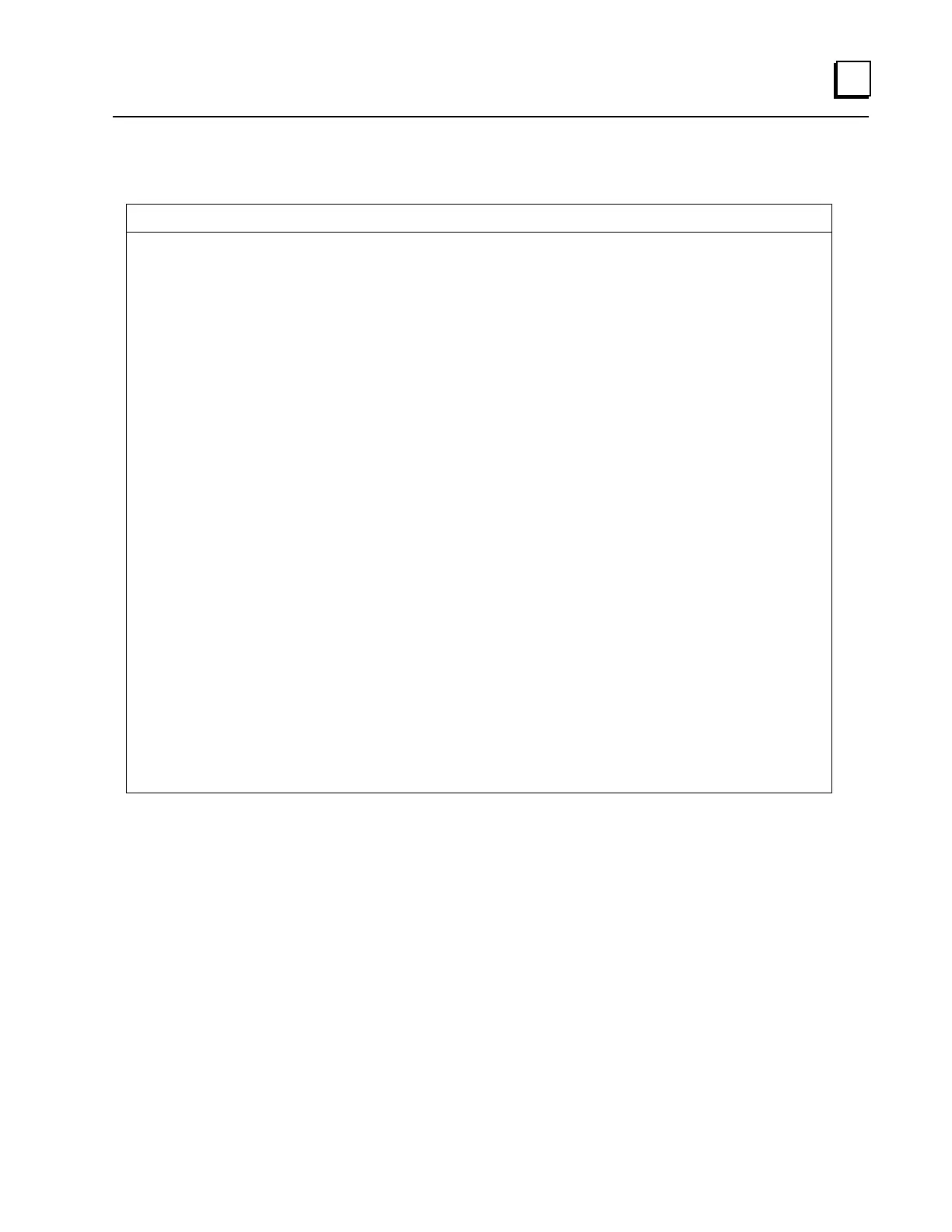device-name> show profinet ar 1
01-JAN-2000 00:06:38.0000
PNCDeviceName: device-name
ProviderState: Run
Dev# Vendor Device AR# ARStat DeviceName
---- ------ ------ --- ------ ----------------------------------
001 0015h 0001h 001 LocCtrl remote-io-device1
<<< AR Configuration>>>
AR# 001
AR Block Version High: 01
AR Block Version Low: 00
ARType: IOCARSingle
Redundancy Type: Simplex AR
ARProperties: 0x000000031
PullModuleAlarmAllowed: False (PullAlarm for both submodule & module)
AckCompanionAR: False (No Companion AR or No Ack for
Companion AR)
CompanionAR: Single AR
DeviceAccess: Only submodules from ExpectedSubmoduleBlock
ParameterizationServer: CM Initiator
SupervisorTakeover: Not Allowed
State: Active
CMInitiatorActivityTimeoutFactor: 60.000 seconds
device-name>
