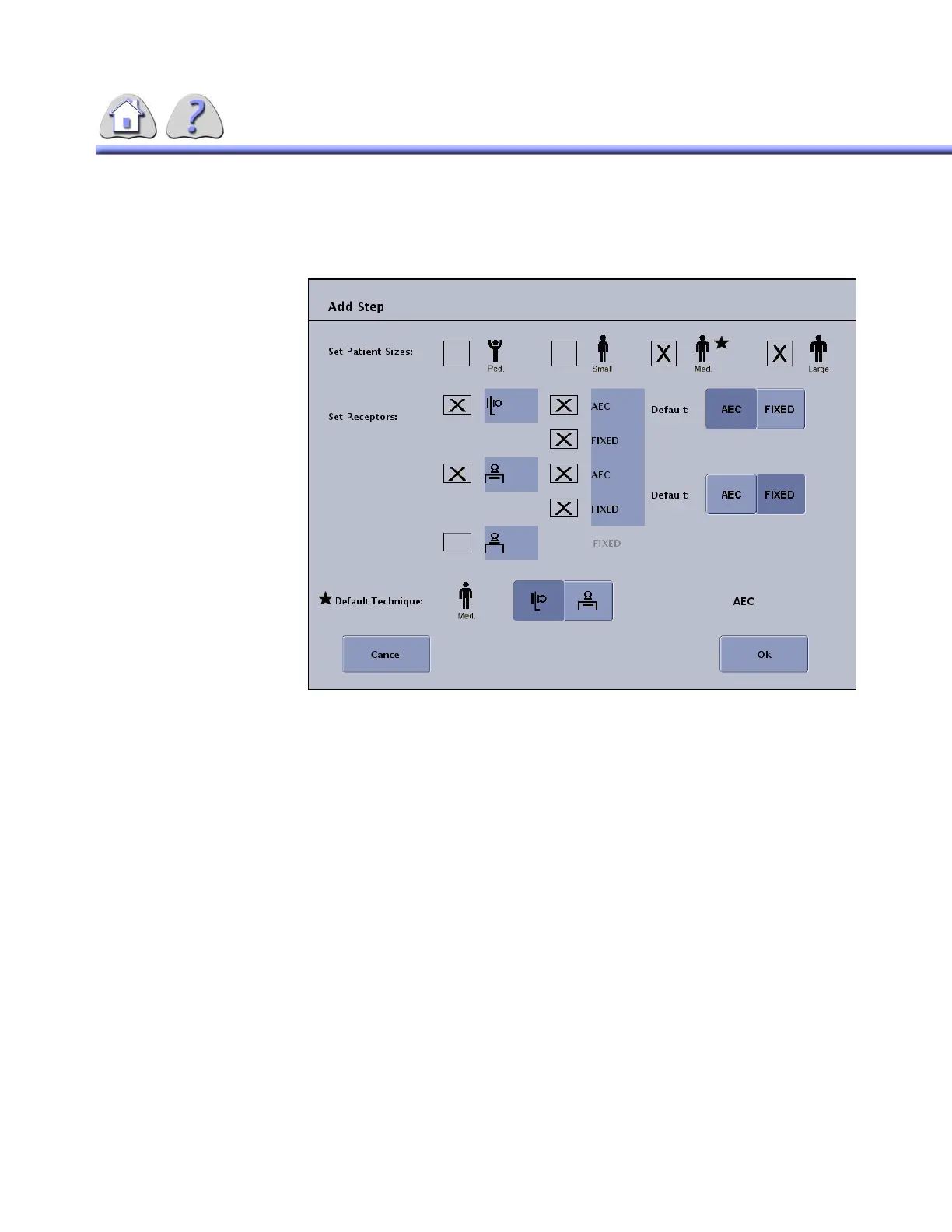om 5184516-100 Rev. 5 5-43
When Tube 2 and OK have been selected on the Add Step screen, a pop–up win-
dow appears as shown below:
ILLUSTRATION 5-43
ADD STEP SCREEN
The user is able to set the available Patient Sizes. The default Patient Size that
was chosen at the Protocol level is checked and indicated with a star. The default
Patient Size will not be able to be de–selected.
The user is able to set the available Receptors. Until a Receptor is selected, its
AEC and Fixed selections are grayed out / inactive.
Until both AEC and Fixed have been selected for a given Receptor, the Default
AEC / Fixed toggle are set to AEC.
When a Receptor is chosen, all AEC and Fixed options for that receptor appears
in Acquire. When the user is in Acquire and changes the AEC / Fixed selection to
something that has not been chosen in the Protocol Editor, the technique is set to
the appropriate default technique, either AEC or Fixed. For the table top Receptor,
only Fixed appears since no AEC exists.
FOR TRAINING PURPOSES ONLY!
NOTE: Once downloaded, this document is UNCONTROLLED, and therefore may not be the latest revision. Always confirm revision status against a validated source (ie CDL).
