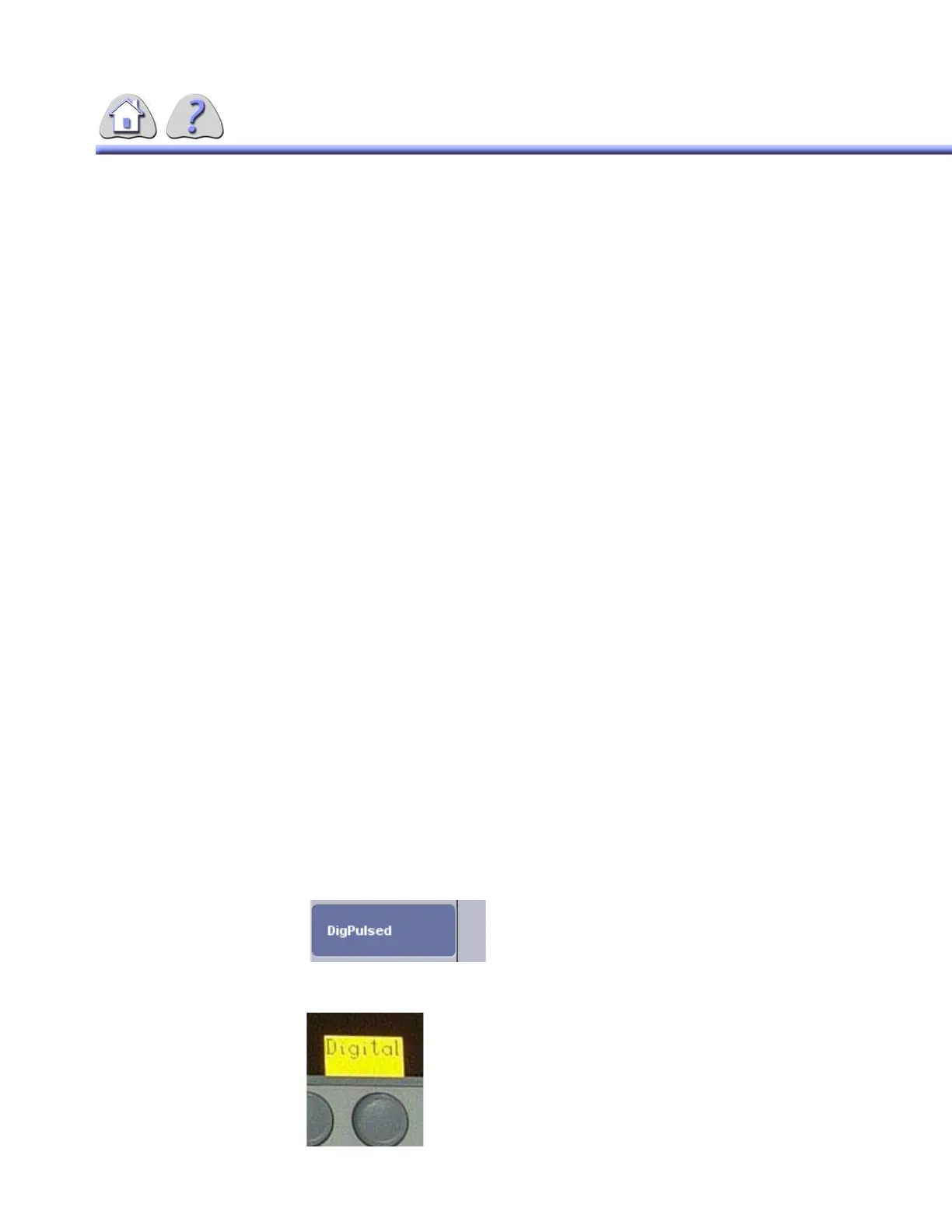om 5184516-100 Rev. 5 D-3
1-5 Example of specific clinical procedures
The Fluoroscopy mode is designed to be used for the following types of radiologi-
cal examinations:
1-6 How mode should be used
Used by or under the direction of a physician specializing in diagnostic imaging.
SECTION 2
PULSED FLUOROSCOPY MODE
2-1 Description
Standard Fluoroscopy emits radiation continuously for the duration of the acquisi-
tion. Pulsed Fluoroscopy reduces the patient’s dose by emitting radiation in short
bursts.
2-2 System Controlled Technique Factors
• Fixed or Automatically Selected Technique Factors: Pulse rates are variable
from 15fps/7.4fps/4fps.
• How automatic adjustment is controlled: Controlled by an exposure “trajec-
tory” calculated by the system per patient, per body part.
2-3 How to engage/ disengage
If available, this mode is engaged by selecting “Dig Pulsed” on the IUI interface
screen.
If pulsed fluoro option is available, pressing “Digital” on the IDD will toggle
between fluoro modes. Selecting Digital de-activates the other mode elections.
• Upper Gastro–intestinal
•Barium Enema
• Pharynx/Esophogus
• Myelography
• General Fluoroscopy
• Retrograde Pyelography
• Cholangio/Panc.
• Urethro/Cysto.
• Venography – extremities
• Venography – other
• Cholecystography
• Arthrography
• Hysterosalpingography/Pelvimetry
• Interventional Biliary/Gastro–intestinal
• Interventional Urinary Tract
• Drainage Catheter Placement
• Diskography
• Lymphangiography
FOR TRAINING PURPOSES ONLY!
NOTE: Once downloaded, this document is UNCONTROLLED, and therefore may not be the latest revision. Always confirm revision status against a validated source (ie CDL).
