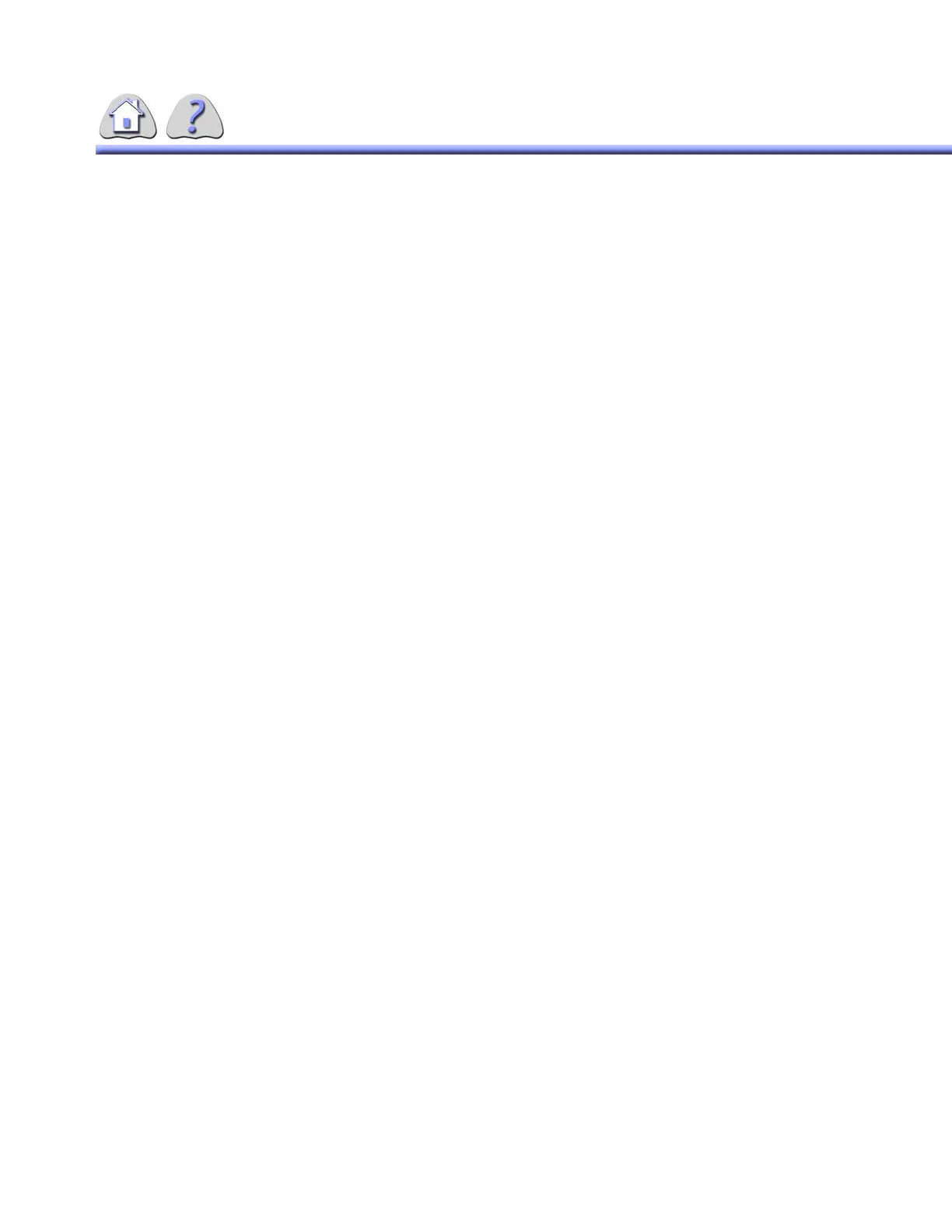om 5184516-100 Rev. 5 5-28
defined by the user for fluoro are: FOV, Horizontal Sweep, Vertical Sweep, Fluoro
Frame Rate, and ROI.
Technique specification for both fluoro and digital record should be made with the
grid in the beam.
The default digital record technique is:
– 110 kV
– 200 mA
– Small Focal Spot
The default fluoro technique is:
– 85 kV
– Small Focal Spot
3-2-2 Parameters for Tube 2 (RAD) Protocol Step
For each Tube 2 Protocol Step, the user is able to define technique parameters
for up to three different Receptors. The Receptor choices are wall bucky, table
bucky, and tabletop.
For wall bucky and table bucky, the user is able to define either AEC, Fixed, or
both. If both are chosen, the user is able to define the default. For table top, the
user is limited to Fixed.
For each Receptor defined, the user is able to define technique parameters for up
to four different Patient Sizes. (S, M, L and PED)
For each Receptor –– AEC / Fixed –– Patient Size combination defined, the tech-
nique parameters that is defined by the user are: kV, mA, Focal Spot, Film Speed
Screen and Spectral Filter. If Fixed, then the mAs is also defined. If AEC, then the
Ion Chamber, Estimated mSec and the Density is also be defined.
The user is able to define the default Patient Size, Receptor, and AEC / Fixed.
The default AEC technique is:
– 75 kV
– 400 mA
– center AEC cell
The default Fixed technique is:
– 50 kV
– 100 mA
– 25 mAs
– Small focal spot
FOR TRAINING PURPOSES ONLY!
NOTE: Once downloaded, this document is UNCONTROLLED, and therefore may not be the latest revision. Always confirm revision status against a validated source (ie CDL).