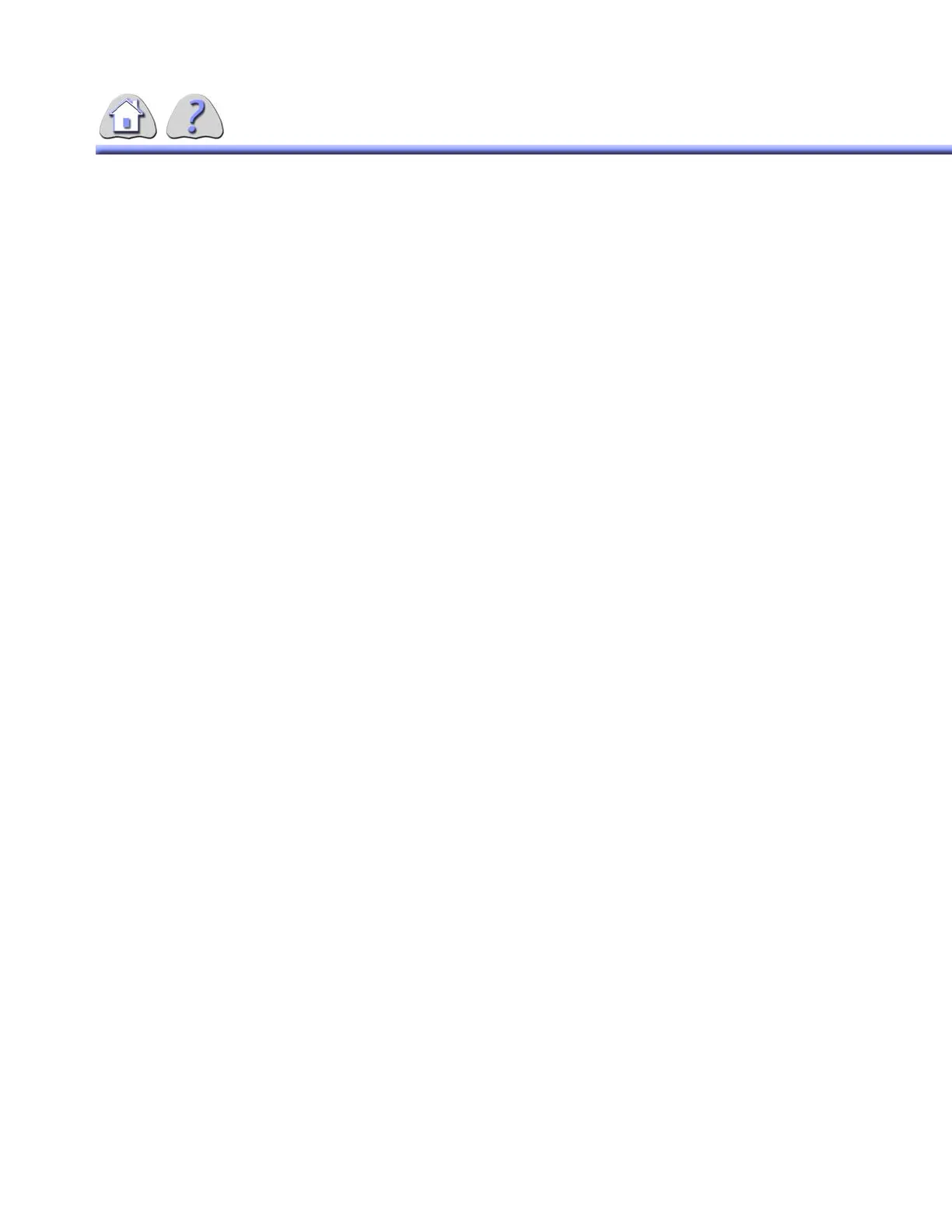om 5184516-100 Rev. 5 7-38
4-3Taking Digital Exposures
4-3-1 Using the Prep/Record Bar
1. Press the PREP/RECORD bar to the first position.
2. Press the PREP/RECORD bar to the second position to expose.
3. Release the PREP/RECORD bar to terminate the exposure. Press the PREP/
RECORD bar to the second position again to expose.
NOTE:
• If the PREP/RECORD bar is released to the first position during an exposure,
the exposure will terminate normally.
4-3-2 Using the Integrated Fluoro/Expose Switch
For rapid fluoroscopic and digital record exposures, use the Integrated Fluoro and
Expose Switch.
• For fluoro exposures – Depress the upper FLUORO switch.
• For radiographic exposures – Depress the lower PREP/EXPOSE switch.
FOR TRAINING PURPOSES ONLY!
NOTE: Once downloaded, this document is UNCONTROLLED, and therefore may not be the latest revision. Always confirm revision status against a validated source (ie CDL).
