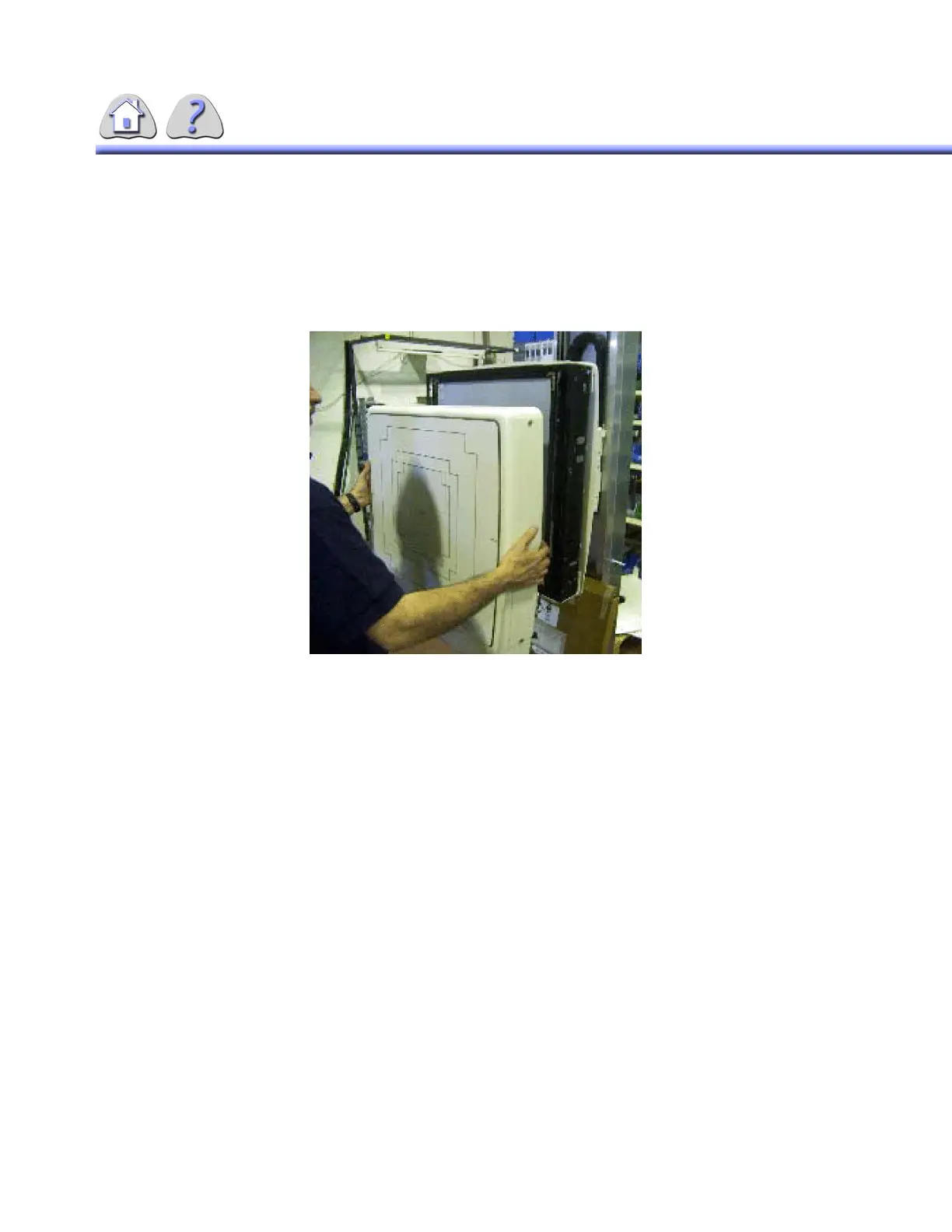om 5184516-100 Rev. 5 9-7
4-6 Frontal Panel
The bucky assembly mechanism and grid can be easily accessed by removing
the front panel of the SG80/120. Loosen the screws that hold the front panel to the
bucky support and remove it with care (Fig 4.5).
ILLUSTRATION 9-4
Front Panel Removal
4-7 SG120-Specific Funtionalities
4-7-1 Bucky Rotation
It is possible to rotate the SG120 bucky assembly SG120 from 0º to 180º. The
rotation movement is permitted means of the lock lever located on the back side
of the bucky assembly.
FOR TRAINING PURPOSES ONLY!
NOTE: Once downloaded, this document is UNCONTROLLED, and therefore may not be the latest revision. Always confirm revision status against a validated source (ie CDL).
