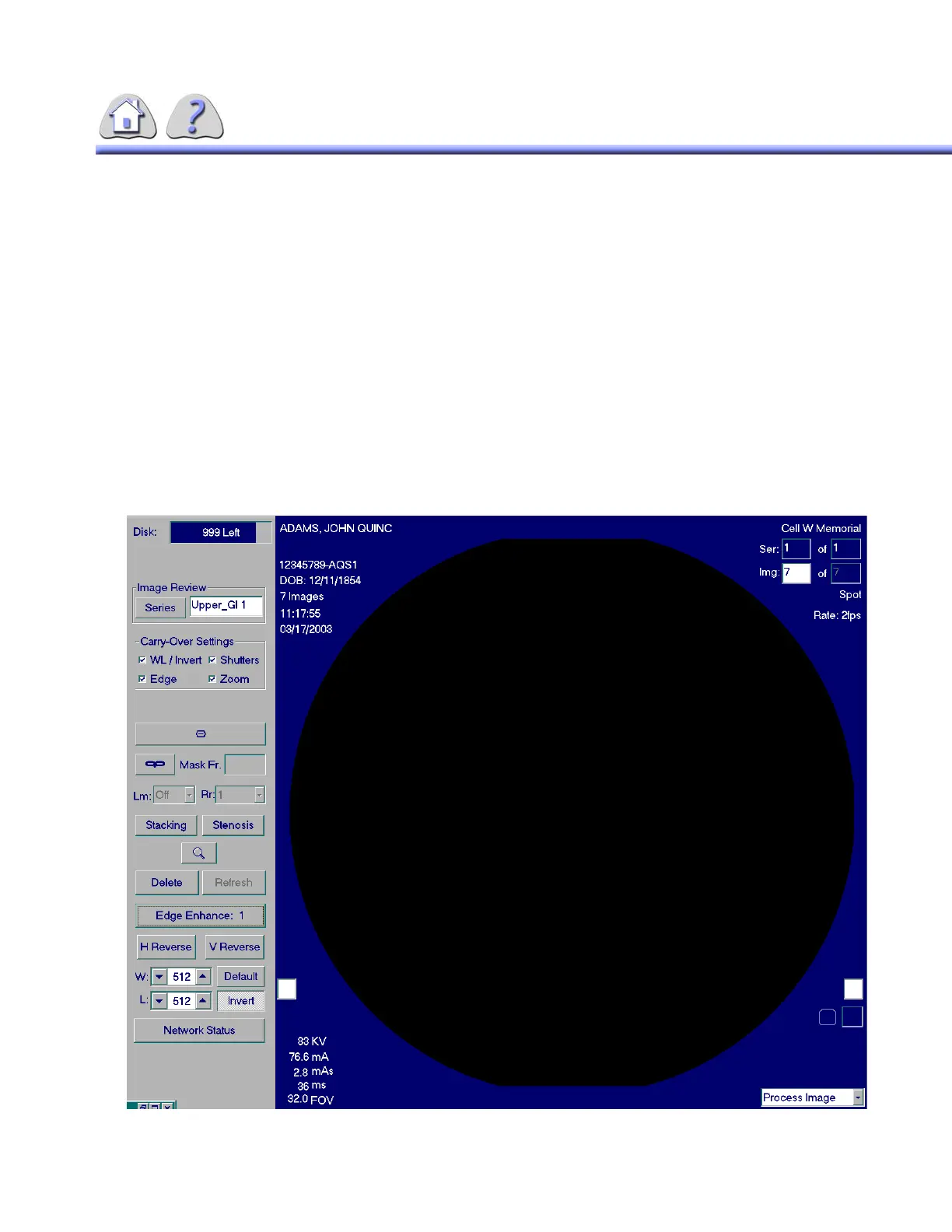om 5184516-100 Rev. 5 6-1
CHAPTER 6
DIGITAL IMAGING SYSTEM
SECTION 1
MENU DISPLAYS
1-1Digital Image Main Screen
The Digital Image Review screen appears once an acquisition session is begin-
ning.
The review screen side menu allows for some Image manipulation and enhance-
ment from the Digital Imaging Station.
ILLUSTRATION 6-1
DIGITAL IMAGE REVIEW SCREEN
FOR TRAINING PURPOSES ONLY!
NOTE: Once downloaded, this document is UNCONTROLLED, and therefore may not be the latest revision. Always confirm revision status against a validated source (ie CDL).