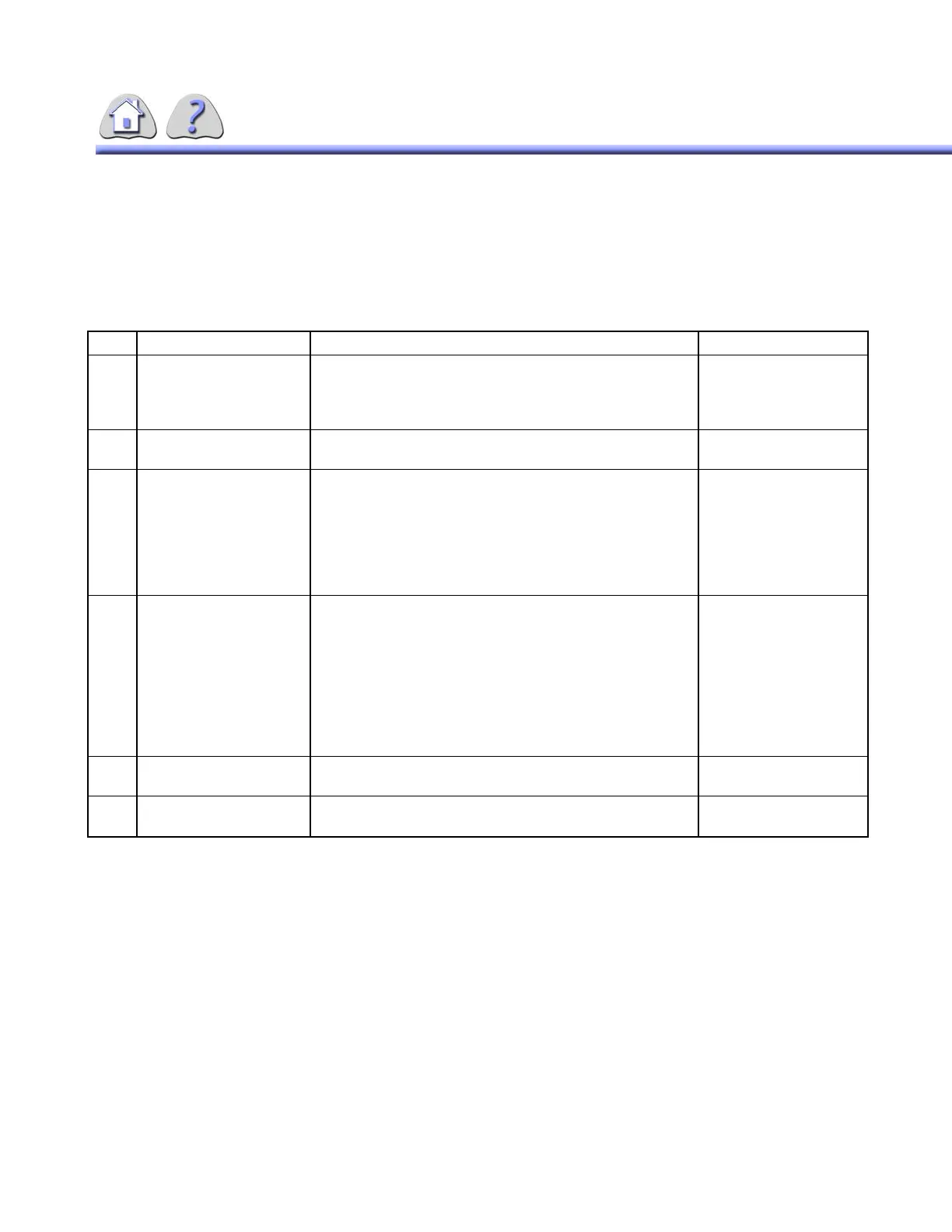om 5184516-100 Rev. 5 7-16
2-2Imaging Device Operator Controls and
Displays – Overview
See ILLUSTRATION 7-12 and TABLE 7-2.
TABLE 7-2
IMAGING DEVICE OPERATOR CONTROLS – MAIN GROUPS
Item Name Description Notes
1 Auxiliary Digital Operator
Console
Provides:
• Advisory ,essage display.
• Digital Controls.
• Contrast modifier operator controls.
2 Fluoro Presentation
Operator Console
Provides:
• Video reversal selectrions (VERTICAL, HORIZONTAL)
3 Multi-function
Operator Control Group
Provides:
• Table angulation control.
• Table Top Eight-Way Drive Control.
• Power Assist Digital Carriage Handle.
• X-Ray field size (collimator blades) controls.
• X-Ray Fluoroscopy exposure controls (4).
• X-Ray Record exposure controls (3).
4 Main Digital
Operator Console
Provides:
• Various Digital Controls (Locks, Cone, Grid).
• Record Mode selections (Digital, VTR).
• MAN collimator blade control selection.
• Fluoro Field of View selections.
• System status displaus (X-Ray ON, HEAT WAIT, Flu-
oro Time remaining)
• Fluoro and Record technique display (Optional)
• Collimator position display (Optional)
Technique Displays are
available with the
Technique Adjust
Options.
Collimator position
display is available with
the Virtual Collimation
Option.
5 Digital Device
Carriage Lock Lever
Provides operator lock control of Digital Device carriage in
either PARK or over-table positions.
6 Digital Device
Carriage Grasp Handles
Provides operator handles to aid in moving Digital carriage.
FOR TRAINING PURPOSES ONLY!
NOTE: Once downloaded, this document is UNCONTROLLED, and therefore may not be the latest revision. Always confirm revision status against a validated source (ie CDL).
