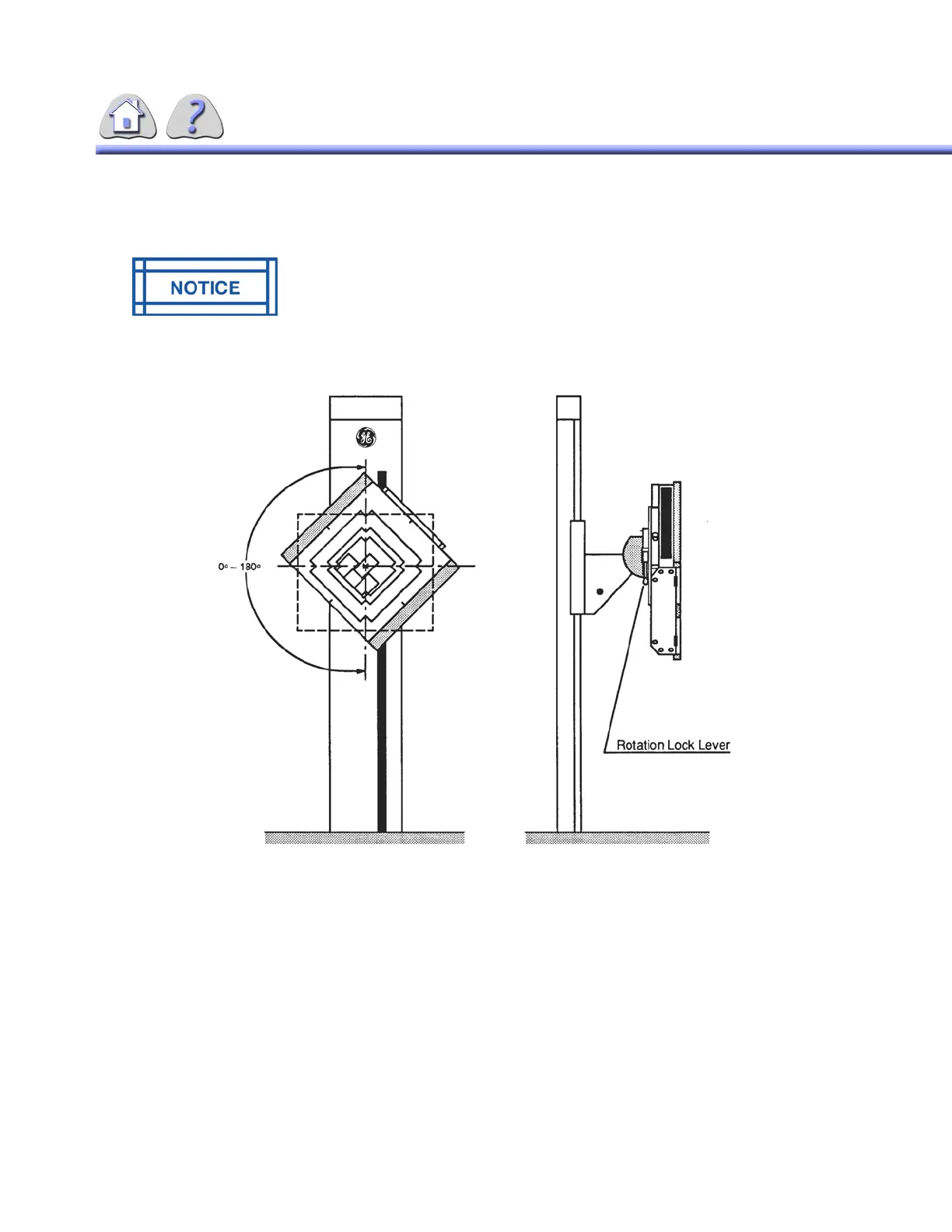om 5184516-100 Rev. 5 10-6
Exposures should not be made with the Bucky in any other position as this may
result in a degradation of image quality and loss of Bucky functionality.
ILLUSTRATION 10-4
BUCKY ROTATION
3-5Bucky Angulation
Bucky angulation range varies from –20° to 90°. Refer to ILLUSTRATION 10-5.
Angulation position is held by an electro-mechanical detent lock, located behind
the Bucky in the Bucky support assembly. The detent lock latches the Bucky in
position in 5° increments. To change Bucky angulation, press one of the angula-
tion lock pushbuttons on either side of the Bucky support assembly and move the
Bucky to the desired position.
WHILE EXPOSURES WITHIN 30° OF THE 0° AND 180° POSITIONS ARE
NOT RECOMMENDED, THE BUCKY WILL FUNCTION IN THIS RANGE.
A DEGRADATION IN IMAGE QUALITY MAY RESULT, HOWEVER.
FOR TRAINING PURPOSES ONLY!
NOTE: Once downloaded, this document is UNCONTROLLED, and therefore may not be the latest revision. Always confirm revision status against a validated source (ie CDL).