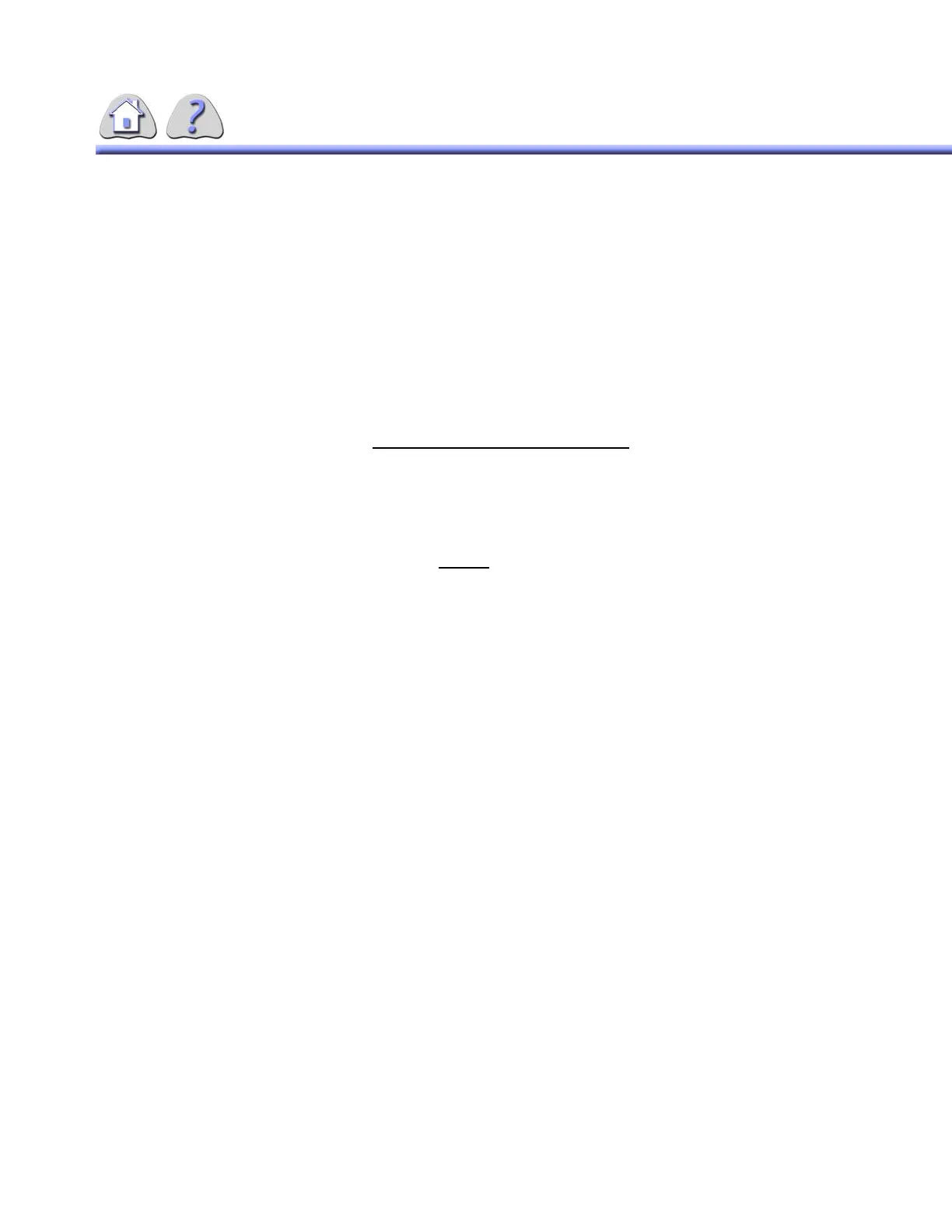om 5184516-100 Rev. 5 6-14
SECTION 7
IMAGE STACKING (AND MAX/MIN OPACIFICATION OPTION)
The Image Stacking feature can be used during the Review mode and On–Line
Review mode to consolidate a series of images into a single image, showing the
blood vessel completely filled with contrast media.
The term Image Stacking is used as a general term covering the specialized fea-
tures:
Maximum Opacification
Minimum Opacification
Multi–Mask (also called frame averaging)
NOTE: Only record images within the same run
can be stacked.
Image Position: Stacked images are stored at the end of the current run of
images, just after the loop of images.
Auto Replay: The Stacking feature button is not available if Auto Replay is active.
Image types that cannot
be stacked include: Fluoro, Already-stacked image,
Roadmap, and DICOM Processed images received into the digital system.
NOTE: If a subtracted stacked image is toggled to unsubtracted, it cannot be toggled
back to subtracted. The user may recreate the stacked subtracted image, but
the stacked image cannot return to a subtracted display.
FOR TRAINING PURPOSES ONLY!
NOTE: Once downloaded, this document is UNCONTROLLED, and therefore may not be the latest revision. Always confirm revision status against a validated source (ie CDL).