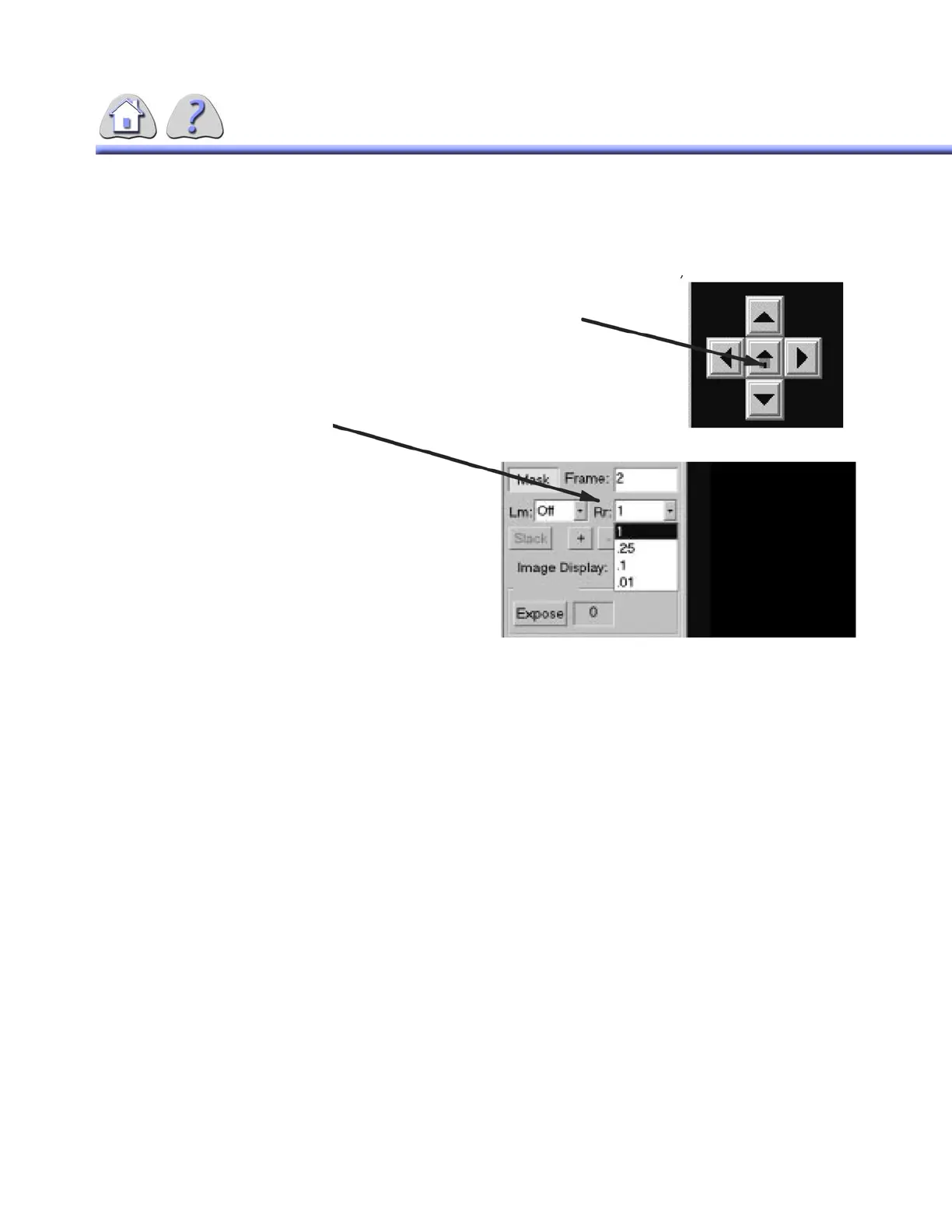om 5184516-100 Rev. 5 6-13
ILLUSTRATION 6-9
SUBTRACTION FEATURE BUTTONS
6-2-2 Mask Refresh During Multiple Image
Display
Subtracted images may be viewed during either 4:1 or 16:1 display formats.
1. To activate this feature select the Mask image as normal.
2. To change the Image Display on the IUI. Select either the 4:1 or 16:1 format
listed on the IUI screen.
3. The Digital Image screen will change to show the multiple subtracted images
starting with the mask image.
You can also change the Mask image during Multiple Image Display:
1. During multiview display, select the desired mask image and select the MASK
button.
2. All the images on the screen will be re–displayed subtracted using the new
mask image. The mask image screen will be grayed.
The “House” button (shown at the center of the 4 arrow buttons) resets the pixel and sub–pixel re–registration
values to 0 in all directions (e.g. both images are in the original acquisition positions).
While the Re–registration feature is active, the keyboard “Home” key performs the
same as the “House” screen button.
The “Rr” pull down box is used to turn
on/off sub pixel reregistration by
percentages.
• When a fractional number (0.25,
0.1, or 0.01) is selected, the sys-
tem goes into sub–pixel mode.
Each click of an arrow button
equals movement of that fraction of
a pixel, in the direction of the
arrow.
• When a whole pixel (1) is selected,
each click on the arrow button
FOR TRAINING PURPOSES ONLY!
NOTE: Once downloaded, this document is UNCONTROLLED, and therefore may not be the latest revision. Always confirm revision status against a validated source (ie CDL).