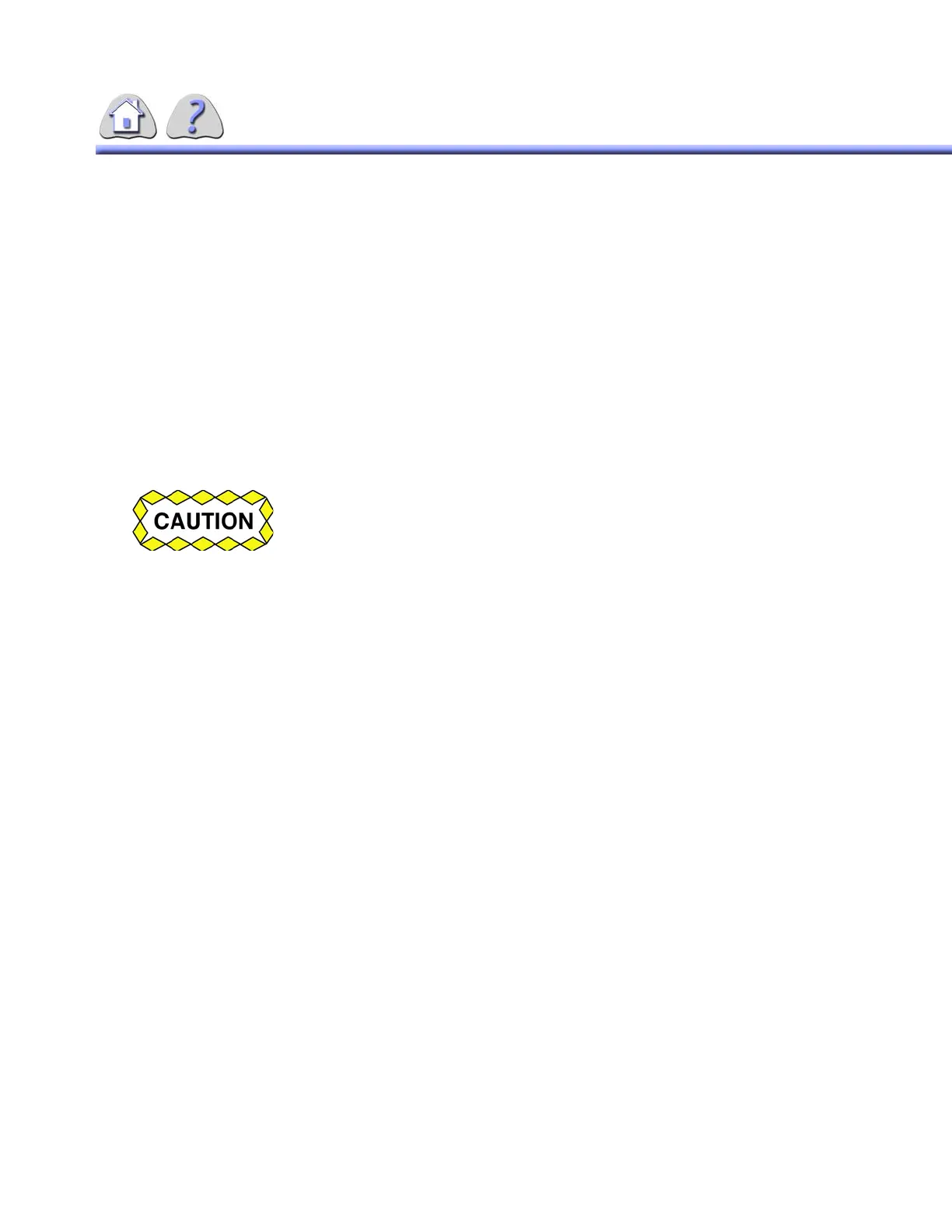om 5184516-100 Rev. 5 5-22
This feature allows Radiographic Overtable exposures while reviewing digital
record series.
• Select a digital record protocol which has a radiographic protocol step.
• Acquire digital record exposures.
• Select the radiographic protocol step and review/modify the techic as needed.
• Press the View/Film button to review the digital record images.
• The radiographic technic is displayed on the review screen and a radiographic
exposure can be taken.
2-9Archive to Local CD–RW (OPTION)
NOTE: Only 300 images can be archived per CD. The system alerts the user if more
than 300 images are selected.
Selected patient images can be archived to a CD–RW.
• A blank CDRW must be inserted into the CD drive located on the top of the
IUI console.
• From the Patient List Screen, select the desired patient images to be stored
onto a CD.
• To select a group of images that are listed next to each other:
Select one patient file from the list
A darkened stripe will appear across the file line as shown in ILLUSTRATION
5-22,
Hold the SHIFT key down,
Select the last patient file desired,
A darkened box will appear between the first and last files selected,
These are the images that will be sent to the CD for archiving.
OR
• To select a group of images that are listed in random order:
Select one patient file from the list
A dark stripe will appear across the file line as shown in ILLUSTRATION 5-22,
Hold the CONTROL key down
Select as many patient files as desired
Each patient file selected will darken as they are selected
These are the images that will be sent to the CD for archiving.
When the desired files are selected:
• Select the ARCHIVE TO LOCAL CD–RW button located on the bottom of the
Patient List screen as shown in ILLUSTRATION 5-22.
If a power outage occurs while storing images to a CD-RW and the
RESET button located on the RCIM is pressed or the Emergency Stop
button on the table or RCIM is pressed; any archived information on
the CD-RW becomes unusable. The archiving procedure must be
restarted.
FOR TRAINING PURPOSES ONLY!
NOTE: Once downloaded, this document is UNCONTROLLED, and therefore may not be the latest revision. Always confirm revision status against a validated source (ie CDL).