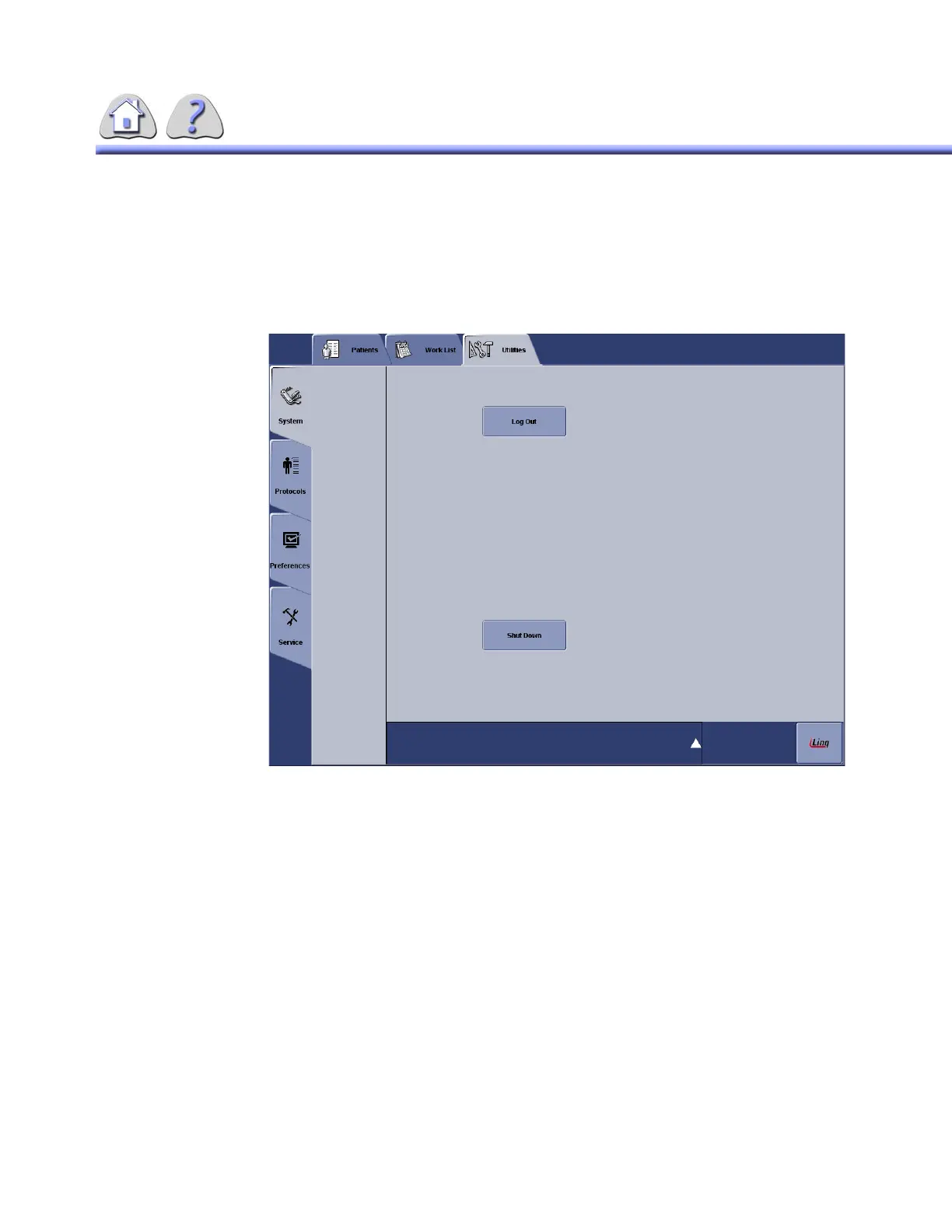om 5184516-100 Rev. 5 5-59
3-6System Shutdown
The Log out button is utilized to end your session on the equipment The next staff
member will insert their security password to now operate the system. After
selecting log out a confirmation is requested.
ILLUSTRATION 5-57
LOG OUT SCREEN
After this confirmation you are logged out of the system.
Shutdown removes power from the entire unit.
FOR TRAINING PURPOSES ONLY!
NOTE: Once downloaded, this document is UNCONTROLLED, and therefore may not be the latest revision. Always confirm revision status against a validated source (ie CDL).
