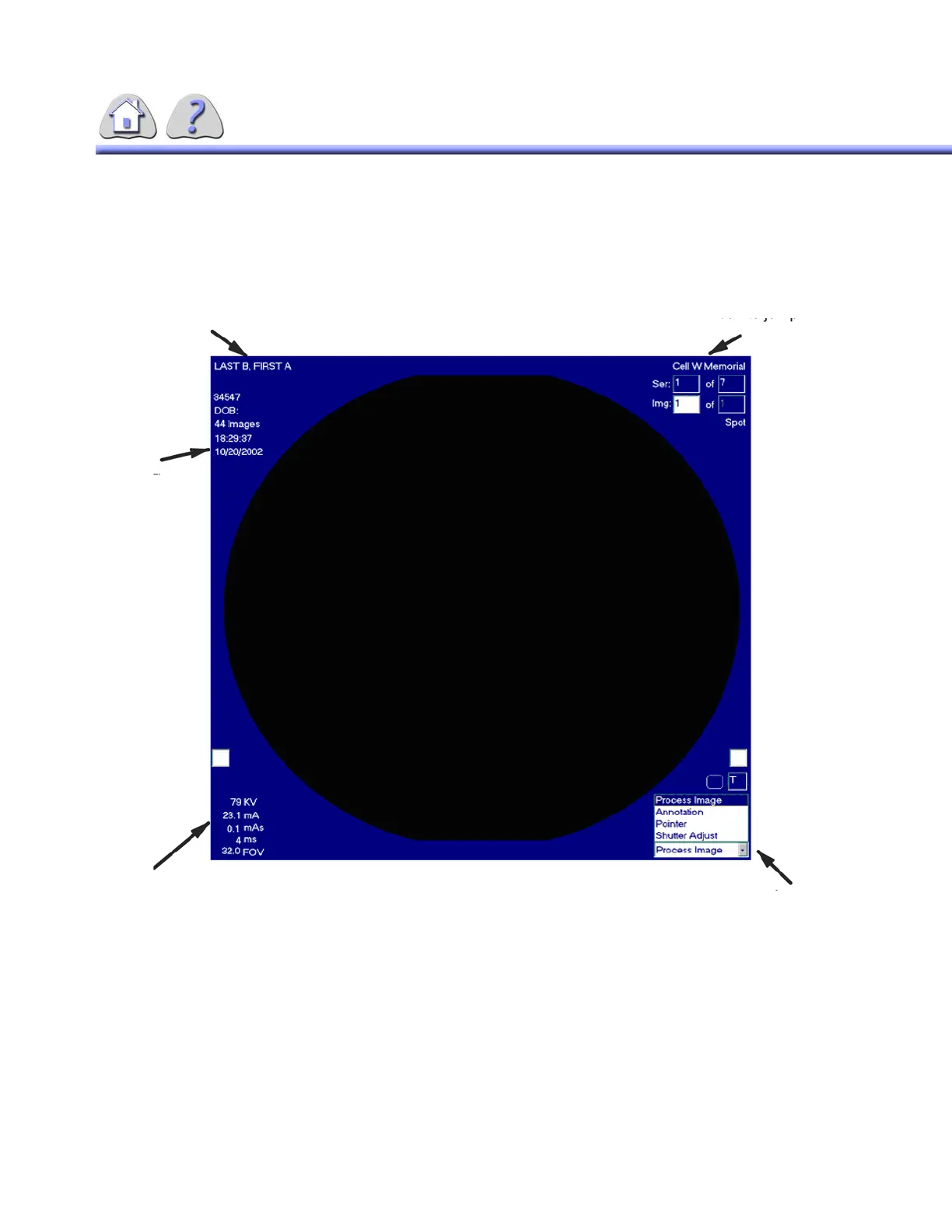om 5184516-100 Rev. 5 6-4
Acquisition information is shown on the image portion of the screen.
ILLUSTRATION 6-5
IMAGE SCREEN INFORMATION
Image Type is not editable.
Image X of Y:
Can enter any # in the X box to jump to that
image frame #.
Process Image pull up menu
kV, mA, mAS, MS, SM FS
NOTE: The Horizontal and Vertical settings remain active
and are applied to the next image acquisition.
Date and Time
images were
acquired
Patient Name, Doctor Name,
Patient ID #, Date of Birth and
number of total images in patient file.
These fields are not editable.
FOR TRAINING PURPOSES ONLY!
NOTE: Once downloaded, this document is UNCONTROLLED, and therefore may not be the latest revision. Always confirm revision status against a validated source (ie CDL).