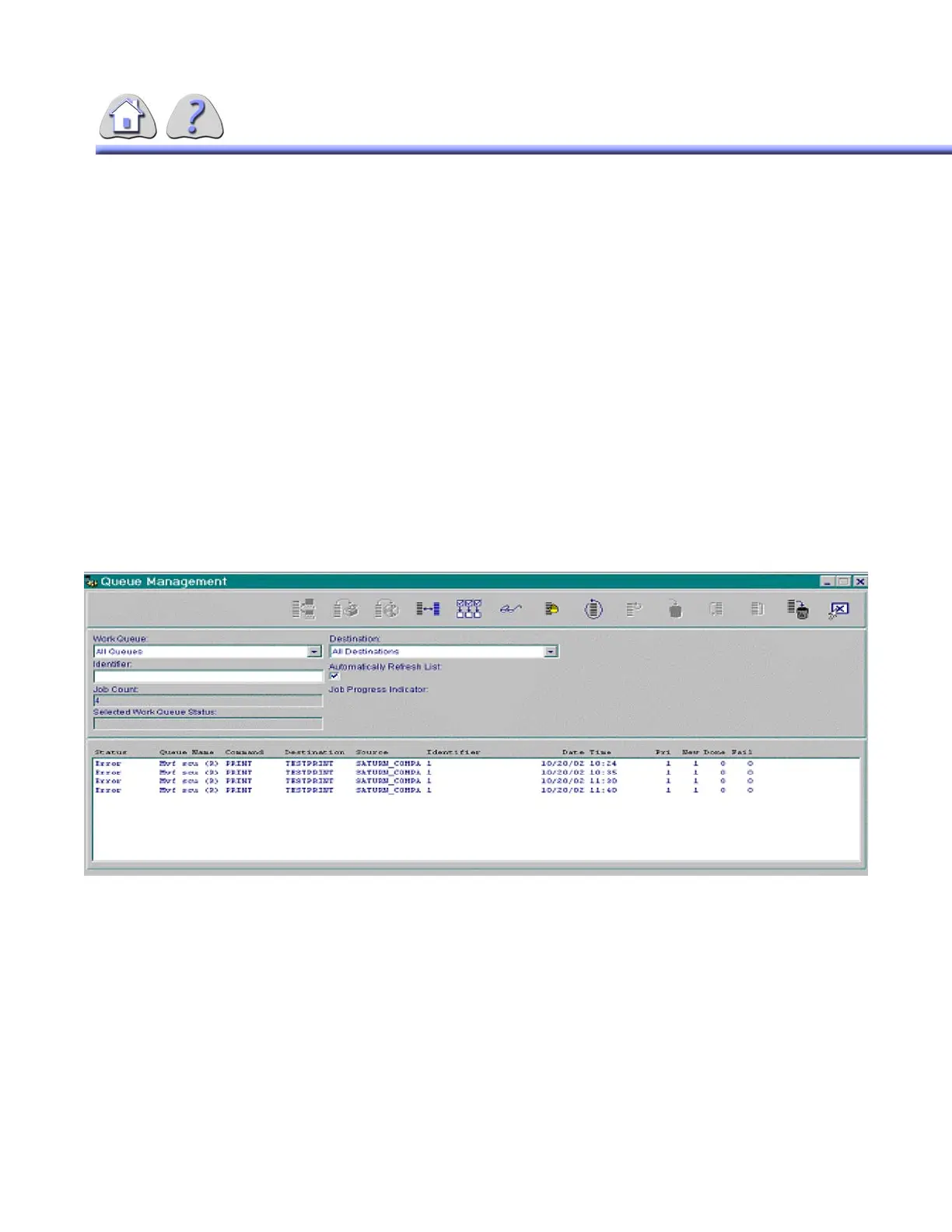om 5184516-100 Rev. 5 6-6
NOTE: Retrieving patient files from a CD is not available at this time.
• Delete Selected Patient(s):
This will mark the image with a “D” in the lower right corner of the Image
screen. Refer to Section 16 for further information.
• Disk:
Disk space indicator explained in Section 1-2.
Check boxes:
If these boxes are selected, images modifications are printed or saved to CD with
these changes; the original will remain intact.
• Tagged: Images that have been “Tagged” in a film batch, refer to
Chapter 5, Section 2-6 for this utility.
Processed: Shutter adjustements, edge values, and window level are applied
to the image
Annotated: Text comments are included on the Image also see Section 6
for this function.
FOR TRAINING PURPOSES ONLY!
NOTE: Once downloaded, this document is UNCONTROLLED, and therefore may not be the latest revision. Always confirm revision status against a validated source (ie CDL).