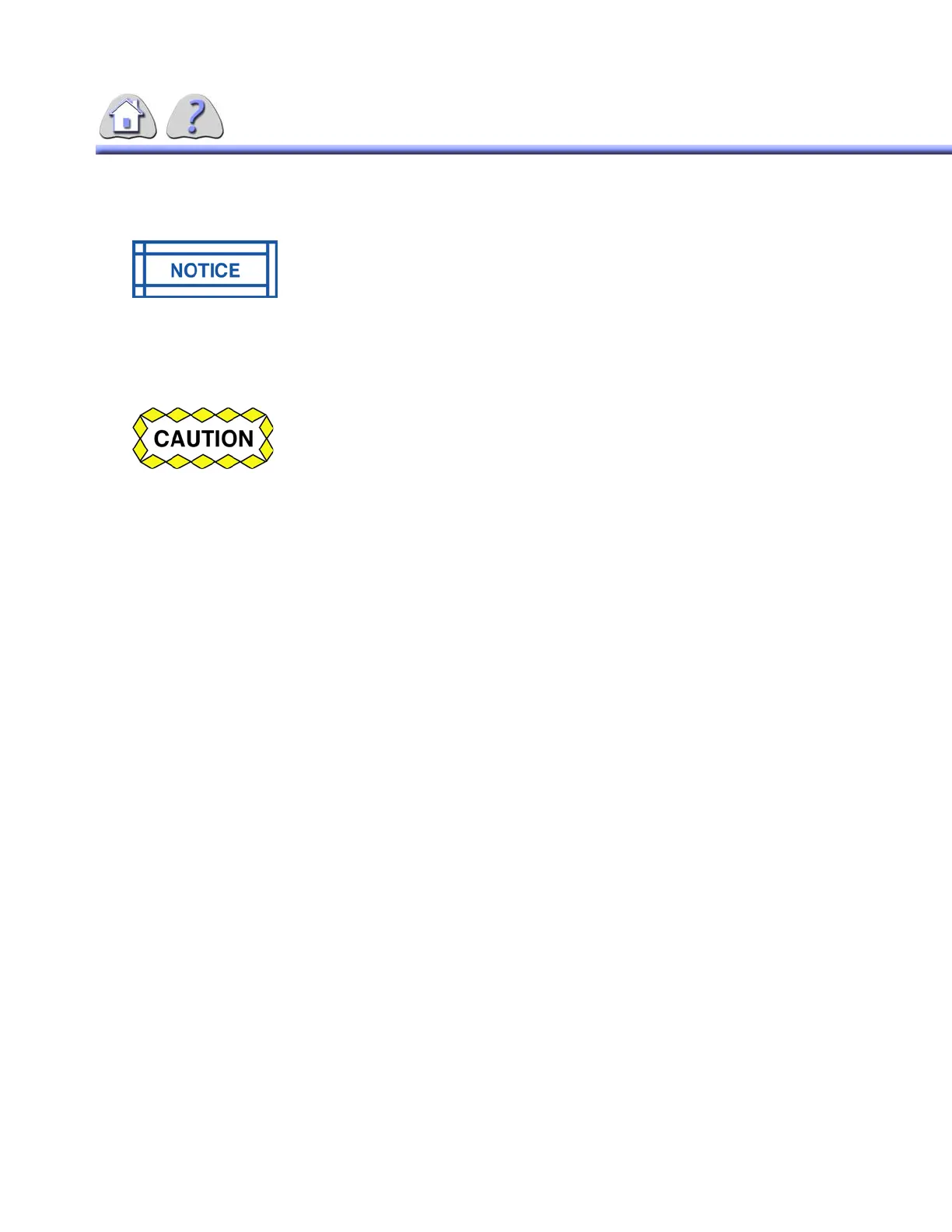om 5184516-100 Rev. 5 7-41
4-4-2 Table Vertical or Trendelenburg
1. Park Imaging Device Carriage at either:
• The far foot-end of the table for table vertical procedures.
• The far head-end of the table for table Trendelenburg procedures.
2. Place patient on the table for required examination.
3. Angulate table to desired position.
4. Carefully move RAD Suspension X–Ray Tube to position X–Ray beam over
patient Region of Interest (ROI) at desired SID. If required:
a. Turn on collimator field light.
b. Move RAD Suspension over patient Region of Interest (ROI) with field
light cross-hairs beam.
NOTE: 40 cm (16 Inch) systems limitation: For systems equipped with 40 cm (16
inch) Image Intensifiers, the minimum, allowable SID is 48 inches (120 cm)
when the table is angulated.
5. Align table bucky cassette tray to X–Ray beam.
a. Slide bucky cassette tray out from table.
b. Turn on collimator field light.
c. Move bucky longitudinally to align bucky tray handle alignment notch with
field light alignment beam.
d. Lock bucky in place.
6. Load cassette into bucky cassette tray.
7. Insert bucky cassette tray into table.
AVOID EQUIPMENT DAMAGE!
Damage to the 40 cm (16 inch) Image Intensifier will occur if the RAD
Suspension is moved closer than a 48 inch (120 cm) SID when the
table is angulated vertical or Trendelenburg. Avoid a collision
between the RAD Suspension columns and the 40 cm (16 inch) Image
Intensifier by maintaining a minimum SID of 48 inches (120 cm) for all
table bucky procedures when the table is angulated.
To avoid Patient injury, patient must be strapped in before angulating
table vertically or Trendelenburg.
FOR TRAINING PURPOSES ONLY!
NOTE: Once downloaded, this document is UNCONTROLLED, and therefore may not be the latest revision. Always confirm revision status against a validated source (ie CDL).
