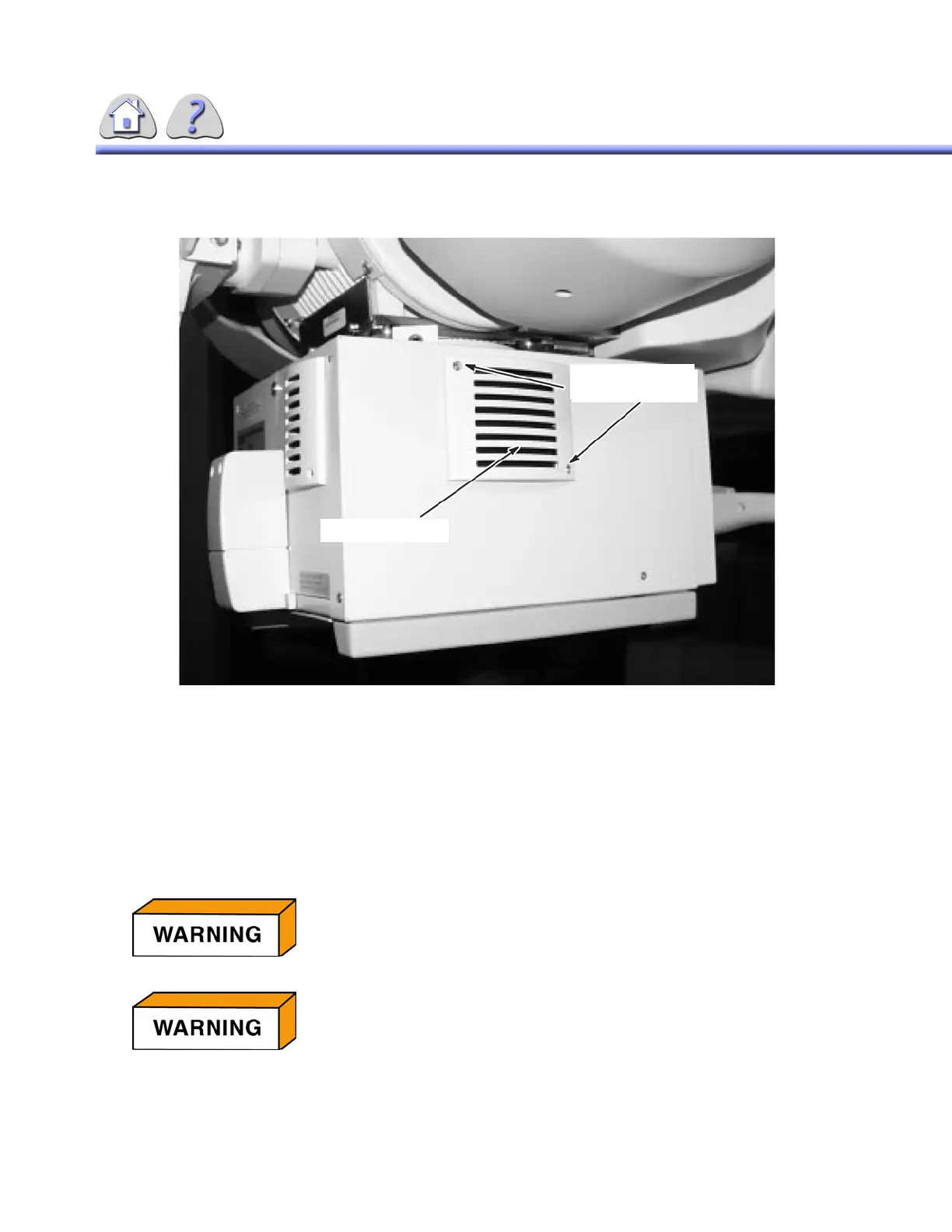om 5184516-100 Rev. 5 8-14
ILLUSTRATION 8-12
AUTOMATIC COLLIMATOR LAMP LOCATION
Switch off the system.
Remove two Allen head screws on lamp housing.
Remove lamp housing.
Remove the two Allen contact screws on the lamp.
Replace the halogen bulb.
Do not touch new lamp with your bare fingers.
Screw the two Allen contact screws tight.
Mount lamp housing and fasten it by re–tightening both screws.
IF THE HALOGEN LAMP OF THE LIGHT LOCALIZER REMAINS
ILLUMINATED FOR A LONGER PERIOD OF TIME, THE HOUSING MAY
HEAT UP. PLEASE AVOID TOUCHING THE LAMP HOUSING TO
PREVENT BURNS.
ALWAYS USE OEM REPLACEMENT LAMPS FOR THE LIGHT
LOCALIZER. HALOGEN LAMPS, WHICH ARE NOT SHORT–CIRCUIT–
PROOF, MAY BREAK AND RESULT IN INJURIES CAUSED BY
BROKEN GLASS. LAMP TYPE DESCRIPTION: LOOK AT THE LABEL
AT THE BACKSIDE OF THE COLLIMATOR.
LAMP HOUSING
TWO ALLEN
HEAD SCREWS
FOR TRAINING PURPOSES ONLY!
NOTE: Once downloaded, this document is UNCONTROLLED, and therefore may not be the latest revision. Always confirm revision status against a validated source (ie CDL).