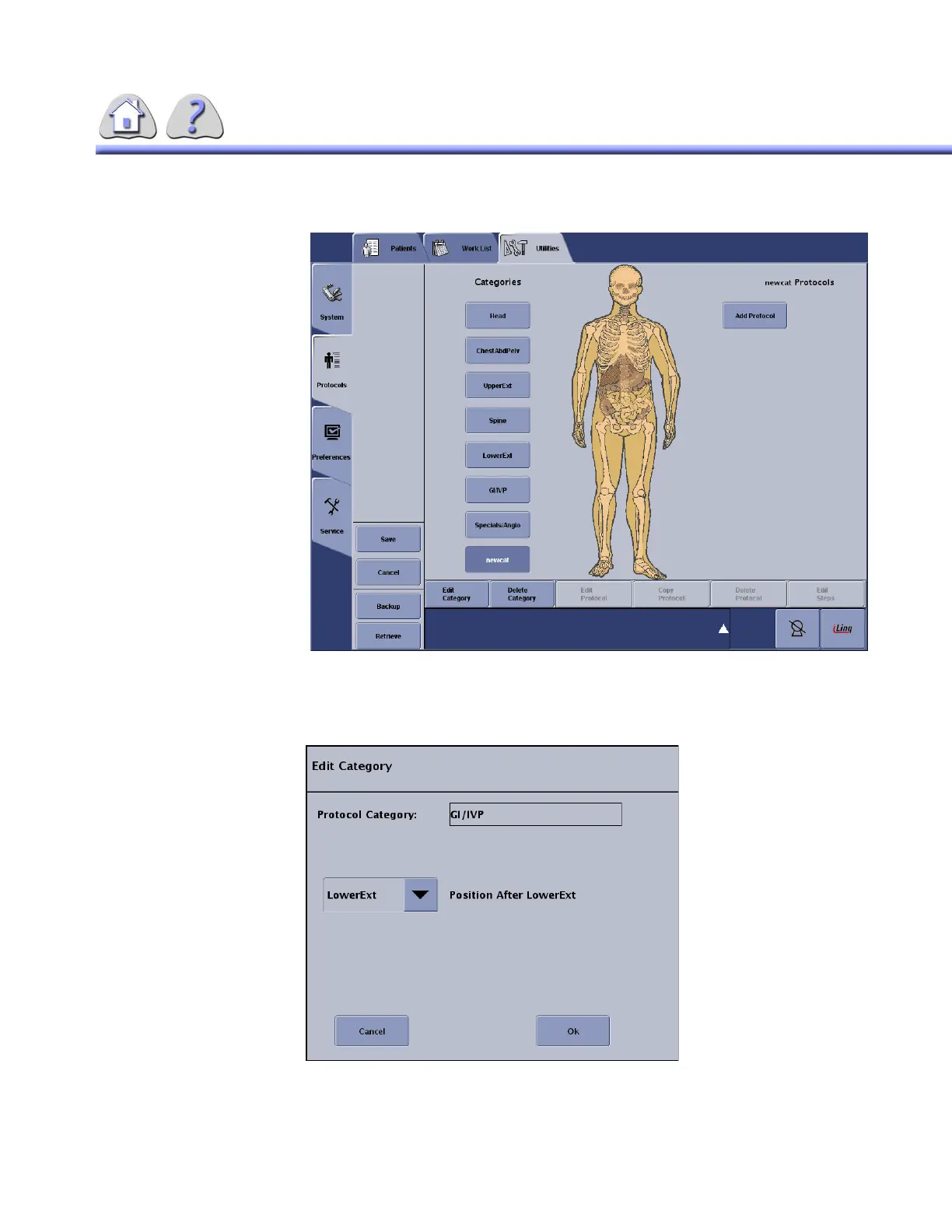om 5184516-100 Rev. 5 5-30
ILLUSTRATION 5-28
ADD CATEGORY SCREEN
Edit Category When Edit Category is selected, a pop–up window appears as shown below:
ILLUSTRATION 5-29
EDIT CATEGORY
The currently selected Protocol Category appears and the user is able to change
the name, it’s position, or both.
FOR TRAINING PURPOSES ONLY!
NOTE: Once downloaded, this document is UNCONTROLLED, and therefore may not be the latest revision. Always confirm revision status against a validated source (ie CDL).