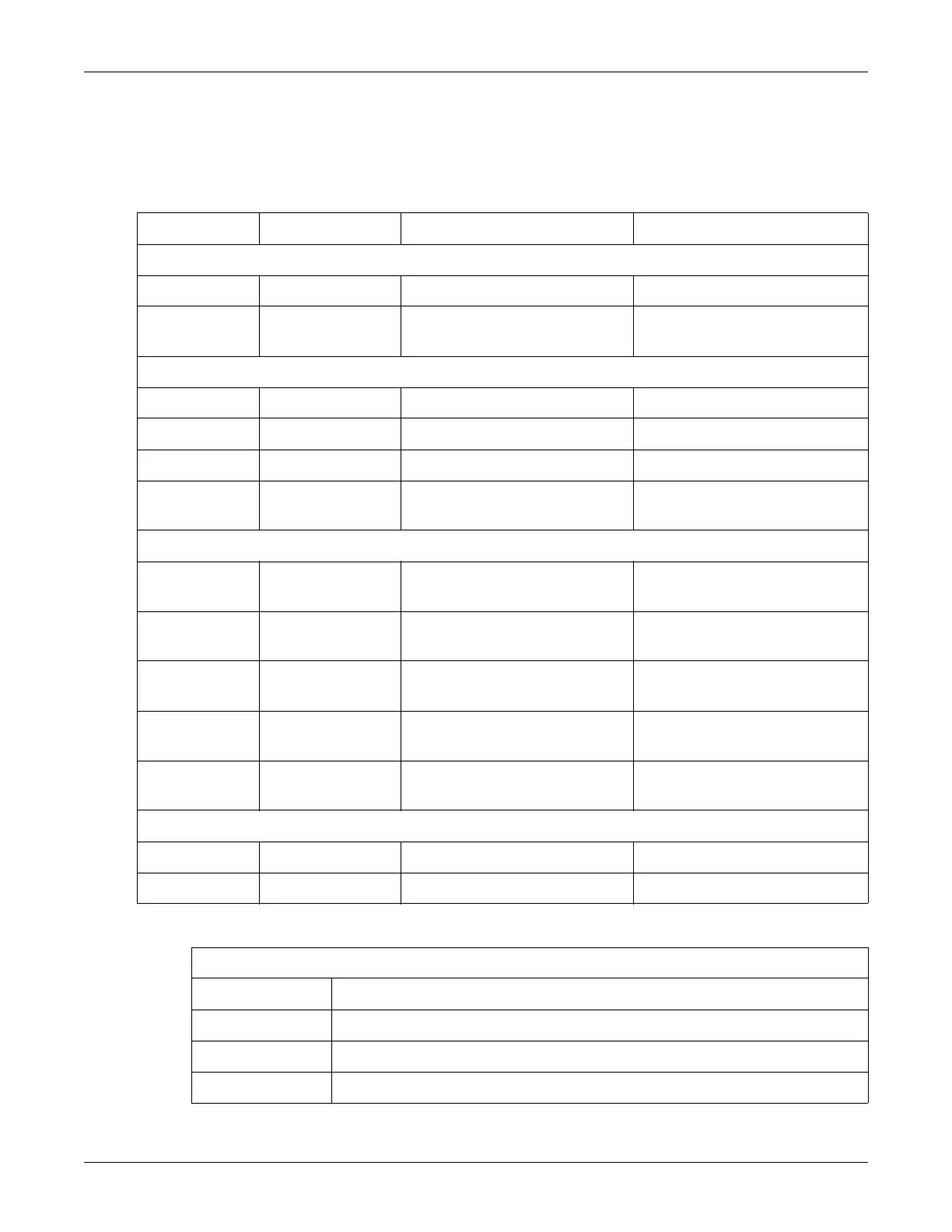5-16 Solar 8000M/i patient monitor 2026265-075C
Troubleshooting: Troubleshooting procedure
LED troubleshooting
The following table describes the function and normal condition of the
patient monitor LEDs to aid in troubleshooting.
LED/Color Signal name Function Normal condition
TRAM-NET LEDs on processor PCB
DS7/Yellow Network Activity “I hear all talking on TRAM-NET” ON steady or flickers
DS5/Red Jabber Detect “I detect excessive talking on
TRAM-NET”
OFF if all hub ports OK
Unity Ethernet LEDs on processor PCB
DS1/Green Transmit “I am talking on Ethernet” Flashes when transmitting
DS2/Yellow Receive “I am listening to Ethernet.” Flashes when receiving
DS3/Red Collision Detect “I detect collisions on Ethernet.” ON when detecting collision
DS4/Green Link “I hear all talking on Ethernet.” ON when receive path is OK from hub
to the Solar 8000M/i
M-Port Ethernet LEDs on processor PCB
DS15/Green Link “I hear all talking on Ethernet.” ON when receive path is OK from hub
to the Solar 8000M/i M-Port
DS16/Green Link “I hear all talking on Ethernet.” ON when receive path is OK from hub
to the Solar 8000M/i M-Port
DS17/Green Link “I hear all talking on Ethernet.” ON when receive path is OK from hub
to the Solar 8000M/i M-Port
DS18/Green Link “I hear all talking on Ethernet.” ON when receive path is OK from hub
to the Solar 8000M/i M-Port
DS19Green Link “I hear all talking on Ethernet.” ON when receive path is OK from hub
to the Solar 8000M/i M-Port
Processor LEDs on processor PCB
DS9/Green Power “+3.3V is applied to PCB.” ON steady
DS6/Green “I am OK LED” “Main processor PCB is OK.” Flashes at ≈ 1-2 Hz
M-Port Status LEDs DS14, DS13, DS12, DS8 on processor PCB
State Description
Solid green Indicates the device is communicating properly.
Slow flashing yellow Indicates the device has been identified, but there is no communication.
Flashing yellow Indicates that too many identical devices are connected or the device cannot be identified.
