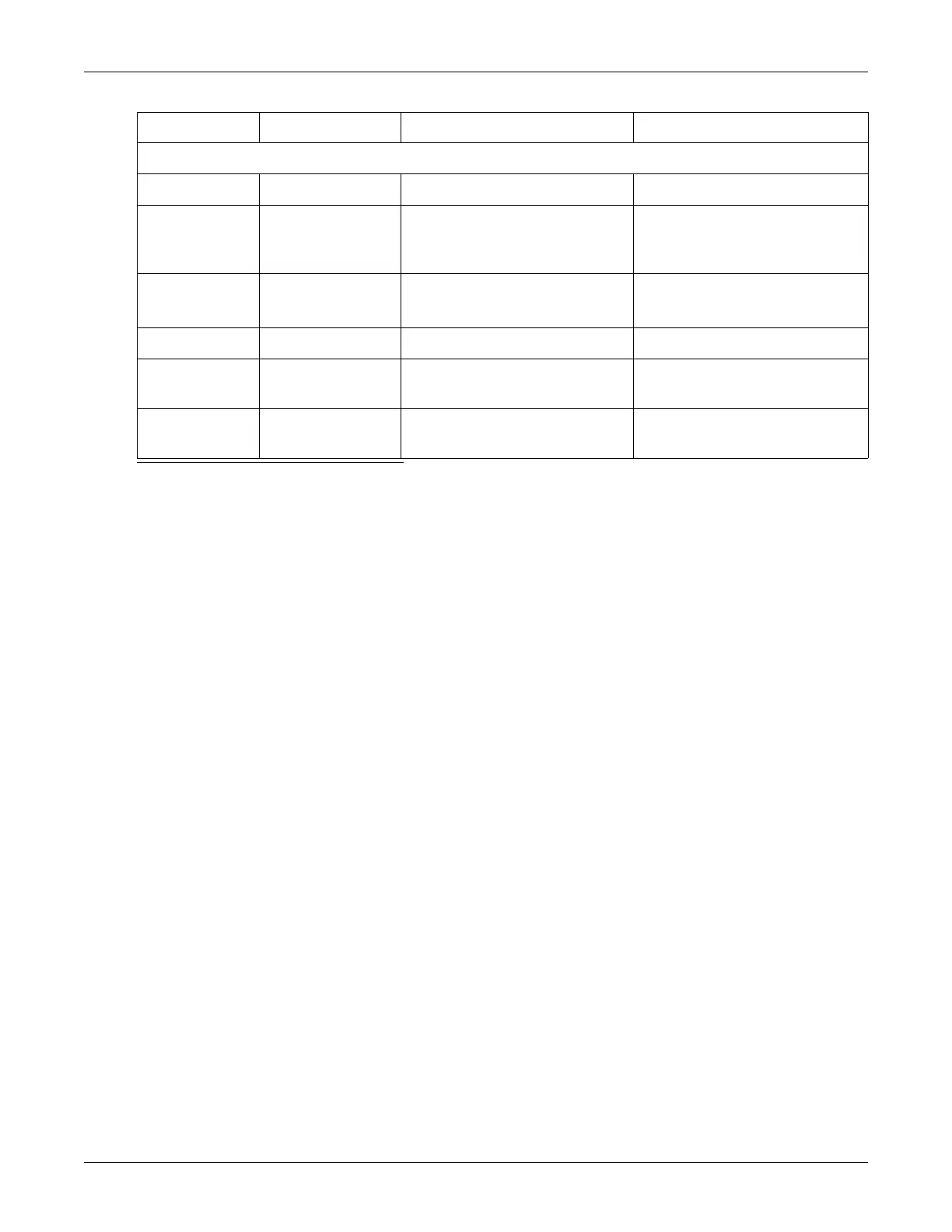5-18 Solar 8000M/i patient monitor 2026265-075C
Troubleshooting: Troubleshooting procedure
LED/Color Signal name Function Normal condition
TRAM-NET LEDs on Tram-rac processor PCB in the Tram-rac housing
DS1/Green Power “+5V is OK to PCB” ON steady
DS2/Red Network Activity “I hear all talking on TRAM-NET” ON mostly steady with Tram-rac
connected or flickers LOW with no
Tram-rac connected
DS3/Green Transmit Enable “I am talking on TRAM-NET”
Flickers ON with red LED
1
ON steady
while graphing
DS4/Yellow Error Detect “I detect an error on this PCB” OFF
DS6/Red Rac COMM “Tram-rac 4 processor PCB is OK” Flashes opposite DS5 (twice per
second)
DS5/Red Rac DAS “Data acquisition PCB is OK” Flashes opposite DS6 (twice per
second)
1. Because “I hear when I am talking,” the “talking” LED flashes with the “hearing” LED, but the
“hearing” LED will also flash alone when it “hears someone else talking.”
