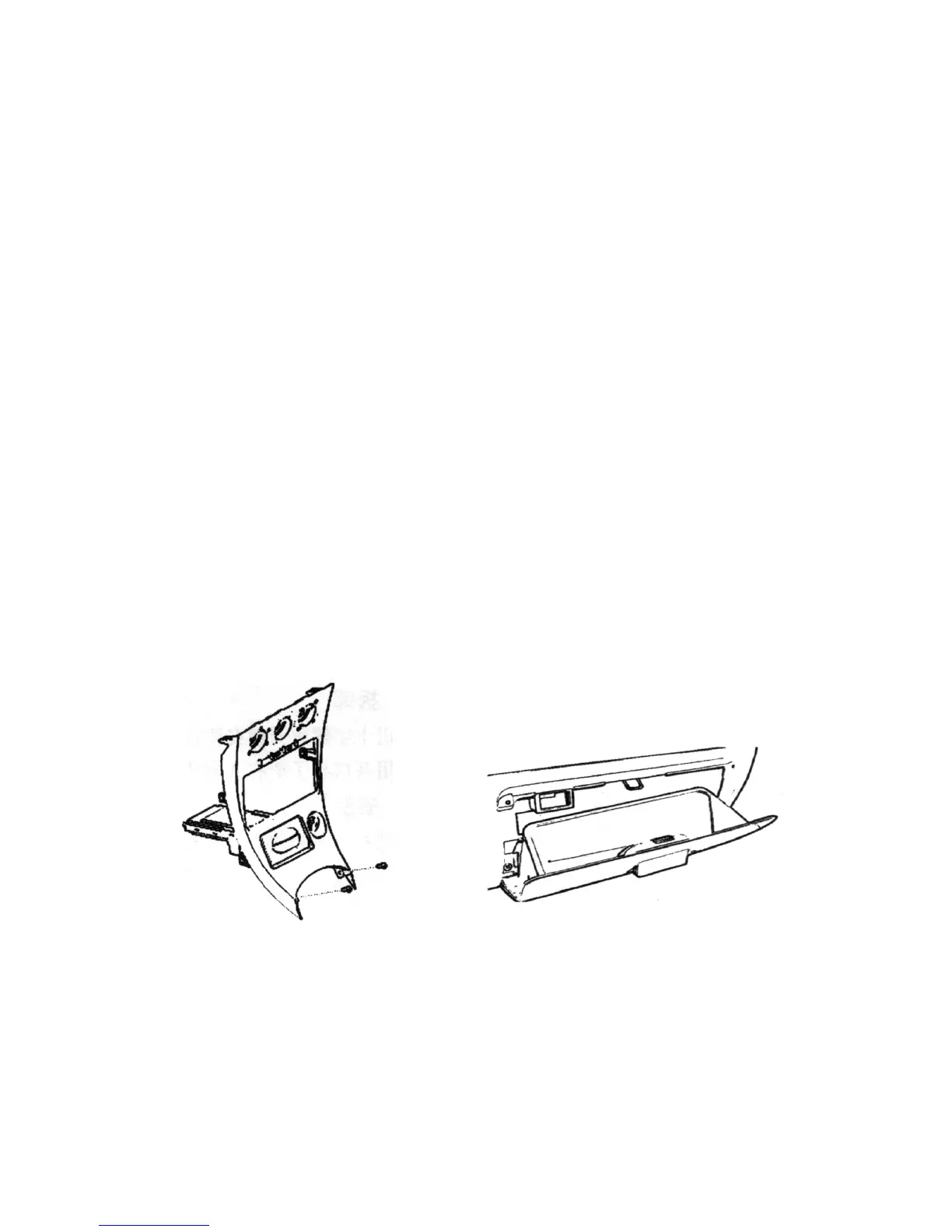341
7.Intermediate Instrument Panel Removal/Installation
(1) Disconnect the negative (--) terminal cable from the battery.
(2) Remove intermediate instrument panel.
(3) Remove the screw.
(4) Using the flat screwdriver wrapped with vinyl tape, disconnect
the clip.
(5) Pull the intermediate instrument panel forward and then remove
the clip.
(6) Remove LDC (Liquid Crystal Display) component connector.
(7) The installation is in the reverse order of the removal.
8.Glove Compartment Removal/Installation
(1) Open the glove compartment;
(2) Pull the glove compartment up and separate it from the instrument panel;
(3) The installation is in the reverse order of the removal.