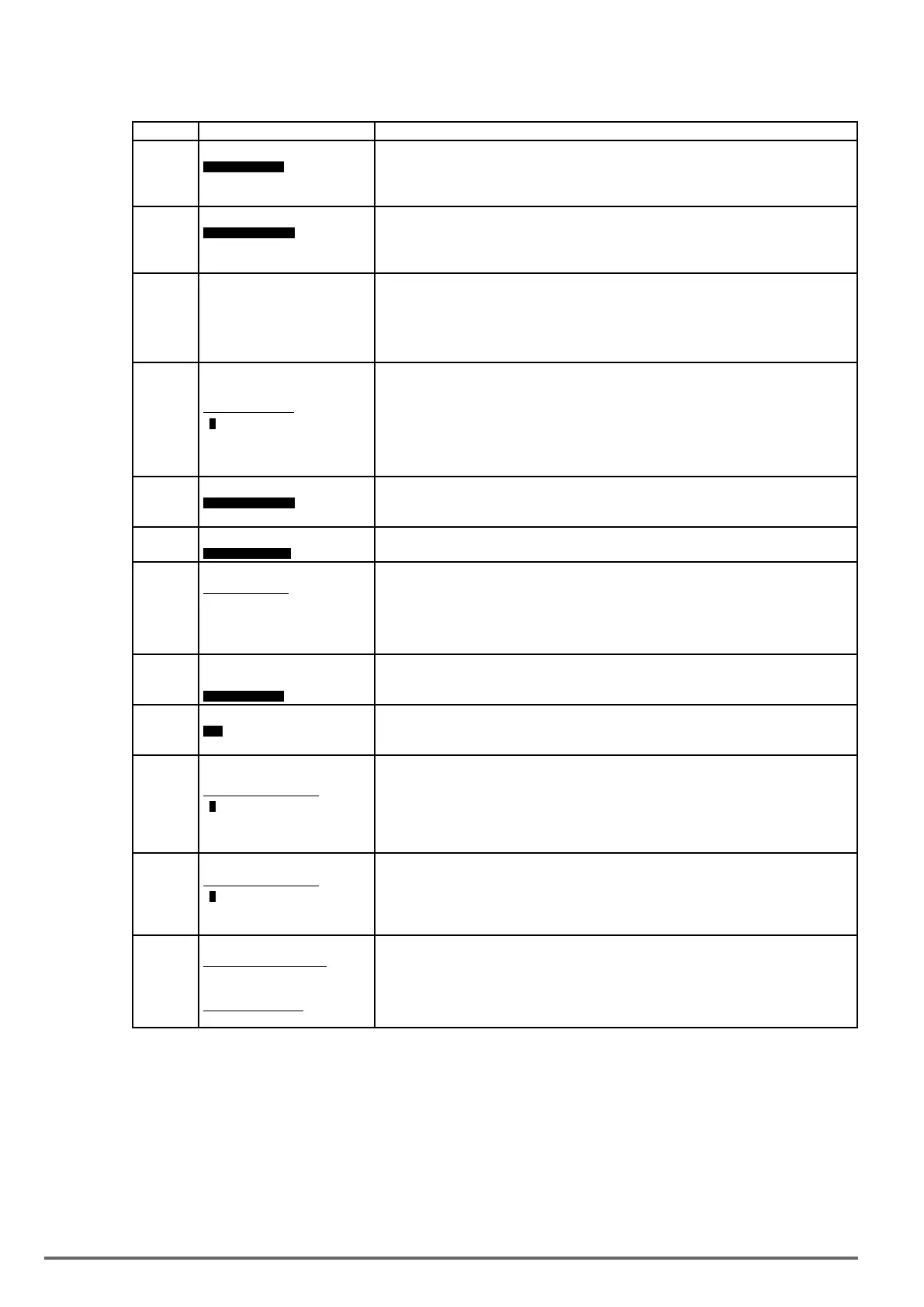Example2:Afteroneormoreparametersin00-41~00-56areset,userparameterssettingsareasfollows.
Steps LCD Display Descriptions
1
Group
13 Driver Status
14 PLC Setting
15 PLC Monitor
Select the start parameter group (03) in the advanced modes.
2
PARA 13
-06. Access Level
-07. Password 1
-08. Initialize
Press (READ/ ENTER) and ▲ (Up) / ▼ (Down) key to enter the access level of parameter
(13-06).
3
Edit 13-06
Access Level
-------------------------
1 User Level
(0~2)
< 2 >
Press (READ/ ENTER) key to enter the screen of the data setting/ read.
* The selected setting value will flash.
4
-ADV- G01-02
Access Level
1 User Level
(0-2)
< 2 >
Press ▲(Up) / ▼ (Down) key to change setting value to 1 (13-06=1, user level) and Press
(READ/ ENTER) key to save the setting value (03-00). Then, the digit stops flashing and the
screen displays the setting value. Few seconds later, the selected digit will flash again.
User level (13-06=1) can be set by one or more parameters in the user parameters of 00-41
~ 00-56. If users do not set user parameters, 13-06 will not be set in the user level (setting
value=1).
5
PARA 13
-06. Access Level Press (DSP/FUN) key to the display of subdirectory.
6
Group
00.User Function
Press (DSP/FUN) key to the display of group directory. It is required to press ▲ (Up) key to
select Group 00 User Function.
7
Monitor
Freq Ref
12-16=000.00Hz
------------------------
12-17=000.00Hz
12-18=0000.0A
Press (DSP/ FUN) key to enter the main screen. If user would like to leave the screen of user
parameters, press RESET key and then DSP/FUN key to select parameter Group 13. Hotkeys
are only enabled in inverter software V1.4.
8
Group
00. User Function
13.Driver Status
13-06 can be selected to be adjusted so leave parameters or enter parameter group 00 to edit
user parameters is allowable.
9
PARA 00
-41. S1 Function Sel
Press (READ/ ENTER) key and ▲(Up) / ▼ (Down) key to select user parameter 0 (00-41)
display.
10
Edit 00-41
S1 Function Sel
00 2-Wire (FWD-RUN)
(00~57)
< 00 > < 03-00 >
Press (READ/ ENTER) key to enter the screen of data setting/ read.
*The selected setting value will flash.
In this example, 03-00 (Multi-function terminal Function Setting-S1)
has been defined as user parameters (00-41). The right bottom
location displays the original parameter group.
11
Edit 00-41
S1 Function Sel
0
6 FJOG
(00~57)
< 00 > < 03-00 >
Press ▲ (Up) / ▼ (Down) key to change the setting value to 2. Use (READ/ ENTER) key to
save the setting value.
When the selected setting value does not flash again, the setting
value will be saved to 00-41 and 03-00 simultaneousl
12
Edit 00-00
Freq Ref
12-16=000.00Hz
----------------------------------
12-17=000.00Hz
12-18=0000.0A
Press (DSP/FUN) key to the display of main screen.
* If users do not press (DSP/ FUN) key in one minute, the screen will automatically display the
monitor mode shown as the left figure. The automatically return time can be set via 16-06.
110 VDI100 • Instruction manual
