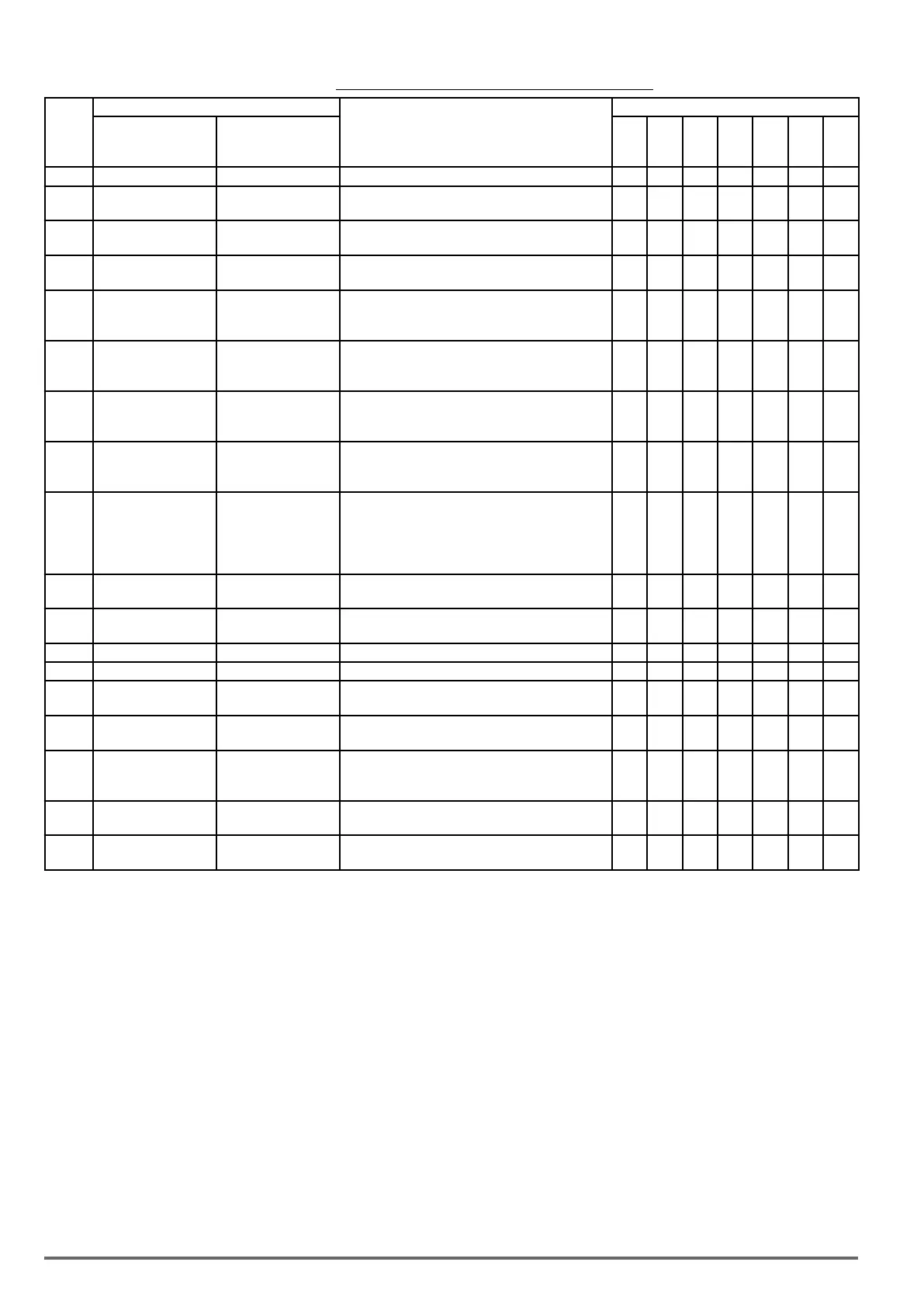Table4.4.11Multi-functionanaloginputlist(04-05setting)
Setting
Function
Contents
Control mode
Name Screen display V/f
V/f
+
PG
SLV SV
PM
SV
PM
SLV
SLV2
0 Auxiliary frequency AUX.Freq Ref Max Output Frequency (01-02, Fmax) = 100% O O O O O O O
1
Frequency Reference
Gain (FGAIN)
Freq Ref Gain
Aggregated gain =
AI1 = 04-02 * FGAIN
O O O O O O O
2
Frequency Reference
bias (FBIAS)
Freq Ref Bias
Aggregated bias =
AI1 = 04-03 * FBIAS
O O O O O O O
3
Output Voltage Bias
(VBIAS)
Output Volt Bias
Aggregate output voltage =V/f curve voltage +
VBIAS
O O X X O O O
4
Coefficient of accele-
ration and deceleration
reduction (K)
Tacc/Tdec Scaling
Actual acceleration and deceleration time = accele-
ration and deceleration time
O O O O O O O
5 DC braking current DC Inj Current
Adjust the DC braking current (0 ~ 100%) based
on analog input. When the inverter rated current =
100%, DC braking current 07-07 is disabled.
O O O X O X O
6
Over-torque detection
level
Over Tq Level
Change over-torque detection level based on
over-torque detection level, at this time, 08-15 is
disabled.
O O O O O O O
7
Stall prevention Level
During Running
Run Stall Level
Adjust the action level (30% ~ 200%) of stall
prevention in operation based on analog input. The
inverter rated current =100%.
O O X X O X O
8 Frequency lower limit Ref. Low Bound
Adjust the lower limit (0 to 100%) of frequency com-
mand based on analog input, the maximum output
= 100%. The lower limit of frequency command is
the greater one of the actual frequency command’s
lower limit 00-13 or the multi-function analog input.
O O O O O O O
9 Jump frequency 4 Jump Freq 4
Jump frequency 4.
100% = maximum output frequency
O O O O O O O
10 Added to AI1 Add to AI1
Added to AI1.
100% = maximum output frequency
O O O O O O O
11 Positive torque limit Positive Tq Limit 100% = motor’s rated torque X X O O O O X
12 Negative torque limit Negative Tq Limit 100% = motor’s rated torque X X O O O O X
13
Regenerative Torque
Limit
Regen. Tq Limit 100% = motor’s rated torque X X O O O O X
14
Positive / negative
torque limit
+/- Tq Limit 100% = motor’s rated torque X X O O O O X
15
Torque command/
Torque limit for speed
control
Tref/Tq Limit 100% = motor’s rated torque X X X O O X X
16
Torque command/
Torque compensation
Tq Compensation 100% = motor’s rated torque X X X O O X X
17
PTC Overheat Pro-
tection
PTC overheat Stall
Use the sensor near the fan in the motor to stop
from overheats.
O O O O O O O
04-05=0: Auxiliary frequency
When parameter 00-05 = 1 (main frequency from external control) the auxiliary speed reference frequency can
be activated via the multi-speed input commands (see table 4.4.7). The auxiliary frequency command can be
set via AI2. The maximum output frequency is set by 01-02, Fmax =100%.
04-05=1: Frequency Reference Gain (FGAIN)
Multi-function analog input AI2 can be used to adjust the frequency reference gain of analog input AI1.
The total frequency reference gain of terminal AI1 is the internal gain set by parameter 04-02 times FGAIN.
The maximum frequency reference for AI1 is 100%.
174 VDI100 • Instruction manual
