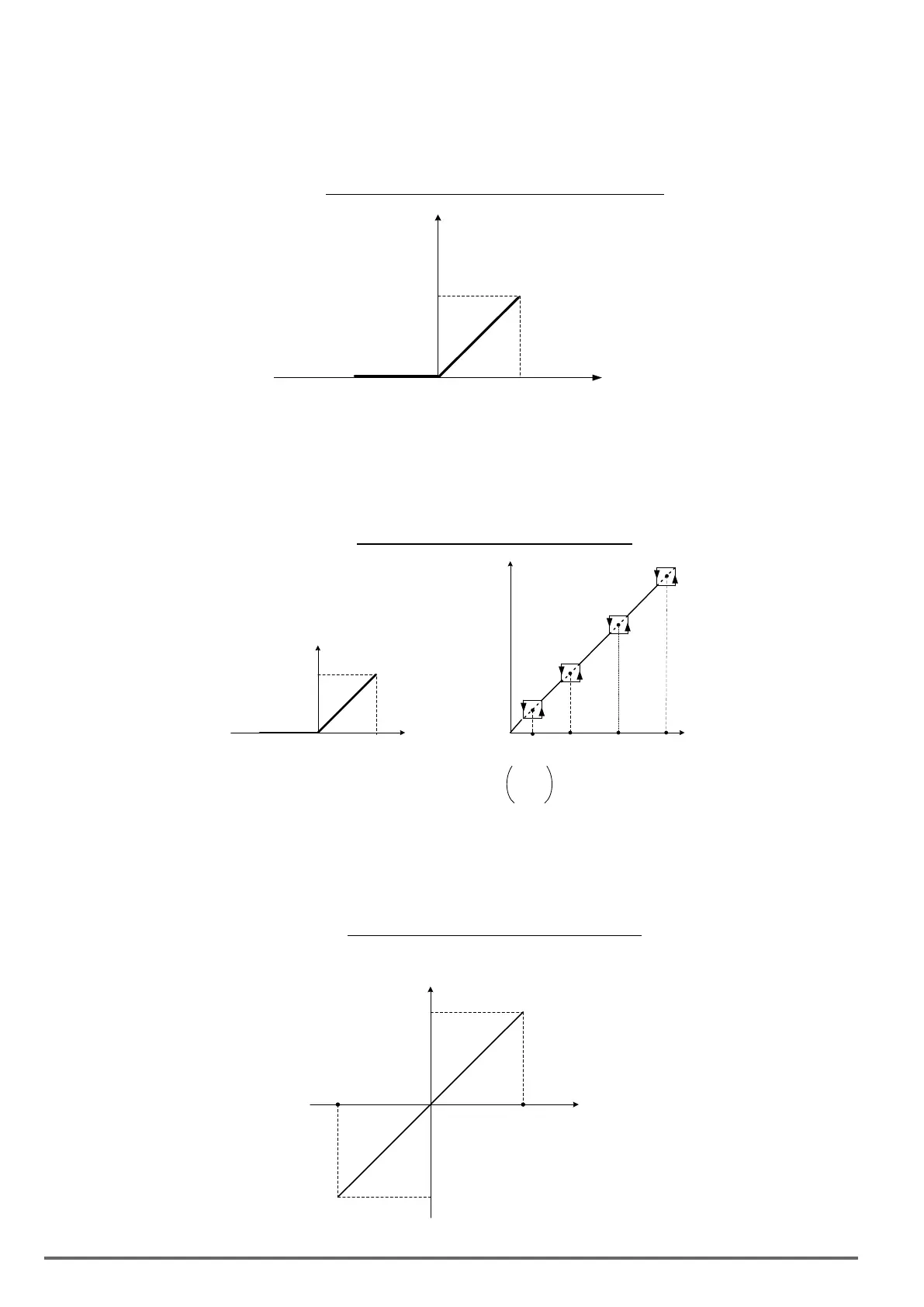04-05=8: Frequency lower limit
Multi-function analog input AI2 can be used to adjust the lower limit of frequency reference.
Maximum output frequency (Fmax, 01-02) = 100%. The actual lower limit is determined by the maximum value
of 00-13 (frequency lower limit) and level of the multi-function analog input AI2.
Figure4.4.47Adjustmentoflowerlimitoffrequencyreference
100
%
-10V
10V
(20mA)
0V
(4mA)
Reference
Lower Bound
Terminal AI2
analog input
04-05=9: Jump frequency 4
Multi-function analog input AI2 can be used to adjust Jump frequency 4.
Maximum output frequency (01-02, Fmax) = 100%. Setting 11-08 to 11-10 to 0.0Hz turns of the Jump frequen-
cy function.
Figure4.4.48Jumpfrequency4SettingOperation
100%
-
10V
10V
(20mA)
0V
(4mA)
Jump
Frequency 4
Terminal AI2
analog input
Output
Frequency
Jump
Frequency
Reference
Using
analog
input
Jump
Freq 3
(11-10)
Jump
Freq 2
(11-09)
Jump
Freq 1
(11-08)
(a) Jump Frequency 4 Adjustment
(b) Jump Frequency Hierarchy
Jump
Freq 4
04-05=10: Added to AI1
Multi-function analog input AI2 can be used as a bias level for analog input AI1.
Figure4.4.49OperationofbeingaddedtoAl1asbias
10V
(20mA)
0V
(4mA)
100%
-
100%
-10V
Reference
Bias
Terminal AI2
analog input
178 VDI100 • Instruction manual
