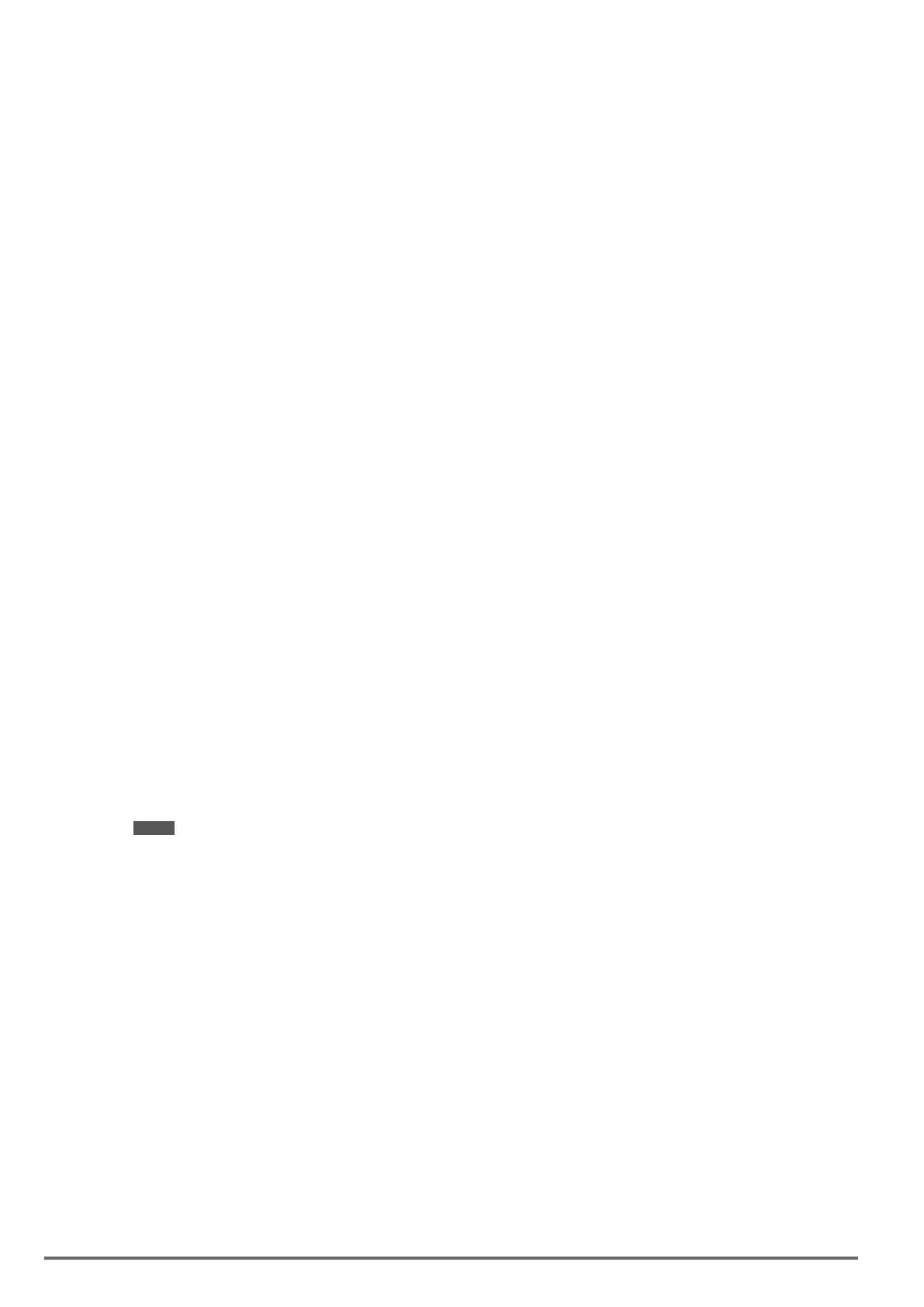PID Tuning
Use the following procedures to start PID control,
(1) Enable PID control (set 10-03 to a value greater than “xxx0b”).
(2) Increase the proportional gain (10-05) to the highest value possible without causing the system to become
unstable.
(3) Decrease the integral time (10-06) to the lowest value possible without causing the system to become
unstable.
(4) Increase the differential time (10-07) to the highest value possible without causing the system to become
unstable.
The PID control serves to maintain a given process within certain limits whether it is pressure, ow etc. To do
this the feedback signal is compared to the set value and the difference becomes the error signal for the PID
control.
The PID control then responds by trying to minimize this error. The error is multiplied times the value of the
Proportional gain set by parameter 10-05. An increased gain value results in a larger error. However, in any
system as the gain is increased there is a point that the system will become unstable (oscillate).
To correct this instability, the response time of the system may be slowed down by increasing the Integral time
set by parameter 10-06. However slowing the system down too much may be unsatisfactory for the process.
The end result is that these two parameters in conjunction with the acceleration time (01-14) and deceleration
(01-15) times require to be adjusted to achieve optimum performance for a particular application.
PID output polarity can be selected with parameter 10-03 (setting = xx0xb: PID output forward, setting = xx1xb:
PID output reversal). When PID output is chosen to reverse, and if PID input is negative, the output frequency
of PID will gain. On the contrary, PID output is chosen to forward, and if PID input is minus, the output frequen-
cy of PID will decrease.
PID feedback value can be adjusted using parameter 10-04 (PID feedback gain) as well as with the analog
input gain and bias for terminal AI1 or AI2.
10-14: PID integral limit: Used to limit the integral output to prevent motor stall or damage to the system in
case of a rapid change in the feedback signal. Reduce the value of 10-14 to increase the inverter response.
10-23: PID limit: Used to limit the output of the PID control. Maximum output frequency is 100%.
10-10: Primary delay time: Low pass lter situated after the PID limit block that can be used to prevent PID
output resonance. Increase the time constant to a value greater than the resonance frequency cycle and re-
duce time constant to increase the inverter response.
10-09: PID bias: Used to adjust the offset of the PID control. The offset value is added to the frequency refer-
ence as compensation. Use parameter 10-24 (PID output gain) to control the amount of compensation.
In case the PID control output value goes negative, parameter 10-25 (PID reversal output selection) can be
used to reverse the motor direction.
Note: The PID output remains at zero when reverse operation is disabled.
10-26: PID target SFS: Sets the PID target value acceleration and deceleration ramp time. The PID target SFS
can be disabled by setting the multi-function digital inputs 03-00 ~ 03-07 to 36 (PID target SFS is off). Reduce
the acceleration / deceleration time in case load resonance or system instability is encountered.
PID Fine Tuning
All PID control parameters are related to each other and require to be adjusted to the appropriate values.
Therefore, the procedure achieving the minimum steady-state is shown as following:
(1) Increase or decrease the proportion (P) gain until the system is stable using the smallest possible control
change.
(2) The integral (I) reduces the system stability which is similar to increasing the gain. Adjust the integral time
so that the highest possible proportional gain value can be used without affecting the system stability. An
increase in the integral time reduces system response.
(3) Adjust the differential time if necessary to reduce overshoot on startup. The acceleration / deceleration time
can also be used for the same purpose.
218 VDI100 • Instruction manual
