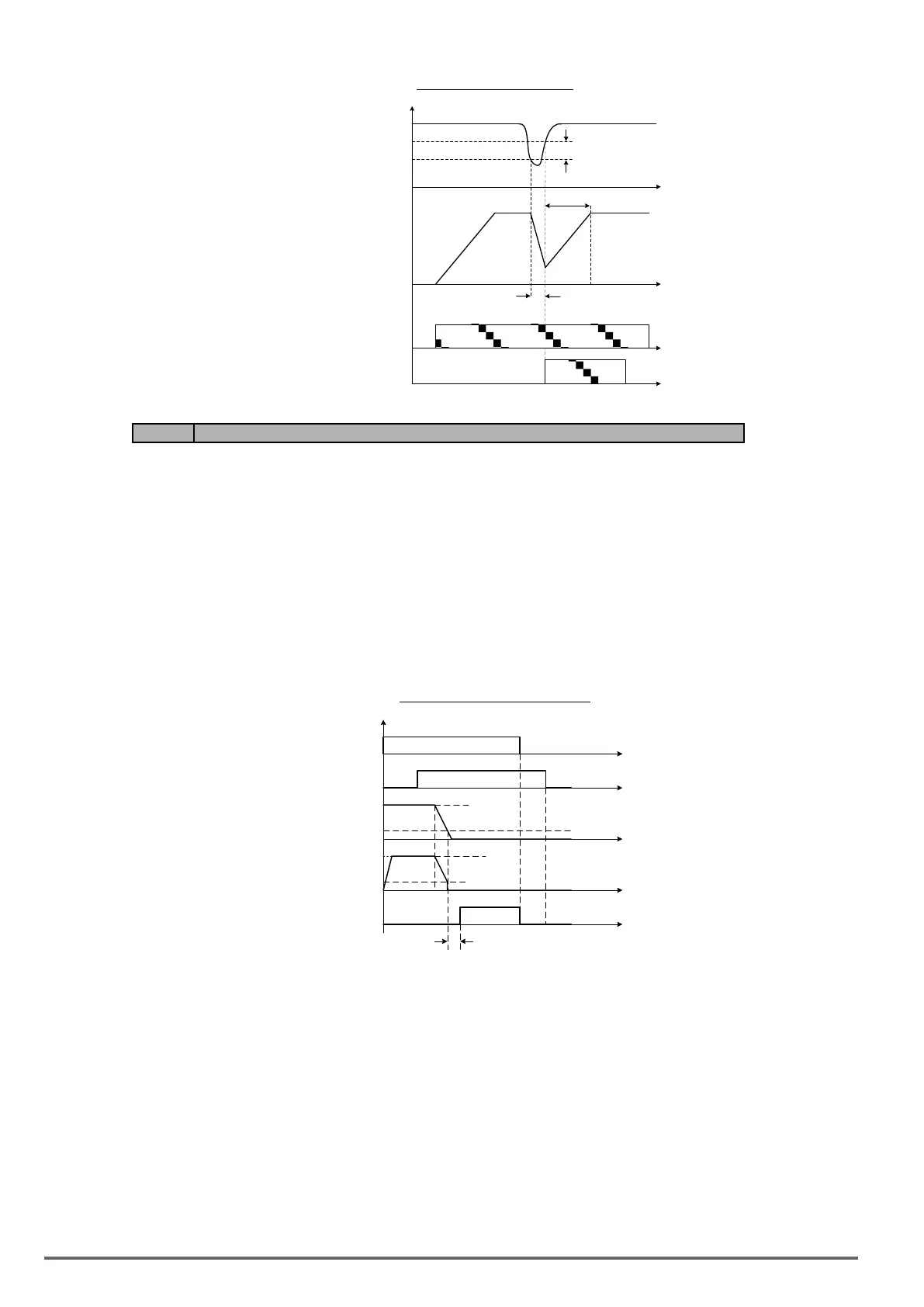Figure4.4.95KEBoperation
DC Bus
KEB Detection Level
10V for 220V series
20V for 440V series
Output
Frequency
Run
Command
KEB
Re-acceleration
Command
Re-acceleration
KEB
operation
Code Parameter Name / Range
11-49 Zero-servo gain
0~50
11-50 Zero-servo count
0~4096
11-51 Braking selection of zero-speed
0: Zero-speed DC braking is disabled
1: Zero-speed DC braking is enabled
When the motor is stopped, the zero-servo function is used to maintain the motor shaft position in SV control
mode. Refer to the gure 4.4.96 for zero servo operation.
Figure4.4.96Zeroservooperation
Run command
Zero-servo command
(03-00 - 07 = 46)
Motor speed
Zero-servo
Completion
03-11 - 12 = 31)
t
t
t
t
t
Zero speed level
(The greater of 01-08 or 07-06)
11-50
Zero-servo
status
- Use one of multi-function digital inputs (03-00 to 03-07) set to 46 to execute the zero-servo command.
- If the frequency reference is lower than the zero speed level (the larger of 01-08 or 07-06 (DC braking start
frequency)), zero servo operation is active (zero servo start position) and the motor shaft will remain in the
same position even if the analog reference signal level is greater than 0.
- Deactivating multi-function input set for zero-servo, deactivates the zero-servo operation.
- Use multi-function digital outputs (03-11, 03-12 = 31) for zero-servo completed indication.
- Zero-servo count 11-50 is used when one of multi-function digital outputs is set to 31 (zero-servo complet-
ed).
- Zero-servo completion is enabled when the motor shaft position count falls within the zero-servo starting
position ± servo counts set in parameter 11-50.
- Zero-servo or normal operation command is active when zero-servo completion signal is turned off.
11-49: Zero-servo gain setting
234 VDI100 • Instruction manual
