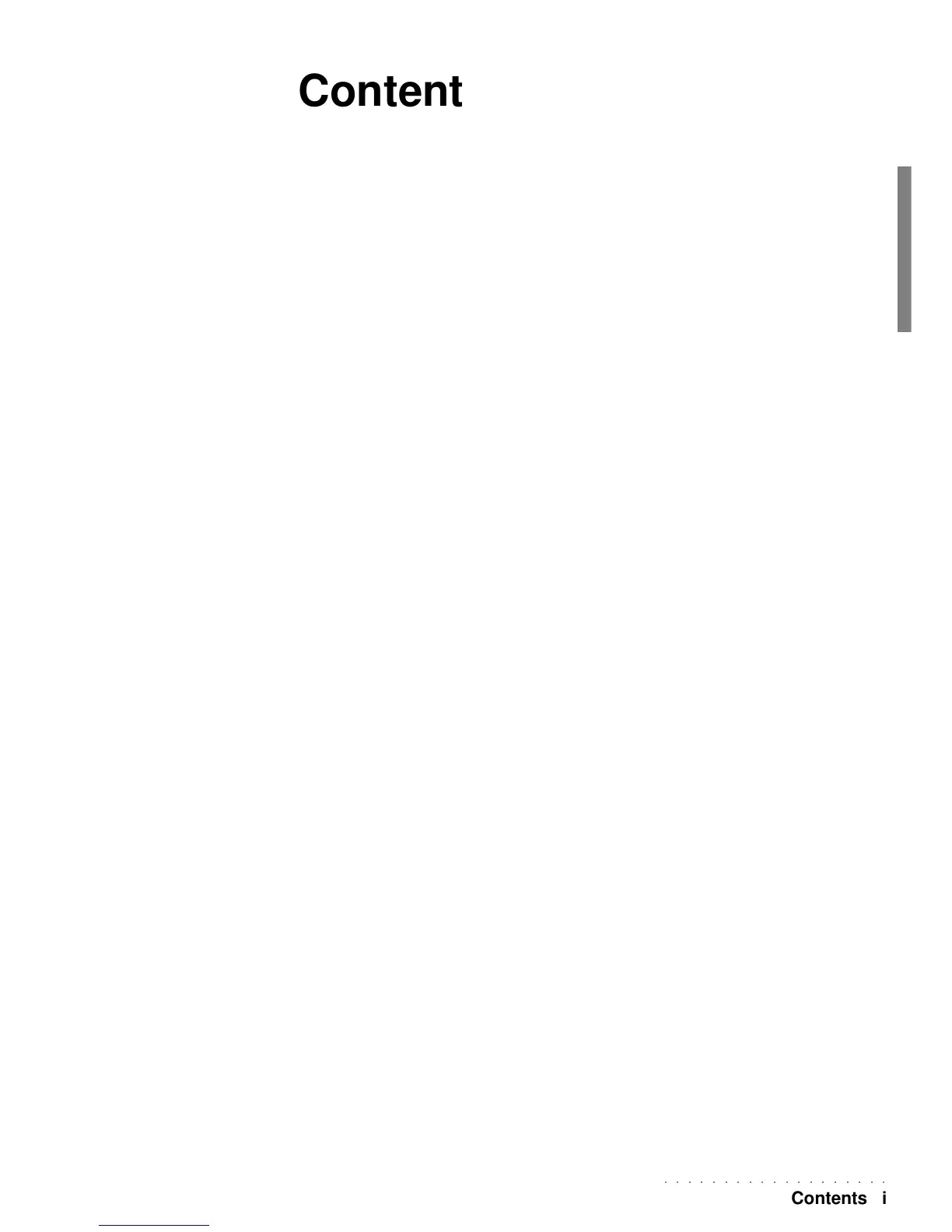○○○○○○○○○○○○○○○○○○○
Contents i
Contents
The Owner’s Manual .................................................................................... 1
Specifications ............................................................................................... 1
Important information ................................................................................... 2
Important preliminary notes.......................................................................... 3
How to update your instrument .................................................................... 3
SYSTEM RESET ......................................................................................... 3
Front Panel WK2 .......................................................................................... 4
Rear Panel WK2 (Connections) ................................................................... 7
• 1 Get started.................................................................................................. 8
Powering up and preliminary operations ...................................................... 8
POWER ON/OFF ......................................................................................... 8
Select Performances and play keyboard sounds ......................................... 9
Select Styles and play with automatic accompaniments............................ 10
Play the Programmable Pads .................................................................... 10
Play using the Pitch/Modulation ball .......................................................... 11
Play with Effects or bypass them ............................................................... 11
Play with headphones ................................................................................ 11
Play with the pedals ................................................................................... 12
Regulate the general Effect volumes ......................................................... 12
Transpose the instrument (Semitones) ...................................................... 12
Demo.......................................................................................................... 13
How to listen to the Demo Styles ............................................................... 13
Song Play - Direct from Disk ...................................................................... 13
• 2 Basic concepts ........................................................................................... 14
Style, Song Style and Song ....................................................................... 14
Style and RealTime modes (Style accompaniments off)............................ 14
STYLE LOCK and SINGLE TOUCH PLAY buttons ................................... 15
Song Style mode ........................................................................................ 15
Song mode ................................................................................................. 15
Performance............................................................................................... 16
Tracks......................................................................................................... 17
Sounds ....................................................................................................... 17
ROM-Sounds ............................................................................................. 17
Drumkits ..................................................................................................... 17
Samples ..................................................................................................... 17
Connections ............................................................................................... 18
Power ......................................................................................................... 18
Output: Right/mono – left .......................................................................... 18
Input: Right/mono – left ............................................................................. 18
Vocal processor (OPTIONAL): Mic/Line + Gain ........................................ 18
Midi............................................................................................................. 18
Pedals ........................................................................................................ 19
Computer ................................................................................................... 19
Video interface ........................................................................................... 19
Headphones ............................................................................................... 19
Music Stand ............................................................................................... 19
The Display ................................................................................................ 20
Data Entry .................................................................................................. 21
Inserting Alphanumeric data....................................................................... 21
Enter / Escape............................................................................................ 21
