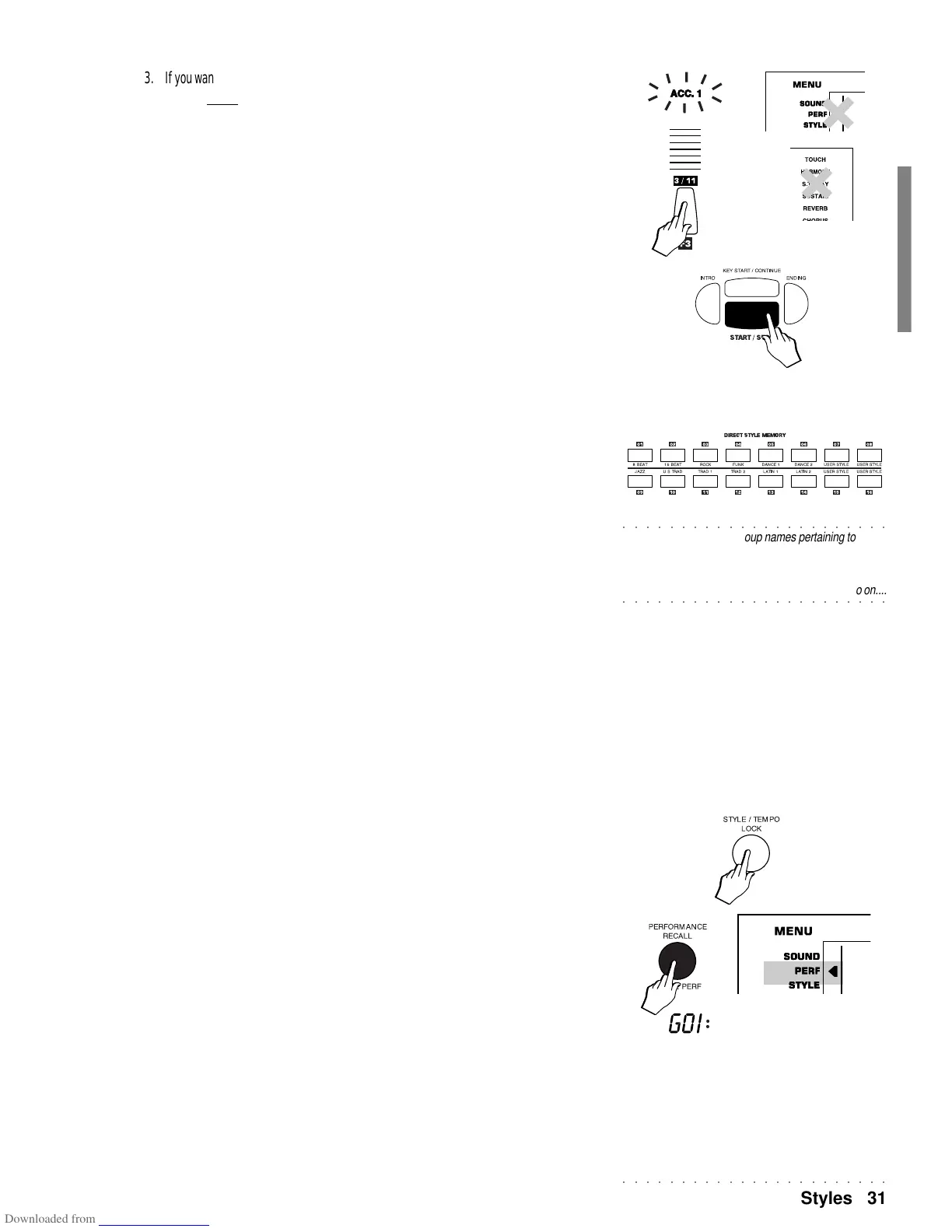○○○○○○○○○○○○○○○○○○○○○○○
Styles 31
3. If you want to change the Sound assigned to one or more tracks, first check that the PERF menu
function is not selected and that the S.T. PLAY function is off, then press the corresponding
function button (F1 … F9) to enable the track (flashing).
While the track is flashing, you can change sound by specifying the corresponding
number on the right hand selection keypad.
If you also want to modify the track volume level, rotate the DIAL.
4. Press START/STOP to start the Style.
Obviously these operations can also be performed during Style play; in this case, the
selected Style will start at the next measure.
Recall a Style using the Direct Style Memory buttons
A quick and easy way of recalling a Style is by pressing one of the Direct Style Memory
buttons.
You can save your most frequently used Styles in the 16 available locations simply by
selecting the Style, then holding down one of the Direct Style Memory buttons for a few
seconds. The displayed Style name disappears for an instant, then reappears again.
The memory button stores the memorised Style until you decided to save a different Style to
the same location
The configuration of the direct access buttons (Style and Sound) can be saved to floppy
disk or Hard disk using the Save Performance operation.
Recall a Style by selecting the Performances
Each Performance memorises a Style that is recalled when the Performance is selected. In
fact, whenever you use the STORE PERFORMANCE operation, the current panel configu-
ration is memorised, including the current Style Variation and Tempo.
It is possible, therefore, to recall a Style and relative Variation by selecting a Performance,
provided that the STYLE LOCK button is not active (off).
1. If STYLE LOCK is on, turn it off (corresponding display indicator off).
2. If the Performance function is not active, press PERFORMANCE RECALL, or move the arrowhead
with the cursor buttons until it appears near the PERF menu function.
The name of the first Performance of the first group is shown in the display. The 3 digit
display area shows Group number (e.g. G01: GrandPN).
NB. The letter “G” in the 3 digit display area stands for Group.
3. Select one of the 9 Performances of the current Group using the function buttons F1 … F9.
GrandPN>
05
○○○○○○○○○○○○○○○○○○○○○○○
IMPORTANT: The Style group names pertaining to the 16
Direct Style Memory buttons serve as a further indication
in addition to the numerical recall, to help remember the
location of a preferred Style. For example, the Style “FUNK
○○○○○○○○○○○○○○○○○○○○○○○
BEAT” can be memorised to the FUNK Group and so on....
