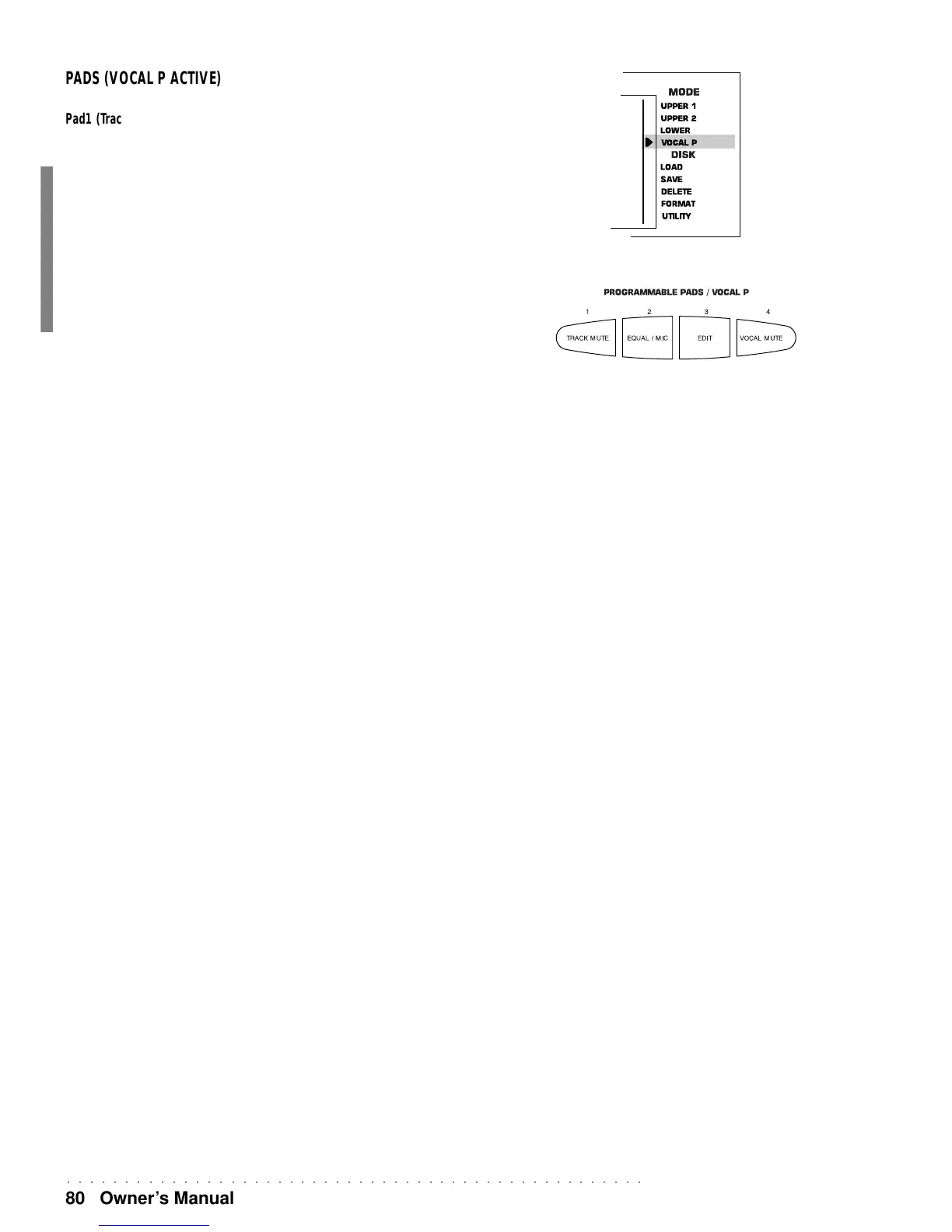○○○○○○○○○○○○○○○○○○○○○○○○○○○○○○○○○○○○○○○○○○○○○○○○○○
80 Owner’s Manual
PADS (VOCAL P ACTIVE)
Pad1 (Track Mute)
Press PAD 1 to instantly deactivate the notes of the track that play together with the
harmonised voices. This allows you to listen to the harmonised effect of the Vocal P.
alone.
Pad2 (Equal/Mic)
Press PAD 2, then using the function buttons F1…F9, select the functions associated to
the equaliser, microphone volume e line input level, effect sends level (Reverb and
Chorus). Use the Dial or the + / – buttons of the right hand selection keypad to vary the
parameter values.
Pad3 (Edit)
Press PAD 3, then use the + / – buttons of the right hand selection keypad to select the
track to associate to the Vocal, and use the Dial to change the volume of the Vocal
effect.
Pad4 (Vocal Mute)
Press PAD 4 to instantly deactivate the notes of the Vocal which play together with the
associated track. This allows you to listen to the keyboard notes only. This also allows
you to use the microphone normally without the harmonised vocal effects.
