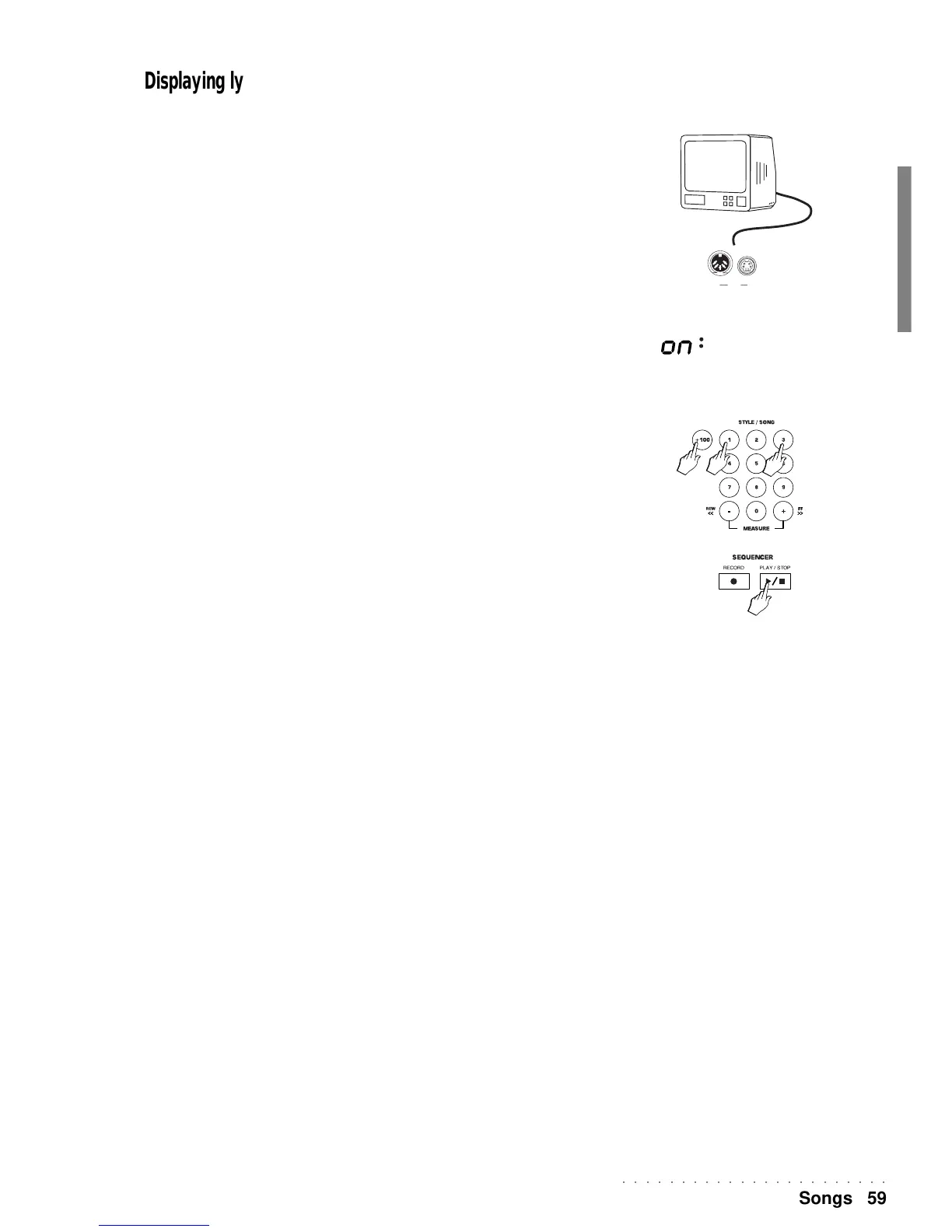○○○○○○○○○○○○○○○○○○○○○○○
Songs 59
Displaying lyrics
If your Song or MIDI File contains a Lyrics track, an external monitor can show the lyrics in
playback, allowing you to sing along with the Song.
In public venues, the lyrics can be projected onto an external colour monitor for the audi-
ence to sing along with (Karaoke application).
To display lyrics on an external monitor or domestic TV
1 Connect the RGB or S-VHS connector to a domestic TV or monitor.
WK2 is set by default to communicate with video systems confirming to the PAL stand-
ard. For USA systems which use the NTSC standard, set the “Video Select Mode”
parameter to NTSC found in the «MIDI/GENERAL» functions. If your TV set is fitted
with the S-VHS socket, use the WK2 S-VHS connector. Refer to the MIDI/GENERAL
chapter for full details.
See also the section entitled “Connections” in the Basic Concepts chapter 2.
2. Go to page 7 of the MIDI/GENERAL functions and set the “TV text” option to ON to enable the
connection between the keyboard and the TV set.
Use the DIAL or the +/– buttons of the right selection keypad to toggle between the On
and Off status.
3. Tune the TV to the AV channel.
To select the AV channel, consult the owner’s manual of the television set. Computer
monitors or studio videos normally operate in AV mode.
4. Select a Song.
5. Press PLAY/STOP to start the playback.
RGB
S-VHS
VIDEO
AV