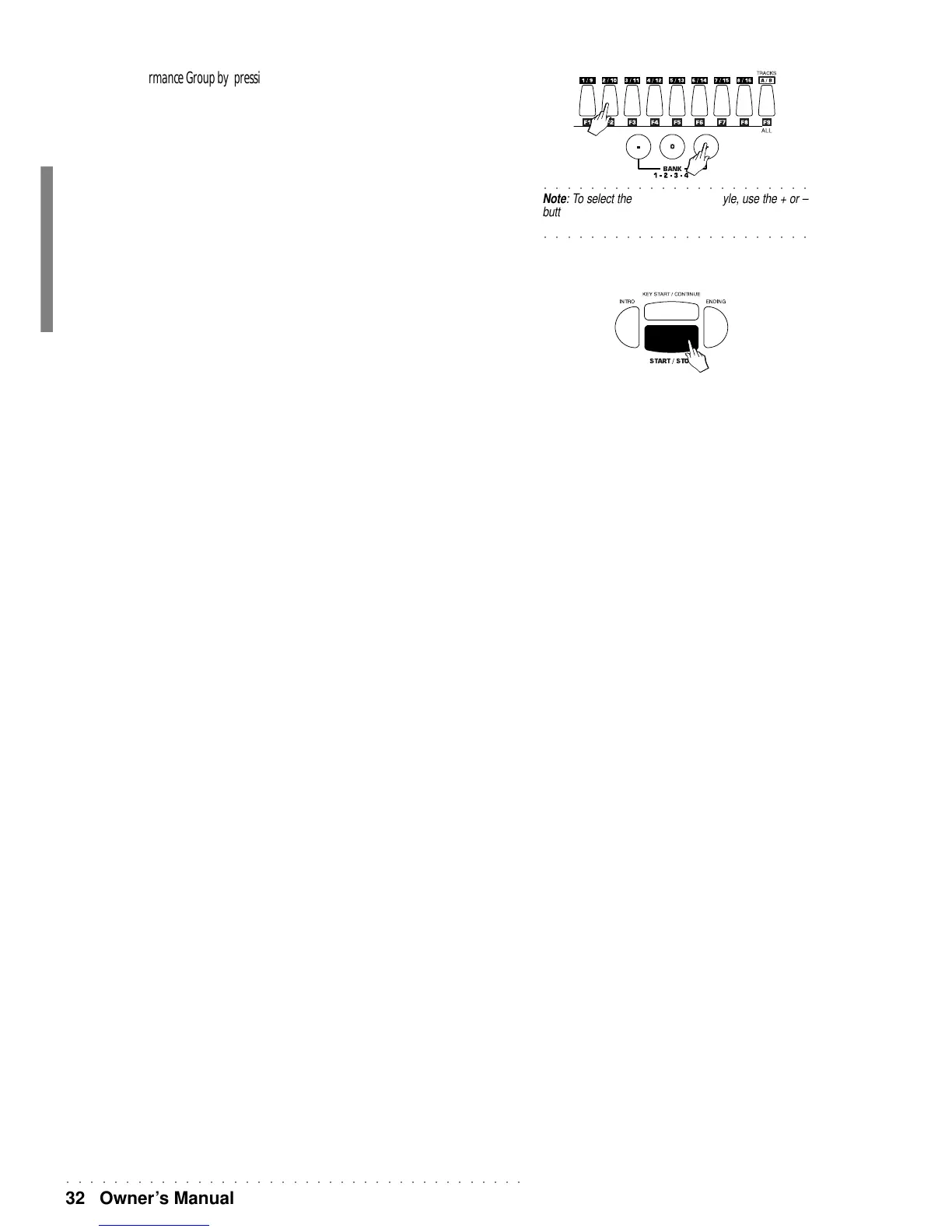○○○○○○○○○○○○○○○○○○○○○○○○○○○○○○○○○○○○○○○
32 Owner’s Manual
○○○○○○○○○○○○○○○○○○○○○○○
Note: To select the next or previous Style, use the + or –
buttons of the same selection keypad. If TEMPO LOCK is
○○○○○○○○○○○○○○○○○○○○○○○
off, the memorised Style tempo is also recalled.
4. Change Performance Group by pressing the + or – buttons of the right hand selection keypad.
If you rotate the Dial, the Tempo will change.
Recalling a Performance by selecting a Style automatically deactivates the SINGLE
TOUCH PLAY function and configures the WK2 to the status memorised in the se-
lected Performance.
If TEMPO LOCK is off, selecting the Performance also changes the Tempo.
5. Press START/STOP to start the Style.
TOTAL CANCELLATION OF THE USER STYLE (CLEAR)
In User Style mode, only total cancellation of the Style location (96 - 103) is permitted. For
this application, first be sure that one or more styles are present in memory, then select a
User Style and carry out the CLEAR operation by holding down the RECORD button in the
sequence and confirming twice with ENTER.