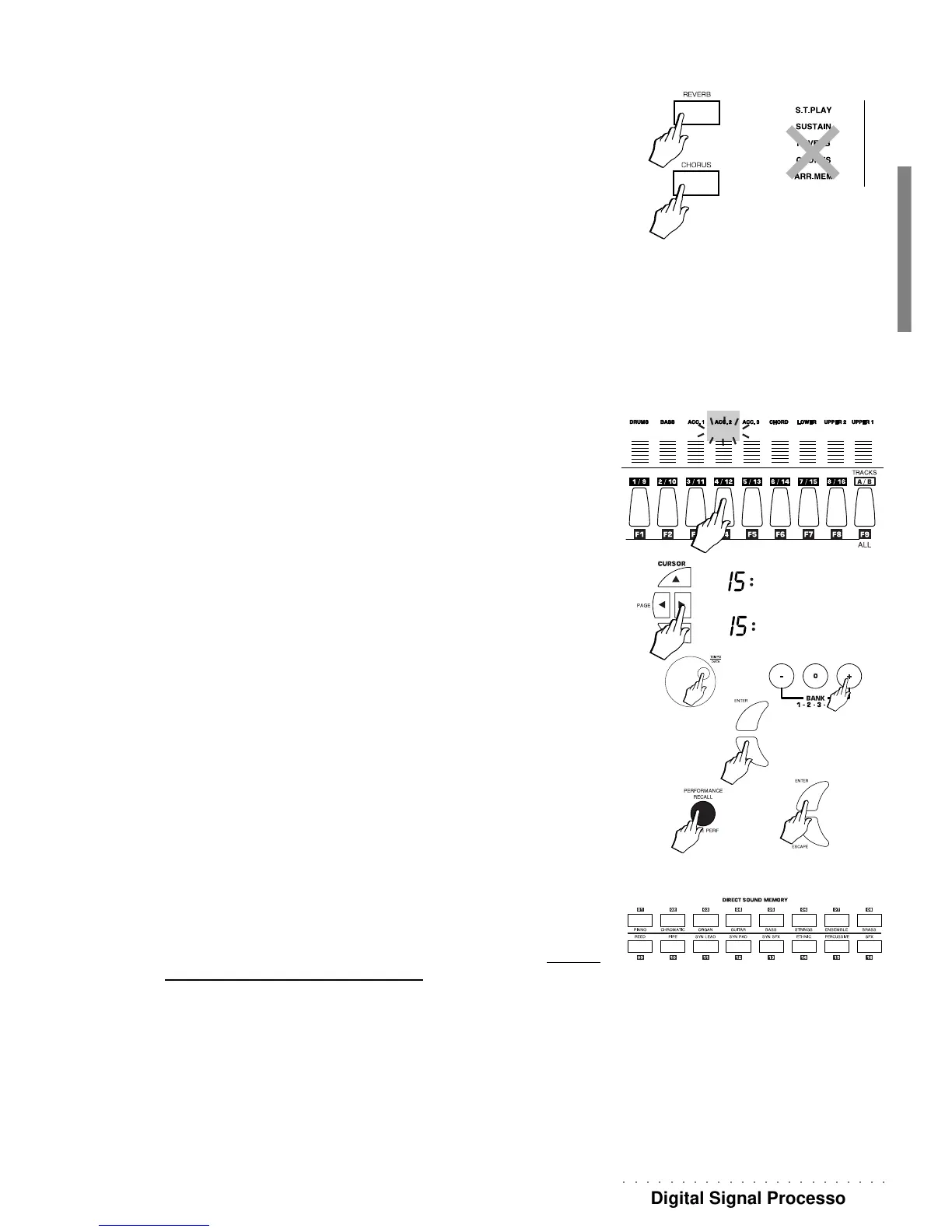○○○○○○○○○○○○○○○○○○○○○○○
Digital Signal Processor 65
DEACTIVATING (BYPASSING) THE EFFECTS
While playing, you can bypass one or both effect types assigned to the current Perform-
ance.
• By pressing the REVERB or CHORUS button, you can toggle between the ON and OFF status.
The corresponding display indicator responds by turning on or off accordingly.
Regulating the Send levels
Each track of the current Performance can be independently adjusted for the amount of
Reverb or Effect applied.
REVSEND
Controls the REVERB level for each track of the current Performance.
CHOSEND
Controls the CHORUS level for each track of the current Performance.
1. Select the Track whose effect level you wish to change (the Performance mode must not be
selected and the Single Touch Play button must be off).
The corresponding Track indicator starts to flash and the assigned Sound is shown in
the 8 digit display area.
2. Press the PAGE button as many times as necessary until the REVsend page is shown.
The value shown can be modified within the range 00 … 15, and indicates the amount
of effect applied to the track.
3. Modify the send value with the DIAL (Tempo/Data) or the + or – buttons of the Sound selection
keypad.
4. Press ESCAPE to exit the function.
5. Press STORE PERFORMANCE and confirm with ENTER to save the changes to the current Per-
formance.
To memorise a sound configuration with effects in the 16 Direct Sound Memory buttons
1. First set up the sound combination required including the effects settings.
2. Press and hold down one of the 16 Direct Sound Memory buttons and wait an instant
until the display confirms the completion of the operation.
3. Repeat the operation for the other Direct Sound Memory buttons.
Every time you select a Direct Sound Memory button, the sound and effects combina-
tion recalled will be the one previously memorised in the selected button, unless the
combination is recalled while the sequencer in play.
If, at this point, you recall a Style using either the selection keypad method or the Direct
Style Memory buttons, the effects associated to the sounds will be those recalled by the
ROM Style. This avoids listening to the Style patterns with too many undesired effects/
II2 33 05 24 49 I09 48 6I 0I
RevSend>
ChoSend>
