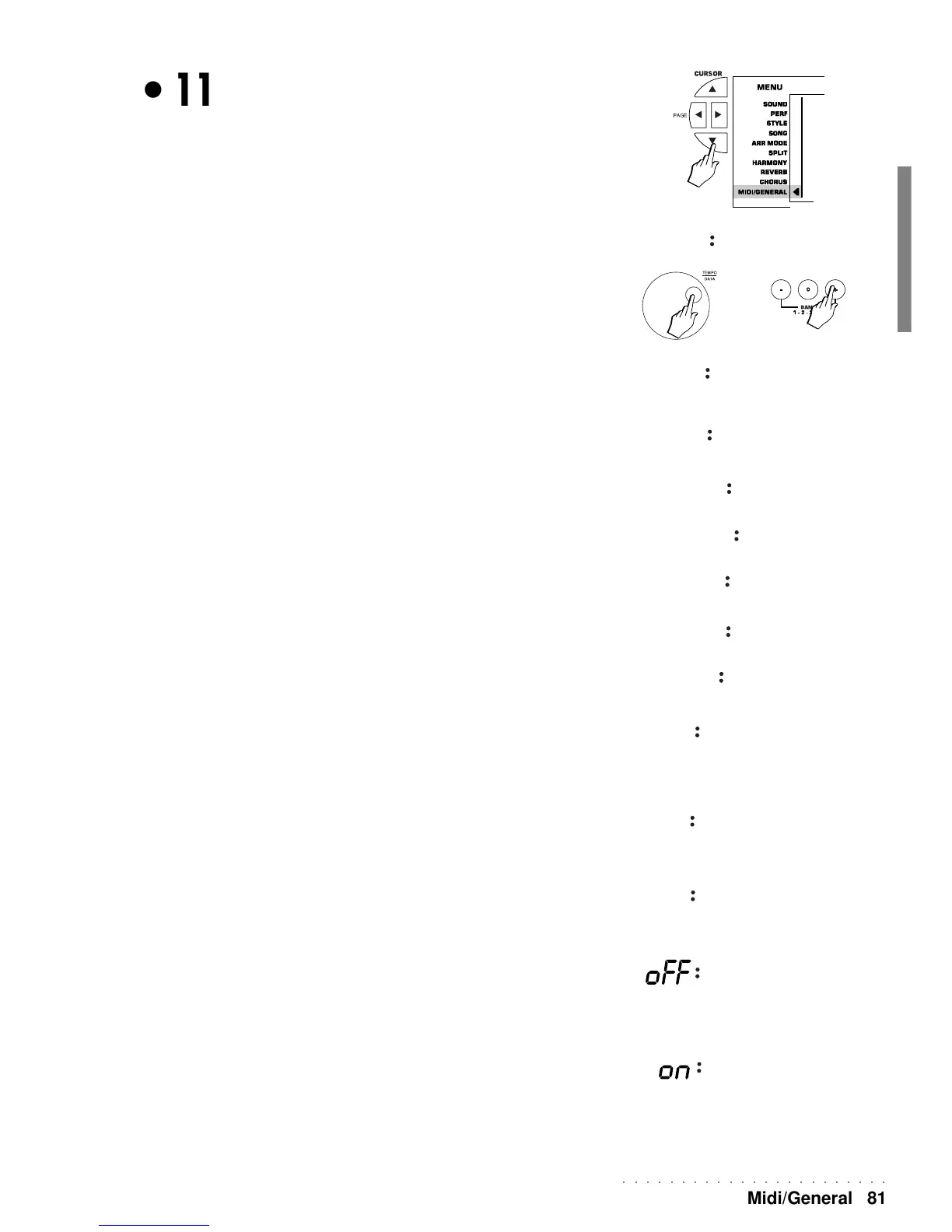○○○○○○○○○○○○○○○○○○○○○○○
Midi/General 81
• 11 MIDI/General
To activate this function, press the Cursor buttons as many times as necessary until the
arrowhead to the left of the display is shown next to the MIDI/GENERAL menu function.
Once activated, use the PAGE buttons to select the MIDI/GENERAL parameters one
after the other.
The parameters contained in this section are:
- Pedal: This page allows you to assign a function to the pedal inserted in the appro-
priate jack on the instrument’s back panel.
Use the DIAL or the +/– buttons of the right hand keypad to select the function that
can be controlled by the pedal.
1. Sw Up1/2: activates and deactivates the Upper 1 and Upper 2 sections.
This is useful to alternate between the two sections to change sound without
interrupting your playing.
2. St/Stp: starts and stops the automatic accompaniments of the Styles.
3. Fill IN A: executes Fill IN A.
4. Fill IN: executes a Fill IN.
5. Fill IN B: executes Fill IN B.
6. Intro: plays an introduction associated to the current Variation.
7. Ending: plays an ending of the current Variation.
- Vol Ped: (ALL/SEC); this parameter determines whether the Volume pedal con-
nected to the rear-panel jack controls the general volume of the instrument ‘ALL) or
single sections (SEC). Use the DIAL or the + and – buttons of the right hand keypad
to switch from ALL to SEC.
- Tuning: (-63/+63); this parameter shows the current general tuning status. Use the
DIAL or the + and – buttons of the Sound selection keypad to tune the instrument. The
value of 00 corresponds to the standard Equal tuning, based on A = 440 Hz.
- KeyTouch: (00-127); the 3 digit display area shows a value between 0 and 127,
corresponding to the current velocity sensitivity setting for the keyboard. Use the
DIAL or the + and – buttons of the right hand keypad to change the keyboard’s touch
sensitivity.
- Serial: when you connect the WK2 to a computer via a serial cable, you must
configure this parameter for the type of computer used (PC1, PC2, MAC).
- TV=PAL: enables the video standard according to the television used. You
can choose between PAL (Europe) or NTSC (U.S.A.).
- TV text: enables the WK2 for the projection of Song lyrics onto an external
monitor or domestic TV set connected to the instruments RGB or S-VHS
ports. Use the DIAL or the + and – buttons of the right hand keypad to select
the required setting.
Important: If you do not connect the serial port, set this parameter to OFF (default),
otherwise the MIDI interface will remain disabled for use.
