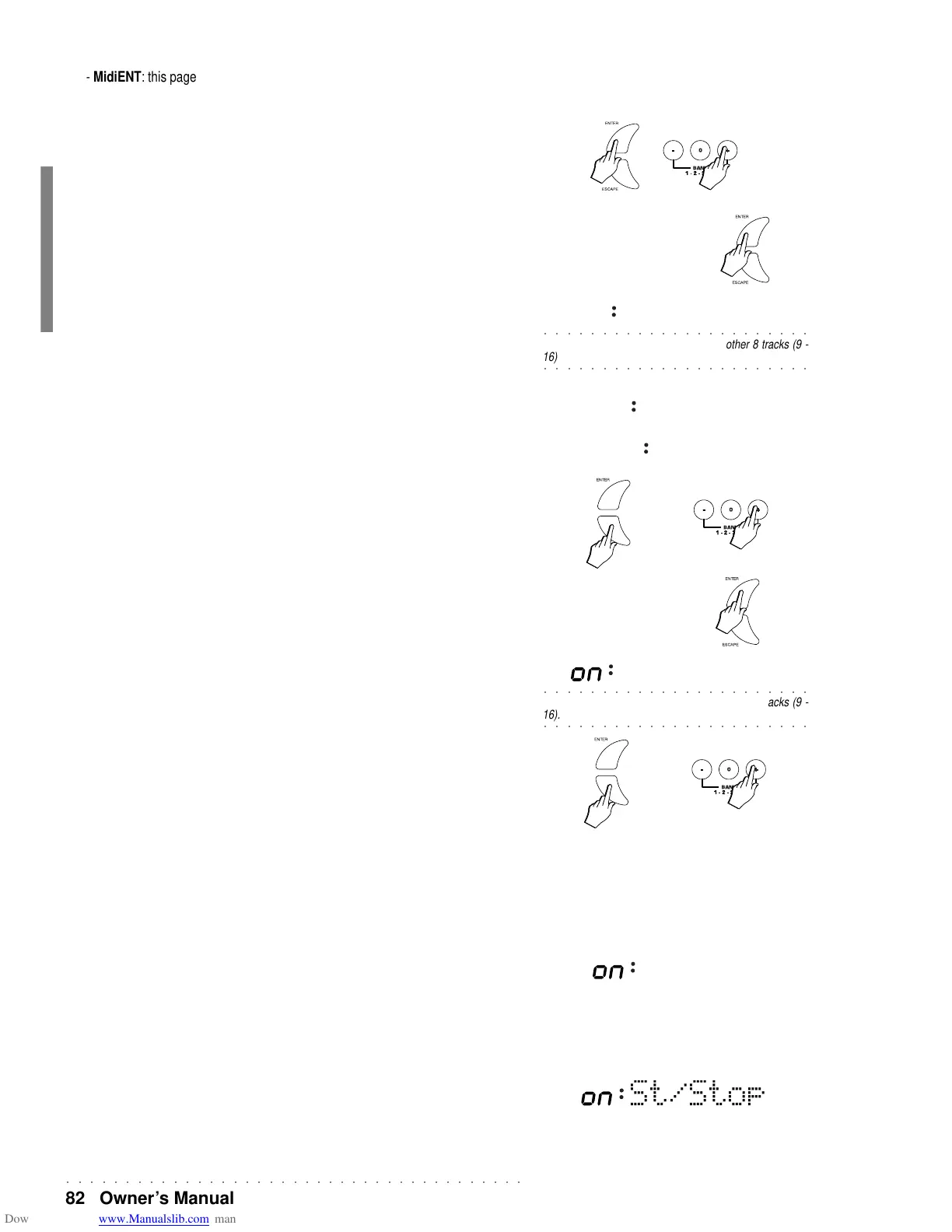○○○○○○○○○○○○○○○○○○○○○○○○○○○○○○○○○○○○○○○
82 Owner’s Manual
- MidiENT: this page contains 7 sub-pages associated to the MIDI function.
Press ENTER to gain access to the MIDI programming tasks and select the
required parameter with the + / – buttons of the right hand keypad: Channel,
Local, Internal, G.Midi, Start/Stop, Chn.Lock and Dump.
After selecting the CHANNEL and LOCAL functions, press ENTER once more
to gain access to the relative parameters. Once terminated, press ESCAPE
to exit the function and return to the selection of the remaining MIDI functions.
The CHANNEL and LOCAL settings can be memorised to the Performances.
- Channel: use this parameter to assign a MIDI channel to each track as required.
To activate this parameter (which relates to the individual tracks), press ENTER.
The 3 digit display shows the number of the track (e.g. 01 = track n. 1).
Select the tracks with the + or – buttons.
Rotate the DIAL to assign a MIDI channel to the track or to set the Off status.
Another way of instantly selecting a track is to press the corresponding
function button (F1 … F9).
After track 16, the +/– buttons select the Common track, then the Chord track,
both displayed with the associated channel number. Use the Dial to assign a
different MIDI channel to the Common and Chord track (the Chord track is
useful for MIDI accordions - refer to the relevant paragraph in the MIDI
chapter).
After setting the MIDI channels, press ESCAPE to exit the CHANNEL function
and return to the selection of the MIDI functions. Using the +/– buttons of the
right hand keypad, the next function displayed is LOCAL. Press ENTER to
gain access to the Local function.
- Local: by means of the LOCAL ON/OFF function, you can decide whether or not
each track of the WK2 controls the internal sound generator. It is possible to inde-
pendently disconnect each track from the internal sound engine.
Once accessed with ENTER, the 8 digit display shows the number of the
selected track. Rotate the DIAL to change the ON/OFF status of the Local
parameter and select the tracks with the + or – buttons of the right hand
keypad.
Another way of instantly selecting a track is to press the corresponding
function button (F1 … F9).
Once you have set your Local requirements, press ESCAPE to exit the Local
function and return to the selection of the MIDI functions with the +/– buttons
of the right hand keypad.
- Internal: when the WK2 sequencer is active, it depends on the internal CLOCK,
an internal device which synchronizes the Style, Song and Song Style tempo.
If you want to deactivate the internal CLOCK, the WK2 Tempo will correspond
to that set by an external device (computer, sequencer) connected via MIDI to
WK2. In this case, select the option “External” with the DIAL.
- G.Midi: by setting this General MIDI function to ON, the WK2 becomes compatible
with all MIDI files that are loaded into memory.
If you want to communicate via MIDI with non General MIDI instruments, it is
best to set the General MIDI parameter to OFF. Use the DIAL to toggle
between the ON and OFF status.
- Start/Stop: activating the START/STOP function allows the WK2 to be started by
an external device (computer, sequencer). Use the DIAL to toggle between ON and
OFF.
