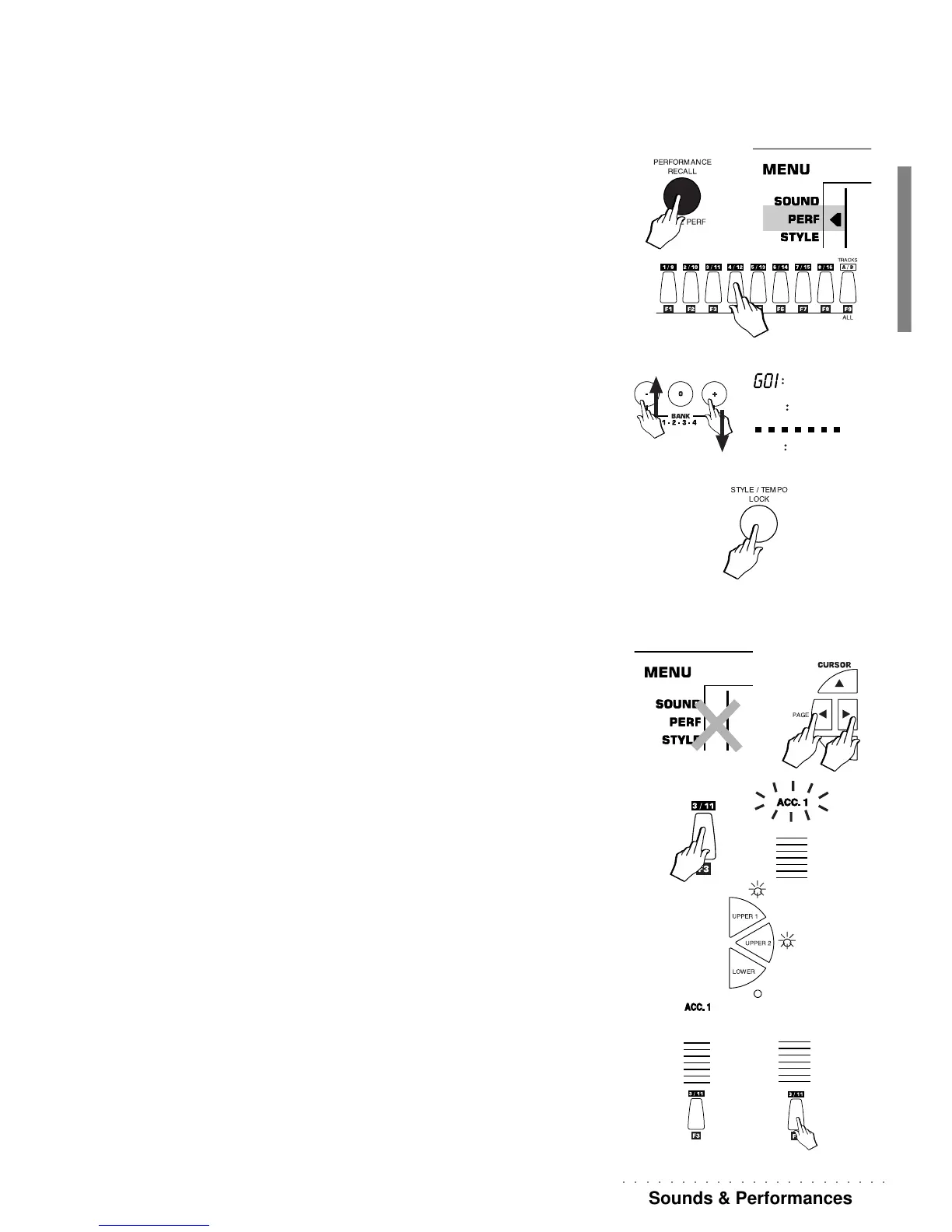○○○○○○○○○○○○○○○○○○○○○○○
Sounds & Performances 25
Selecting Performances
Select a Performance when you want to change the entire keyboard sound combination,
not just a single sound. The Performances can also change the Sound combination of the
Styles (refer to the Style chapter for more details).
Use the following procedure to select a Performance:
1. Press the PERFORMANCE RECALL button to gain access to the Performances, or use the cursor []
or [] buttons to move the left arrowhead of the display next to the PERF menu function.
2. Select one of the 9 Performances of the current Group with the corresponding Function buttons
(F1 … F9) under the display (Group 1 is automatically recalled by default).
3. To select a different Performance Group (7 Groups), use the + and – buttons of the right hand
selection keypad.
The Performance Group number is shown in the 3 digit display in the top left hand
corner (G01, G02, etc.). The current Performance name is appears at the top centre of
the 8 digit display.
In Performance mode, the Dial controls the Tempo setting.
Selecting Performances and Style Lock
As the Performances are associated to the Styles, each time you select a Performance, you
also recall the Style to which it is associated.
If you prefer to select Performances without changing the Style auto accompaniment pat-
terns, activate the STYLE LOCK function.
Empty>
G07
OscarCl>
G02
G.Piano>
How to program the Performances
The WK2 contains 63 user-programmable Performances which you can modify to suit your
needs.
Performance programming tasks are a simple matter and they offer the possibility of recall-
ing preferred Sound combinations, Styles and panel settings.
Here is a list of Performance programming tasks which can be carried out to modify a
Performance. It is important to remember that the instrument MUST NOT be set to PERF
mode - the left arrowhead of the display MUST NOT indicate the PERF menu function.
1) Assign sounds to the tracks.
Select a track with the corresponding function button (F1…F9) under the display, and
recall a Sound using the procedure already described. The DIAL also controls the track
volume.
2) Change the ON/OFF status of the Real Time keyboard tracks.
Activate or deactivate the keyboard sections UPPER 1, UPPER 2 and LOWER.
3) Change the ON/OFF status of the accompaniment tracks (Drum, Bass, Acc1
Acc2, Acc3).
Press the corresponding function button repeatedly to obtain the OFF status. It is not
possible to change the ON/OFF status of the real time keyboard tracks with the corre-
sponding function buttons (F7…F9) - see point 2 above. The ON/OFF status of a track
can be seen at a glance by the corresponding name (for example ‘Drum’) which ap-
pears if ON or cancels if OFF.
05
05
05
