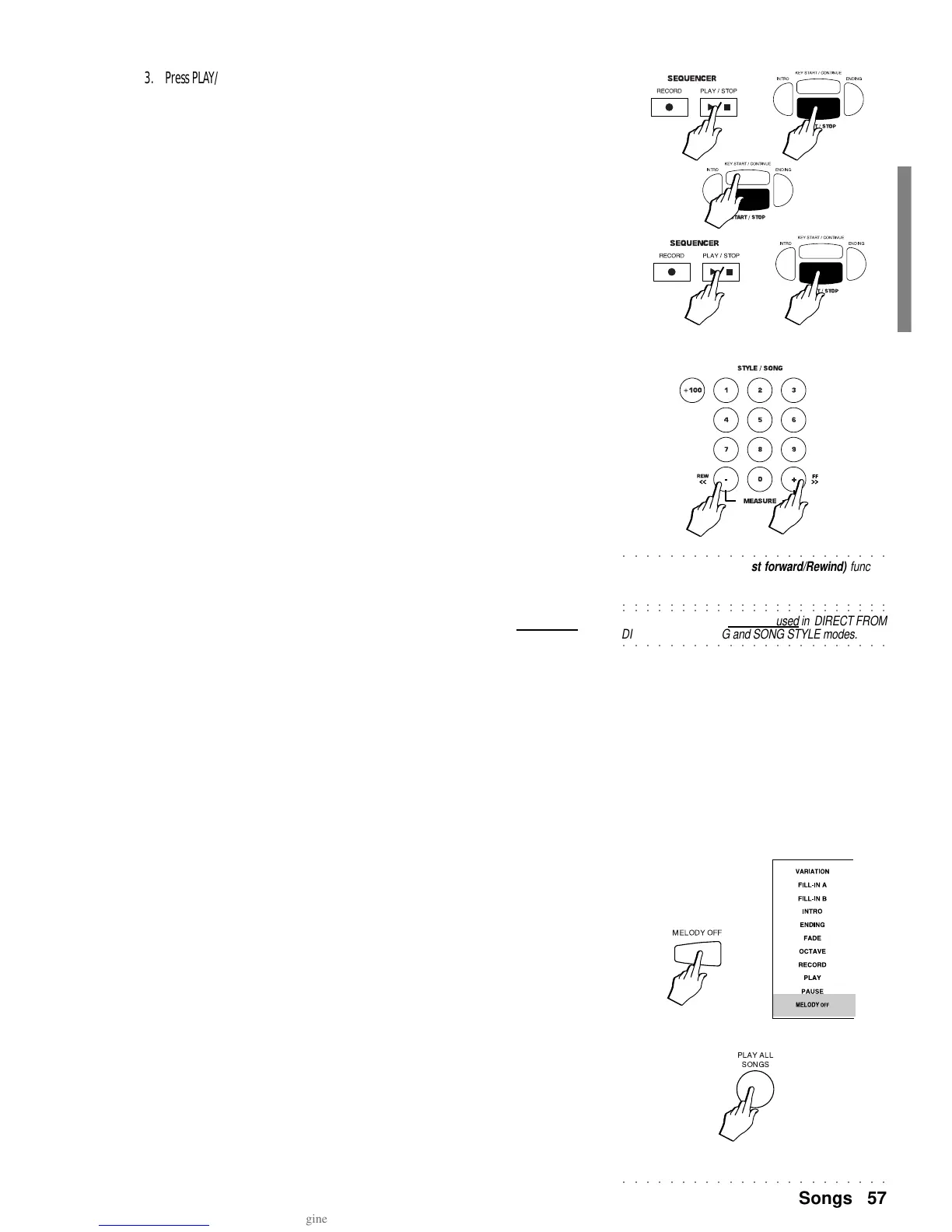○○○○○○○○○○○○○○○○○○○○○○○
Songs 57
3. Press PLAY/STOP or START/STOP to stop the playback.
The Song stops at a precise point (see the Measure counter).
4. Press KEY START/CONTINUE to start the song from the point it was stopped.
5. Press STOP then PLAY to start the Song from the starting point.
If you want to playback a Song or SMF File directly from disk without loading the data to
RAM, refer to the Direct from Disk method explained in the Disk chapter.
FF / REW
If a Song is in memory, it is possible to use the FF/REW buttons, located in the left hand
selection keypad. These two buttons allow you to advance or ‘rewind’ the Song measure by
measure, providing a useful means of “studying” the Song in all its parts from any point of
the song you desire, without having to take it back to the beginning every time.
· To advance at high speed, hold down the FF>> button and release it when you want to
stop at a desired point.
· To “rewind” the Song at high speed, hold down the REW<< button and release it when
you want reach the desired stop point.
· To go directly to a specific measure, hold down both FF and REW buttons and specify
the required measure number using the numeric keys of the keyboard (the last two
higher octaves). The number appears in an entry zone which activates when both FF/
REW buttons are pressed. Press ENTER to confirm the number and pass to the speci-
fied measure.
To listen to the Song playback from any stop points, use the KEY START/CONTINUE but-
ton: if you use PLAY/STOP, the song returns to beginning (measure 1). During playback,
you use the FF>> and REW<< buttons freely.
NOTE: The FF/REW buttons can only be used on Songs residing in memory: they are
disabled in SONG STYLE mode and when playing back Songs using the DIRECT FROM
DISK method.
CANCELLATION OF A SONG (CLEAR FUNCTION)
If you are not satisfied with how a track of a Song or MIDI File plays, you can cancel the
track using the instructions explained in the Song Style chapter, under the CLEAR function.
After selecting the Song (111 - 117), it is possible to cancel the entire song file (ALL), the
tempo (TEMPO), the Common track (COMMON), any of the 16 tracks that you select with
the Dial.
MELODY OFF
The MELODY OFF function allows you to listen to the Song playback without the melody,
useful for a singer to sing along with the backing, or to play along with the song.
Press MELODY OFF to cancel the playback of the melody - the corresponding display
indicator turns on to show the activation of the function.
PLAY ALL SONGS
This function allows you to playback all the Songs or MIDI Files present in a Disk or Hard
Disk Partition without at first loading all the data to memory.
After inserting the disk in the drive, or selecting a Hard Disk Partition and pressing ENTER,
simply press the PLAY ALL SONGS button to start the playback.
<<
>>
○○○○○○○○○○○○○○○○○○○○○○○
NOTE: The FF / REW (Fast forward/Rewind) function
can be used when SONGS and/or MIDI FILES reside in
○○○○○○○○○○○○○○○○○○○○○○○
the WK2 memory.
○○○○○○○○○○○○○○○○○○○○○○○
The FF / REW function cannot be used in DIRECT FROM
○○○○○○○○○○○○○○○○○○○○○○○
DISK/PLAY ALL SONG and SONG STYLE modes.
