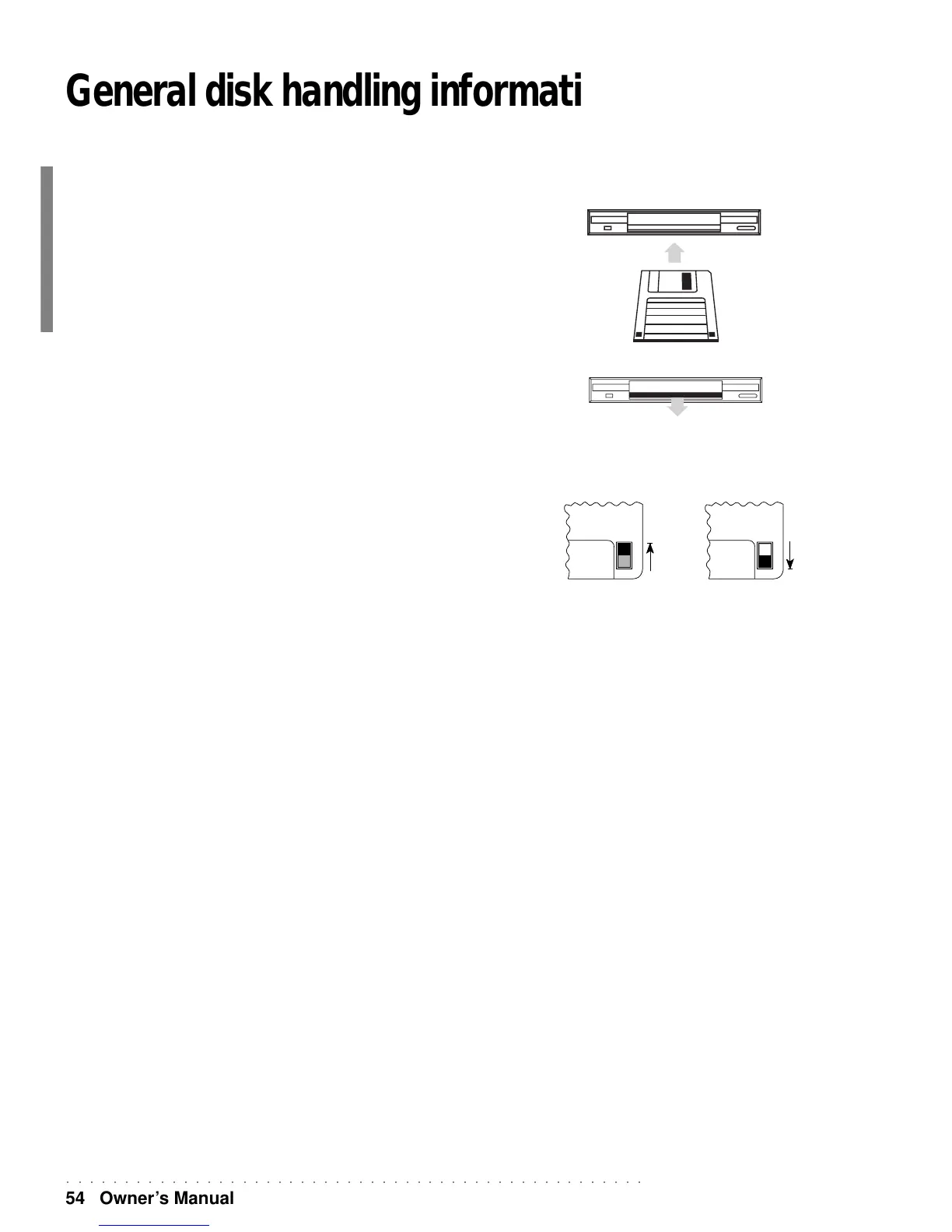○○○○○○○○○○○○○○○○○○○○○○○○○○○○○○○○○○○○○○○○○○○○○○○○○○
54 Owner’s Manual
General disk handling information
Disk not protected Disk protected
If you’re new to working with floppy disks are not sure as to how you should handle these
delicate accessories, read this section for some useful information.
INSERTING A DISK INTO THE DRIVE
Floppy disks must be inserted into the disk drive label side up and shutter first. Push the
disk firmly in until it “clicks” into place.
Avoid forcing a disk into the drive and hold the disk straight while inserting it.
EJECTING A FLOPPY DISK
Before ejecting a disk, make sure that the disk drive operating LED is off and that the WK2
display is not currently showing a disk operating message.
To extract the disk, press the eject button and remove the disk.
THE WRITE PROTECT TAB
Floppy disks contain a write protect tab which allows you to protect valuable data from being
accidentally overwritten.
To prevent writing data to disk and so avoid accidental erasure, slide the tab fully down to
“open” the window.
To permit writing data to disk, slide the tab fully up to “close” the window.
Use a pen or other pointed object to set the tab as shown.
HANDLING FLOPPY DISKS
When handling floppy disks, certain precautions should be taken to avoid damage and/or
data loss.
• Do not open the metal protection shutter or touch the surface of a disk
• Do not transport WK2 with a floppy disk inserted in the disk drive. Vibrations may cause
the disk drive head to scratch the disk, rendering it unusable.
• Do not store or place floppy disks in close proximity of television sets, computer moni-
tors, loudspeakers, power transformers, or other devices that are potential sources of
magnetic fields. Doing so may render the disk unusable.
• Do not store or place floppy disks in locations subject to extremes of temperature and
humidity, direct sunlight, or excessive dust and dirt.
• Do not place objects on top of a floppy disk.
• Return disks to their protective cases after use.
BACK-UP COPIES
It is advisable to keep back-up copies of all your floppy disks. “Back-up” is technical jargon
for “a second copy” of a disk. Back-up copies of your data stored in a safe place are
extremely important, to safeguard against the loss or damage to the originals, or against the
loss of data contained in the instrument.
To copy data from one disk to another, you always need to go through the RAM first, loading
the original to RAM then saving it to the destination back-up floppy disk.
