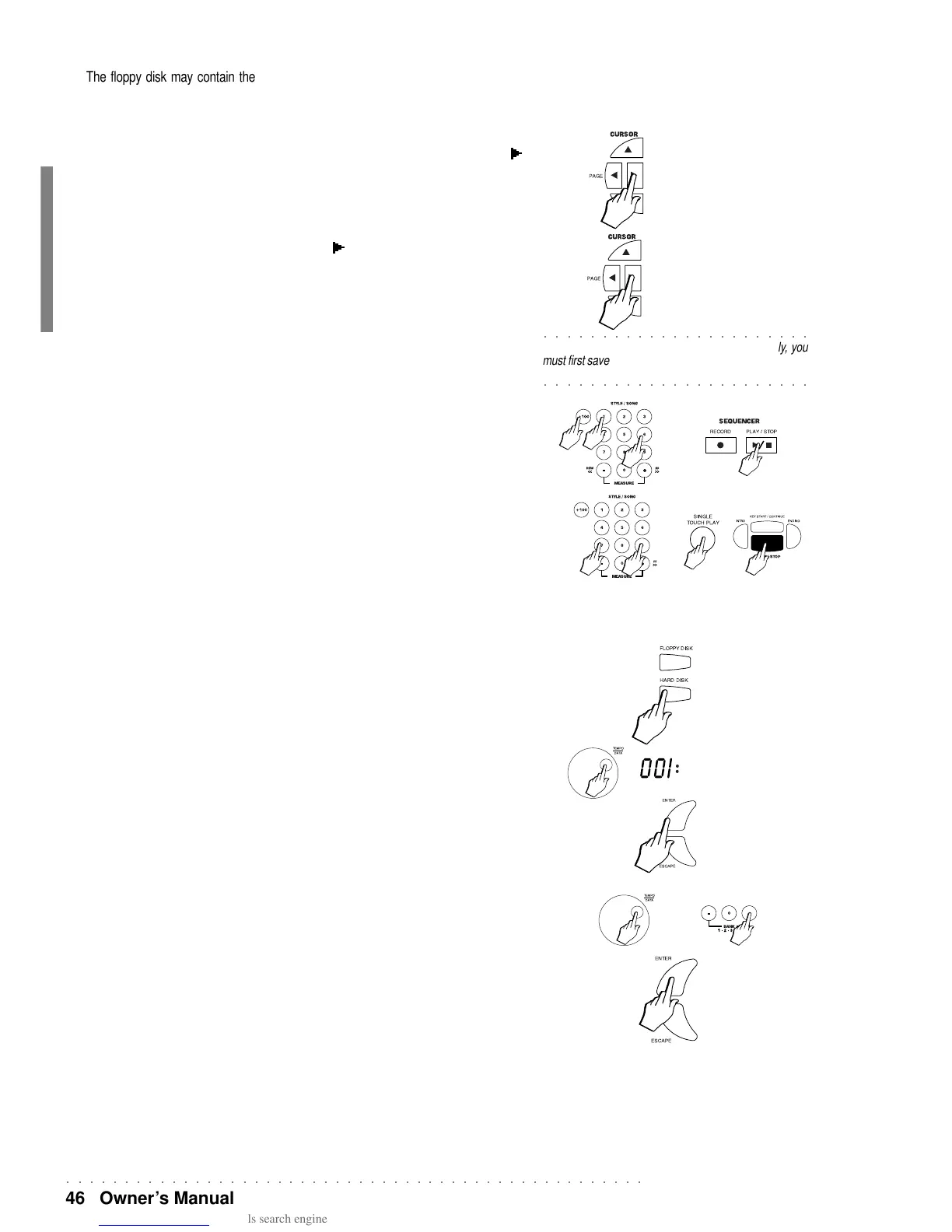○○○○○○○○○○○○○○○○○○○○○○○○○○○○○○○○○○○○○○○○○○○○○○○○○○
46 Owner’s Manual
The floppy disk may contain the following file types: SONGS, MIDI FILE, STYLES,
PERFORMANCES and SAMPLES.
To load all the Styles as a group, once you have entered Disk mode, press the PAGE
button. The word STYLES will appear in the display. Press ENTER to start the loading
procedure.
To load all the files present on disk, press PAGE again. The word ALL will appear in
the display. Press ENTER to start the loading procedure.
To listen to the Songs loaded to memory, specify the relative number (111-117) on the
left hand selection keypad and press PLAY/STOP to start the playback.
To play a User Style loaded to memory, select the User Style (96-103) by specifying the
relative number on the left hand selection keypad, press SINGLE TOUCH PLAY and
start the Style as you would start a normal ROM Style.
HARD DISK
1. Press the HARD DISK button.
The HARD DISK display icon activates.
The name of the first partition is displayed together with the corresponding number
(shown in the 3 digit display).
2. Rotate the DIAL to scroll through the Hard disk partitions in alphabetical order.
You can pass directly to the partition required by specifying the relative number on the
right hand selection keypad. It is also possible to scroll with the + / – buttons of the
keypad.
3. Once you have selected the desired partition, press ENTER to gain access.
The partition’s directory is displayed.
4. Using the DIAL or the + / keypad buttons, select the desired file to load.
5. Press ENTER.
The file loads to memory.
The Direct from Hard Disk function operates in exactly the same manner as the Floppy Disk
operation.