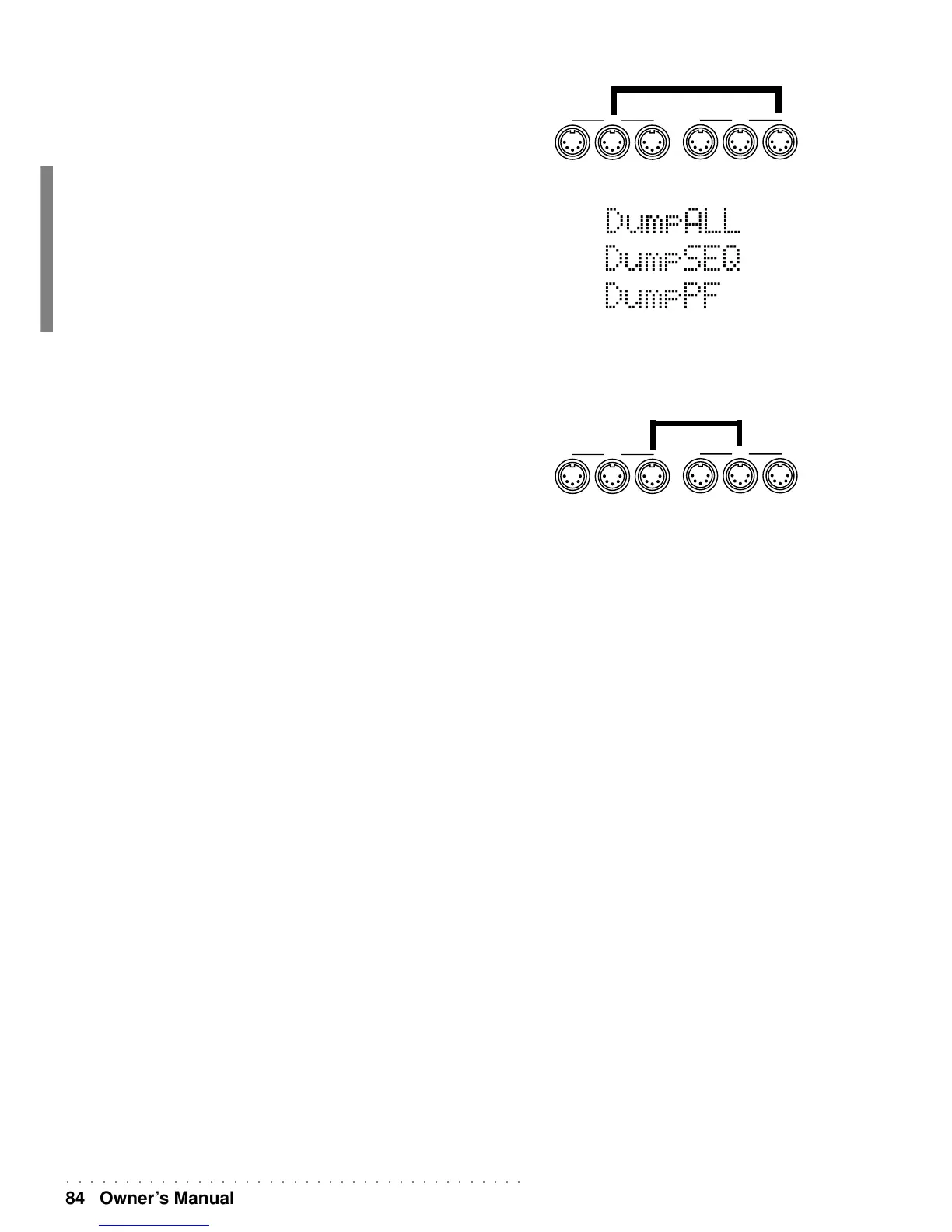○○○○○○○○○○○○○○○○○○○○○○○○○○○○○○○○○○○○○○○
84 Owner’s Manual
DumpALL
DumpSEQ
DumpPFM
THRU OUT IN
MIDI
WK2 Computer
THRU OUT IN
MIDI
THRU OUT IN
MIDI
WK2 Computer
THRU OUT IN
MIDI
MIDI DUMP PROCEDURE
To dump the instrument’s internal data to an external device (data filer, computer,
sequencer, etc.), proceed as follows:
1)Connect the WK2 MIDI OUT port to the MIDI IN port of the external device.
2)Select the DUMP parameter with the + or – buttons of the right hand keypad and select
the type of data that you intend to transfer by rotating the DIAL (ALL, SEQ, PERF).
3)Start the recording procedure in the external device.
4)Press ENTER twice.
TO RECEIVE THE DATA
To receive the data (that was dumped on a previous occasion), connect the MIDI OUT
of the external device to the MIDI IN of the WK2 and send the data. The WK2 configures
itself automatically to receive the MIDI DUMP.
