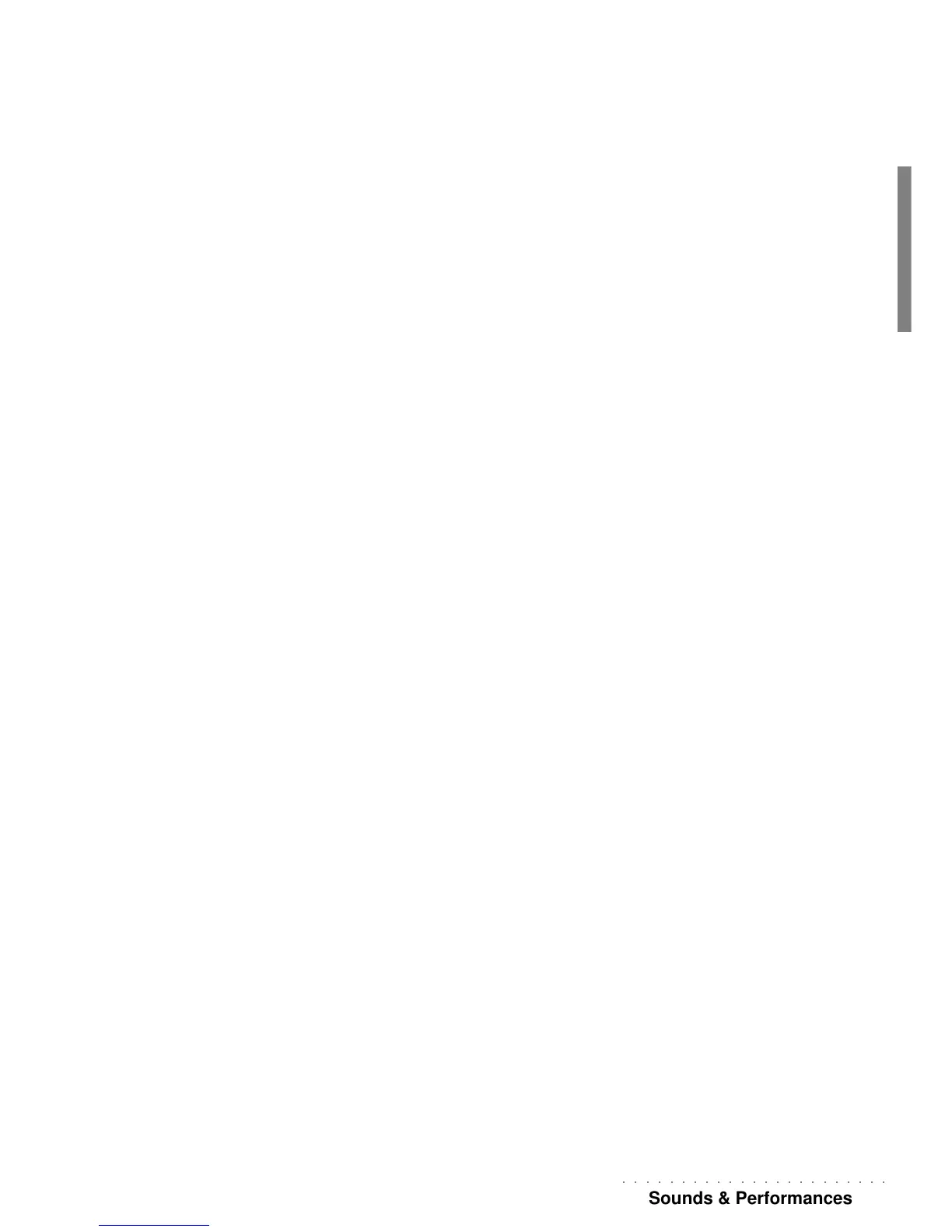○○○○○○○○○○○○○○○○○○○○○○○
Sounds & Performances 23
To recap, the possible situations are as follows:
When ARRANGE ON/OFF is off (LED off, accompaniments off)
a) UPPER 1 only on: Sound of track 9 across the entire keyboard;
b) UPPER 2 only on: Sound of track 8 across the entire keyboard;
c) UPPER 1 and 2 both on: Sound 8 and 9 layered across the entire keyboard;
d) UPPER 1 and LOWER on: Sound of track 7 on the left split and Sound of track 9 on
the right;
e) UPPER 1 and LOWER on: Sound of track 7 on the left split and Sound of track 8 on
the right;
f) UPPER 1, UPPER 2, LOWER all on: Sound of track 7 on the left split, layered Sounds
of tracks 8 and 9 on the right.
Activating ARRANGE ON/OFF (LED on, accompaniments active) automatically sets to Split
Mode. If LOWER is currently off, the sound of the left split will be mute; if on, the Sound of
track 7 will be active to play. The Upper 1 and Upper 2 tracks continue to operate as
described above.
