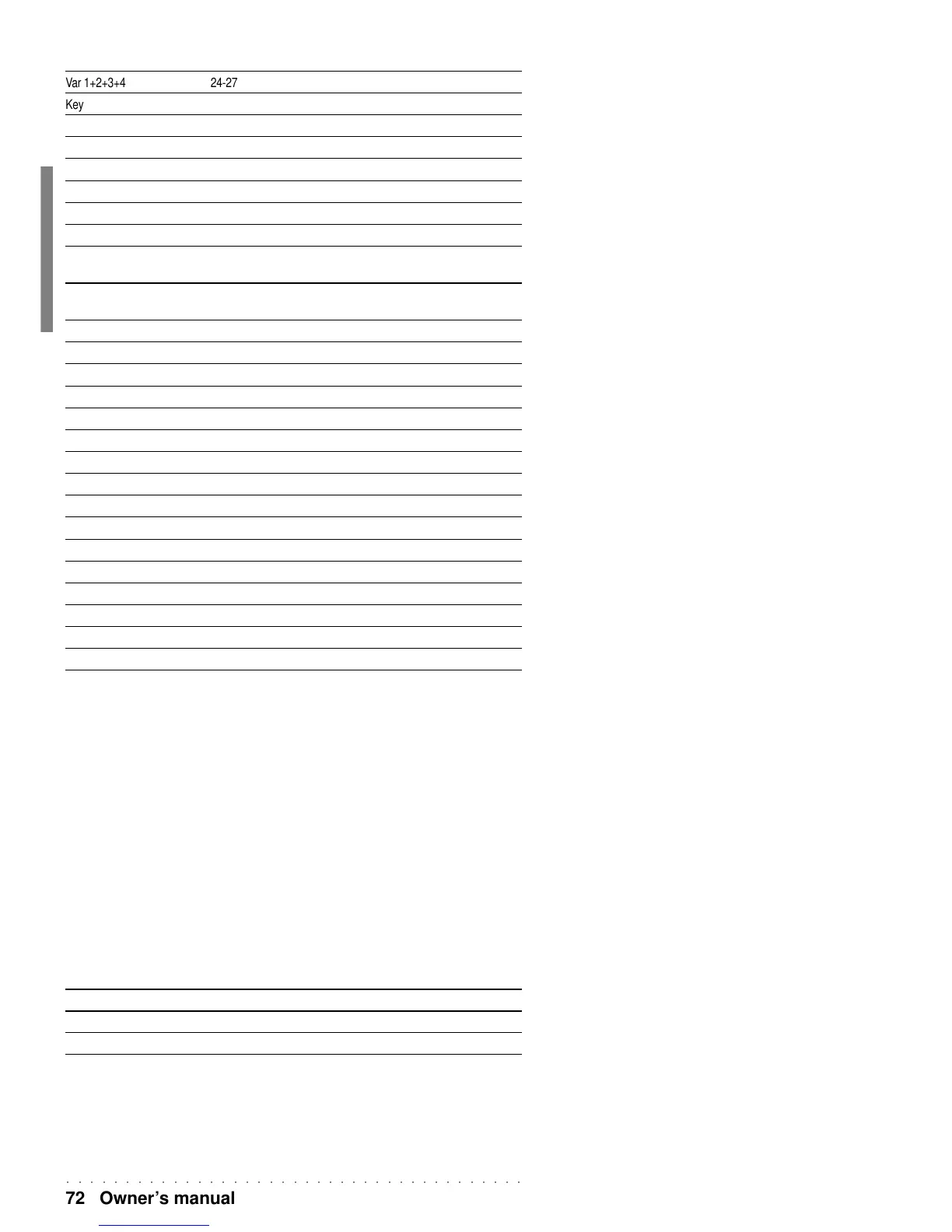○○○○○○○○○○○○○○○○○○○○○○○○○○○○○○○○○○○○○○○
72 Owner’s manual
Var 1+2+3+4 24-27
Key Start 40
Fade In/Out 59
Rotary 61
Tempo increment 66
Tempo decrement 67
Next Performance 68
Previous Performance 69
Style control Value CC81 (On/Off commands - twin function)
CC81: 0–63 = OFF, 64…127 = On
Fill >< 00 64
Fill < 01 65
Fill > 02 66
Intro 08 72
Ending 16 80
Harmony ON/OFF 32 96
Arrange ON/OFF 33 97
Arrange Memory ON/OFF 37 101
Lower Memory ON/OFF 38 102
Key Start ON/OFF 40 104
Single Touch Play ON/OFF 48 112
Style Lock ON/OFF 49 113
Tempo Lock ON/OFF 51 115
Fade In ON/OFF 59 123
Fade Out ON/OFF 60 124
Rotary ON/OFF 61 125
Selecting the Effects via MIDI COMMON
To select the Effects from a Master Keyboard or computer via the Common channel, you
must send two Control Change messages relating to the Effect change: CC16: 0 … 64,
CC48: nn (number of the effect) with the values shown in the table listed in the Appendix.
Note: Control Change 16 with value 0 selects the REVERB DSP, while with value 64 se-
lects the CHORUS DSP.
Control Change 48 must always be followed by the number of the effect required
Selecting Songs, Song Styles or Performances via MIDI Common
To select a Song, Song Style or Performance from the master keyboard, send a Bank
Select (CC00) and Program Change (PC) message via the Common channel with the
values shown in the following tables:
Song RAM (111-117)
CC00 CC32 PC
56 0 1-7
