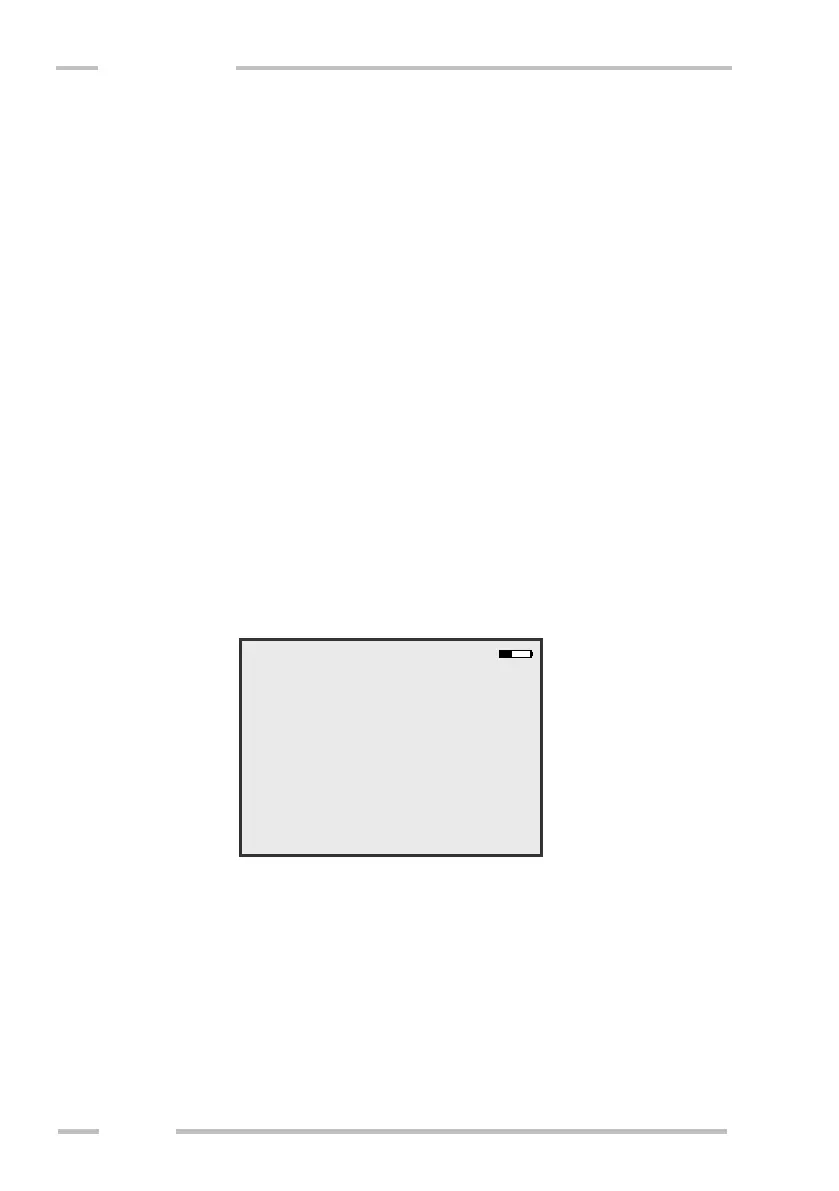Display & Keys
Display Backlight
Backlight of the display can be switched on or off using “Power/Backlight”
key. It improves the visibility of the display under worse light conditions but
causes a quicker discharging of the batteries (about 10%) – thus it is recommended
to use the backlight only if necessary.
Display Contrast
Contrast of the display can be set with “9” or “-.” keys when main menu is
displayed.
Menu Handling
There are two possibilities how to choose the item from the displayed menu.
Choose the item using “Up/Down“ keys and then press “Yes“ key or press the key
with the number of the chosen item line (e.g. if you want to choose the item on the
second line, press the key “2“).
To leave the menu press “No“ key.
