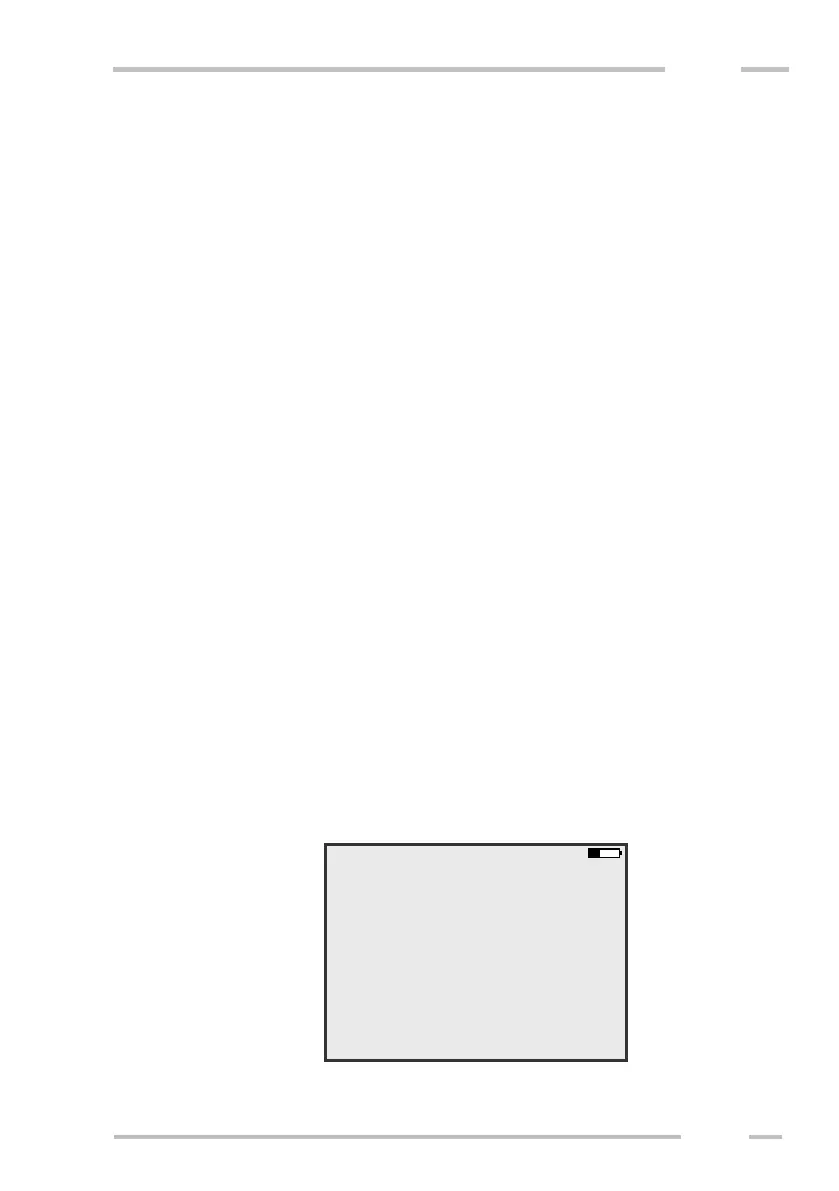GPS Receiver connection
It is possible to receive GPS data from GPS receiver either via RS232 port
or Bluetooth port. The Bluetooth connection is available only if the port is not used
for wireless connection with probe. If the GPS receiver is set correctly the CMD
detects the GPS data automatically and displays them in the position window.
RS232 connection
Connect the GPS receiver using its serial port to the connector “GPS
receiver“. Set the GPS receiver to the mode for transmitting of the NMEA protocol
and activate GGA sentence transmitting (if needed).
Required baud rate (from 4800 Bd to 57600 Bd) can be set in the control
unit menu using “Settings”, then “Connectivity” and “GPS-In Serial Baud Rate”.
Bluetooth connection
Before the first using Bluetooth GPS receiver it is necessary to set
Bluetooth GPS receiver in the Control unit. Ones your GPS receiver is set it is used
automatically if any GPS is not found on RS232 port. If you want to use another
type of Bluetooth GPS receiver, it is necessary to set Bluetooth GPS receiver in the
Control unit again.
Choose “Setting” from the main menu. Choose “GPS Set Up” and “Set up a
Bluetooth GPS” from the next menu. Following screen will be shown.
