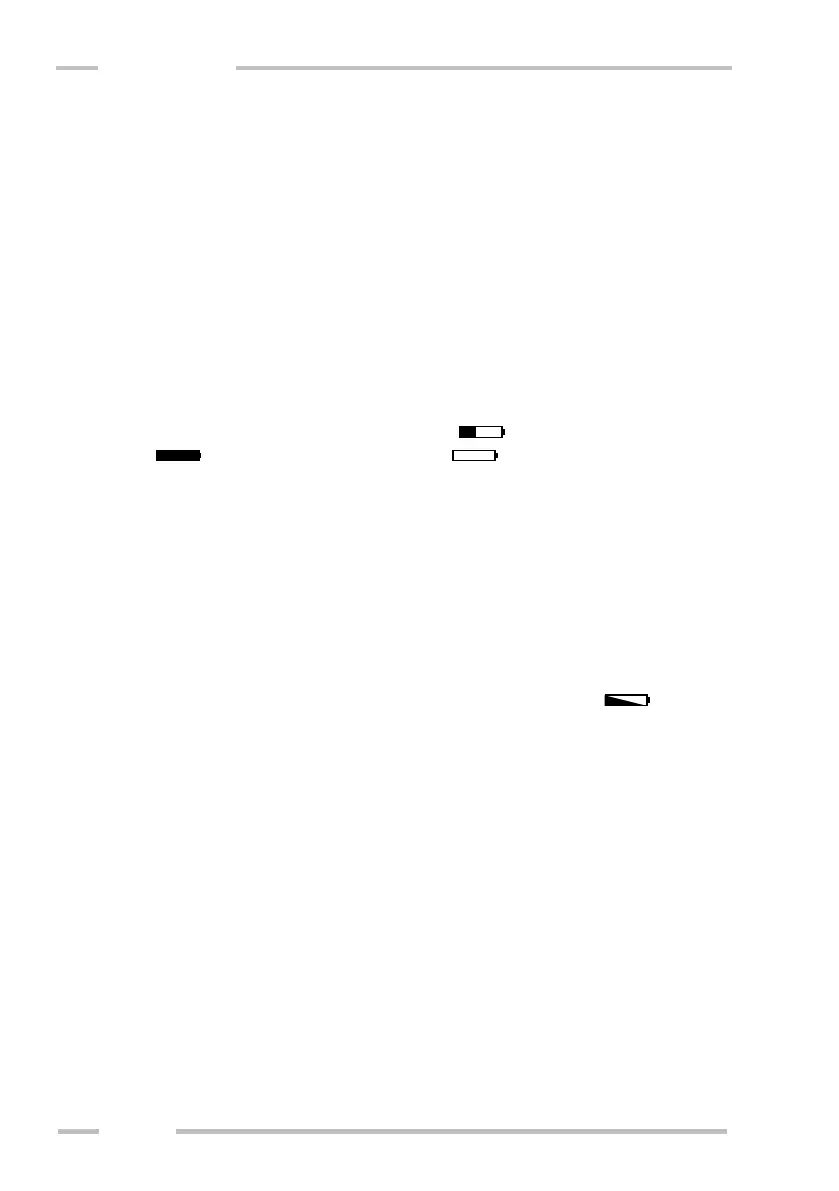Power Supply
The instrument can be supplied from:
- exchangeable Li-Ion battery pack
- six primary or NiCd or NiMh cells size AA (placed in the holder)
- AC/DC adapter 120-240V, 50-60Hz
- DC power source 12V, 1A (e.g. from a car socket)
Use of a supply different from the accessories listed above or its self-made
user modification can damage the device cancelling the warranty and is not
recommended.
If the instrument is supplied from internal batteries, their condition is
indicated in the upper right corner of the display ( ). The fully charged battery
is shown as . If the battery is discharged ( is shown) finish the current
measurement and charge or exchange the battery. Critical battery discharge is
signalized with periodic beeping. Then the instrument is switched off
automatically.
Battery Charging
If the Li-Ion battery pack is included in the device and the device is
connected to the external power source (AC/DC adapter or DC power source) then
charging is turned on automatically.
If charger is connected, battery status indicator will show ( ) if unit
powered on. The status of the battery charging is signalized by control light above
the display:
- The light is off – charging has been finished
- Green color – charging
- Red color – defective battery (disconnect the external power
source immediately and exchange the battery)
Battery Exchange
The supply of the device from the Li-Ion battery pack included in standard
accessories (high capacity, good temperature characteristic and very low self
discharge) is recommended. Alternatively the supply from six alkaline cells of AA
size (with the help of the battery holder from standard accessories) can be used.
If you want to change the batteries, press the sides of the battery cover and
pull it downwards. Then take out the Li-Ion battery pack, insert a new Li-Ion
battery pack or battery holder instead and close the cover.
