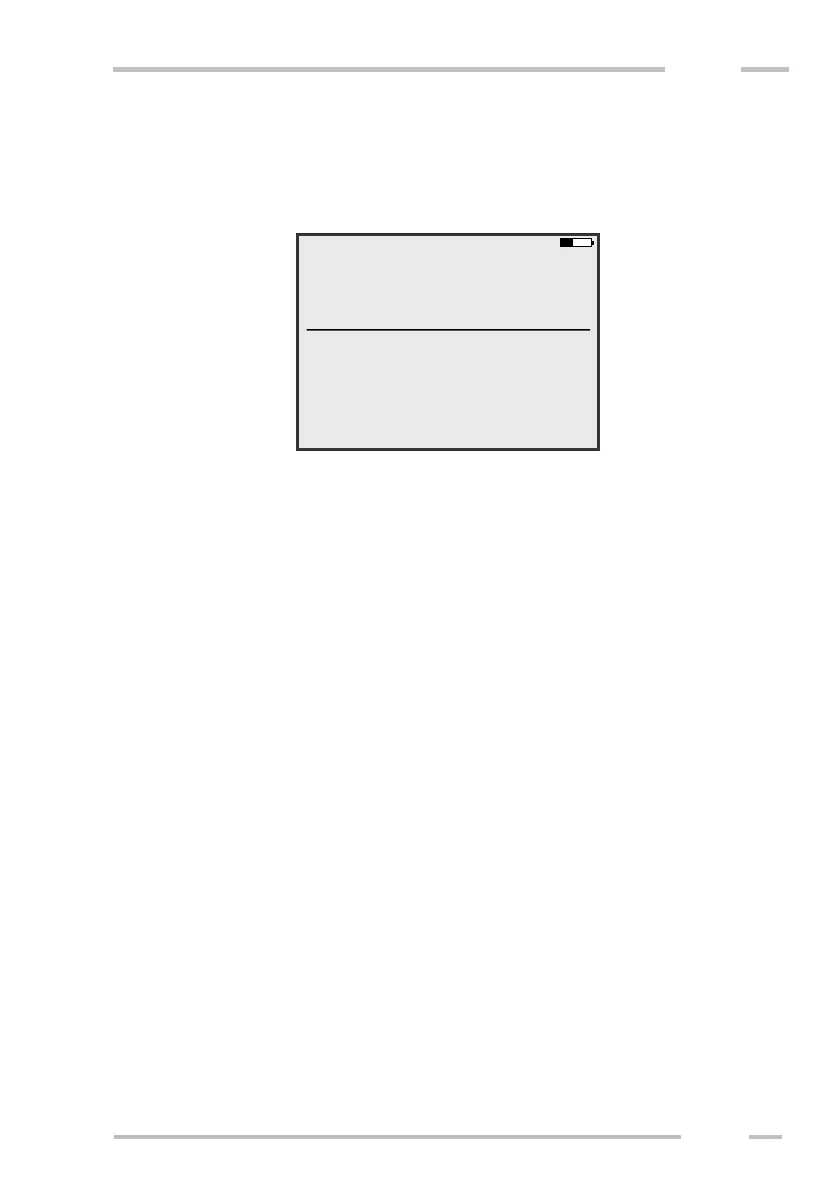The current measurement
CMD instrument measures and saves data continuously together with GPS
coordinates. The operator should keep a quasi-constant speed during measurement
to cover the line regularly and to allow proper interpolating (e.g. in the case of GPS
short drop-out).
The functions of the keys are following.
- No – stop of the measurement.
- 0 to 9 or - – opens window for comment and allows entering note for
measured point.
- F-key + 1 to 6 – switch over the measured value screens. See chapter
Measured value screens.
- F-key + Up / Down / Left / Right – changes scales of histograms or scale
and orientation of the displayed map if it is displayed. See chapter
Measured value screens.
