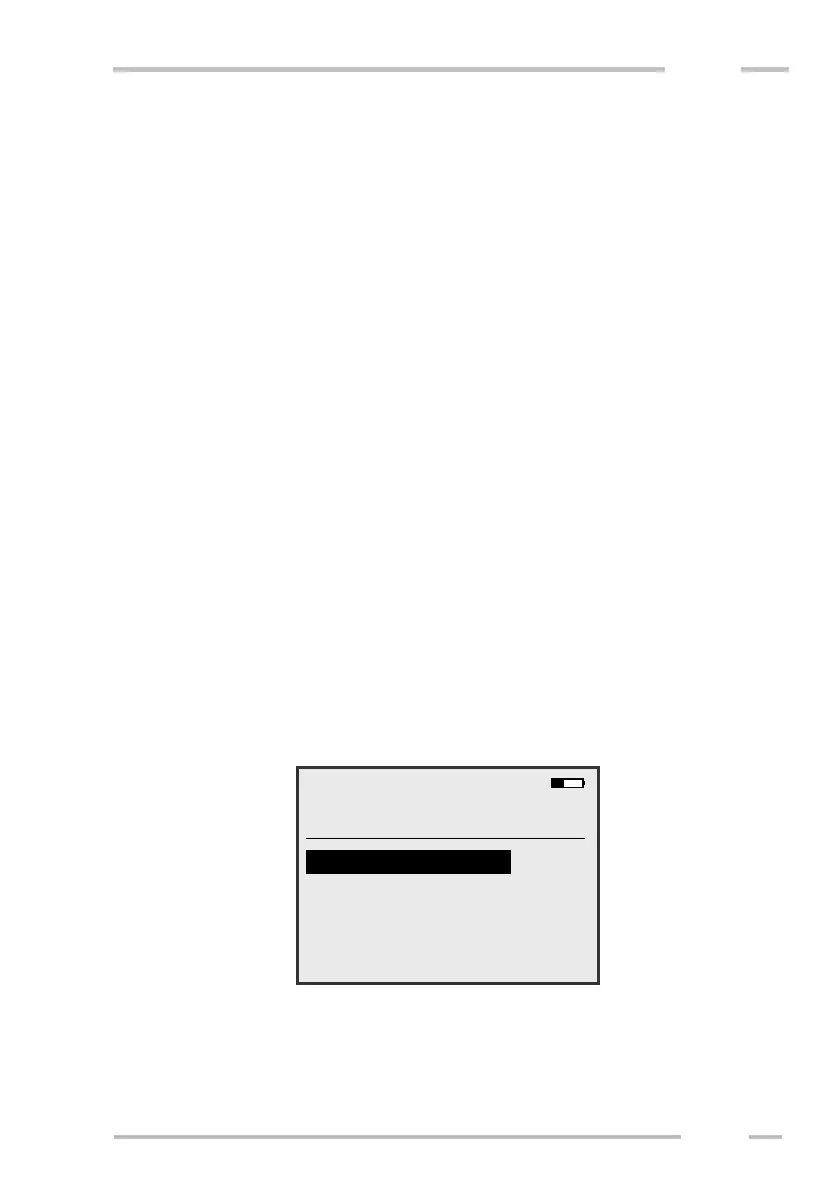Saving stored files into USB-Flash disk
CMD control unit allows saving all measured files from internal memory to
standard USB-Flash disk. The Flash disk sector size must be 512 Bytes (usual
sector size). The Flash disk can be formatted to FAT12, FAT16 or FAT32 file
system, cluster size up to 32 kB. User can select path where the control unit will
create new folder. All files from memory will be saved into the new folder three
times with different extension:
- new_file.txt is ASCII file, which contains headline information – file
name, locality, note, settings
- new_file.dat is ASCII file, which contains measured values. Primary
values are saved, it means without position interpolation, without GPS
data conversion and without conductivity conversion to resistivity.
- new_file.bin is binary file, which can be opened using CMD Data transfer
software for data export for interpretation SW.
Each file is saved into Flash disk using unique filename, which consists of
two-digit file number and six characters from original file name.
Because of exporting to ASCII files the saving may take a while – 5000
points measured by CMD-Explorer takes approximately 2 min. It is recommended
to power control unit from AC/DC adapter during large data files saving.
Connect data-cable from accessories to the control unit and connect your
USB-Flash disk to its shorter part. Choose “File Tools” from the main menu and
then “Save files to USB Flash”. Then the next screen is shown.
